Is Apple’s Vision Pro worth the money?
 Let me preface this article by saying that this is not intended review the Apple Vision pro. Instead, it is intended as an analysis of Apple’s technology and the design behind the Apple Vision Pro headset. The Vision Pro’s hefty price tag also begins at $3500 and goes up from there depending on selected features. Let’s explore.
Let me preface this article by saying that this is not intended review the Apple Vision pro. Instead, it is intended as an analysis of Apple’s technology and the design behind the Apple Vision Pro headset. The Vision Pro’s hefty price tag also begins at $3500 and goes up from there depending on selected features. Let’s explore.
Price Tag vs Danger Target
The first elephant in the room to address with this Virtual Reality (VR) headset is its price tag. Because there is presently only one model of this headset, anyone who sees you wearing it knows the value of this headset instantly. This means that if you’re seen out and about in public wearing one, you’ve made yourself a target not simply for theft, but for a possible outright mugging. Thieves are emboldened when they know you’re wearing a $3500 device on your person. Because the Vision Pro is a relatively portable device, it would be easy to scoop up the entire device and all of its accessories in just a few seconds and walk off with it.
Like wearing an expensive diamond necklace or a Rolex watch, these items flaunt wealth. Likewise, so does the Vision Pro. It says that you have disposable income and wouldn’t really mind the loss of your $3500 device. While that previous statement might not be exactly true, it does have grains of truth in it. If you’re so wealthy that you can plop down $3500 for a Vision Pro, you can likely afford to buy another one should it go missing.
However, if you’re considering investing in a Vision Pro VR headset, you’d do well to also invest in a quality insurance policy that covers both loss from theft and damage both intentional and accidental. Unfortunately, a loss policy won’t cover any injuries you might sustain from a mugging. Be careful and remain alert when wearing a Vision Pro in public spaces.
The better choice is not wear the headset in public spaces at all. Don’t use it on trains, in planes, at Starbucks, sitting in the lobby of airports or even in hotel lobbies. For maximum safety, use the Vision Pro device in the privacy and safety of your hotel room OR in the privacy and safety of your own home. Should you don this headset on public transportation to and from work, expect to get not only looks from people around you, expect to attract thieves looking to take it from you, potentially forcibly. With that safety tip out of the way, let’s dive into the design of this VR headset.
What exactly is a VR headset useful for?
While Apple is attempting to redefine what a VR headset is, they’re not really doing a very good job at it, especially for the Vision Pro’s costly price tag. To answer the question that heads up this section, the answer is very simple.
A VR headset is simply a strap on 3D display. That’s it. That’s what it is. That’s how it works. Keep reading much further down for the best use cases of 3D stereoscopic displays. The resolution of the display, the eye tracking, the face tracking, the augmented reality features, these are all bells and whistles that roll out along side of the headset and somewhat drive the price tag. The reality is as stated, a VR headset is simply a strap on video display, like your TV or a computer monitor. The only difference between a TV screen or monitor is that a VR headset offers 3D stereoscopic visuals. Because of the way the lenses are designed on VR headset, the headset can use its each-eye-separate-display feature to project flat screens that appear to float convincingly both at a distance and at a scale that appears realistically large, some even immensely large like an IMAX screen in scale.
These VR flat screens float in the vision like a floating displays featured in many futuristic movies. However, a VR headset is likewise a personal, private experience. Only the wearer can partake in the visuals in the display. Everyone else around you has no idea what you’re seeing, doing or experiencing…. except they will know when using the Vision Pro because of one glaring design flaw involving the audio system (more on this below). Let’s simply keep in mind that all that a VR headset boils down to is a set of goggles containing two built-in displays, one for each eye; displays which produce a stereoscopic image. Think of any VR headset as the technological equivalent of a View Master, that old 1970s toy with paper image discs (reels) and a pull down lever to switches images.
How the video information is fed to those displays is entirely up to each VR headset device.
Feeding the Vision Pro
For the Vision Pro, this device is really no different than any of a myriad of other VR headsets on the market. Apple wants you to think that theirs is “the best” because Apple’s Vision Pro is “brand new” and simply because it’s brand new, this should convince you that it is somehow different. In reality, the Vision Pro doesn’t really stand out. Oh sure, it utilizes some newer features, such as better eye tracking and easier hand gestures, but that’s interface semantics. We’ll get into the hand gesture problems below. For the Vision Pro’s uses, getting easy access to visual data from the Vision Pro is made as simple as owning an iPad. This ease is to the credit of Apple, but this ease also exists because the iPad already exists allowing that iPad ease to be slipped into and then leveraged and utilized by the Vision Pro.
In reality, the Vision Pro OS might as well be an iPad attached to a strap-on headset. That’s really how the Vision Pro has been designed. The interface on the iPad is already touch capable, so it makes perfect sense to take the iPadOS and extract and expand it into what drives the Vision Pro, except using the aforementioned eye tracking, cameras and pinch gesture.
The reason the Vision Pro is capable of all of this is because they’ve effectively married the technology guts of an iPad into the chassis of the Vision Pro. This means that unlike many VR headsets which are dumb displays with very little processing power internally, the Vision Pro crams a whole iPad computer inside of the Vision Pro headset chassis.
That design choice is both good and bad. Let’s start with the good. Because the display is driven by an M2 chip motherboard design, like an iPhone or iPad, it has well enough power to do what’s needed to drive the Vision Pro with a fast refresh rate and with a responsive interface. This means a decent, friendly, familiar and easy to use interface. If you’re familiar with how to use an iPad or an iPhone, then you can drop right into the Vision Pro with little to no learning curve. This is what Apple is banking on, literally. The fact that because it’s so similar to their already existing devices makes it simple to strap one on and be up and running in just a few minutes.
Let’s move onto the bad. Because the processor system is built directly into the headset, that means it will become obsolete the following year of its release. As soon as Apple releases its next M2 chip, the Vision Pro will be obsolete. This is big problem. Expecting people to drop $3500 every 12 months is insane. It’s bad enough with an iPhone that costs $800, but for a device that costs $3500? Yeah, that’s a big no go.
iPhone and Vision Pro
The obvious design choice in a Vision Pro’s design is to marry these two devices together. What I mean by this marriage is that you’re already carrying around a CPU device capable of driving the Vision Pro headset in the palm of your hand. Instead, Apple should have designed their VR headset to be a thin client display device. What this means is that as a thin client, the device’s internal processor doesn’t need to be super fast. It simply needs to be fast enough to drive the display at a speed consistent with the refresh rates needed to be a remote display. In other words, turn the Vision Pro into a mostly dumb remote display device, not unlike a computer monitor, except using a much better wireless protocol. Then, allow all Apple devices to pair with and use the Vision Pro’s headset as a remote display.
This means that instead of carrying around two (or rather three, when you count that battery pack) hefty devices, the Vision Pro can be made much lighter and will run less hot. It also means that the iPhone will be the CPU device that does the hard lifting for the Vision Pro. You’re already carrying around a mobile phone anyway. It might as well be the driving force behind the Vision Pro. Simply connect it and go.
Removing all of that motherboard hardware (save a bit of processor power to drive the display) from inside the Vision Pro does several things at once. It removes the planned obsolescence issue around the Vision Pro and turns the headset into a display device that could last 10 years vs a planned obsolescence device that must be replaced every 12-24 months. Instead of replacing the headset each year, we simply continue replacing our iPhones as we always have. This business model fits right into Apple’s style.
A CPU inside of the headset will still need to be fast enough to read and understand the cameras built into the Vision Pro so that eye tracking and all of the rest of these technologies work well. However, it doesn’t need to include a full fledged computer. Instead, connect up the iPhone, iPad or even MacBook for the heavy CPU lifting.
Vision Pro Battery Pack
The second flaw of the Vision Pro is its hefty and heavy battery pack. The flaw isn’t the battery pack itself. It’s the fact that the battery pack should have been used to house the CPU and motherboard, instead of inside the Vision Pro headset. If the CPU main board lived in the battery pack case, it would be a simple matter to replace the battery pack with an updated main board each year, not needing to replace the headset itself. This would allow updating the M2 chip regularly with something faster to drive the headset.
The display technology used inside the Vision Pro isn’t something that’s likely to change very often. However, the main board and CPU will need to be changed and updated frequently to increase the snap and performance of the headset, year over year. By not taking advantage of the external battery pack case to house the main board along with the battery, which must be carried around anyway, this is a huge design flaw for the Vision Pro.
Perhaps they’ll consider this change with the Vision Pro 2. Better, make a new iPhone that serves to drive both the iPhone itself and the Vision Pro headset with the iPhone’s battery and using the CPU built into the iPhone to drive the Vision Pro device. By marrying the iPhone and the Vision Pro together, you get the best of both worlds and Apple gets two purchases at the same time… an iPhone purchase and a Vision Pro purchase. Even an iPad should be well capable of driving a Vision Pro device, including supplying power to it. Apple will simply need to rethink the battery sizes.
Why carry around that clunky battery thing when you’re already carrying around an iPhone that has enough battery power and enough computing power to drive the Vision Pro?
Clunky Headset
All VR headsets are clunky and heavy and sometimes hot to wear. The worst VR headset I’ve worn is, hands down, the PSVR headset. The long clunky cables in combination with absolutely zero ventilation and its heavy weight makes for an incredibly uncomfortable experience. Even Apple’s Vision Pro suffers from a lot of weight hanging from your cheeks. To offset that, Apple does supply an over-the-head strap that helps distribute the weight a little better. Even still, VR headset wearing fatigue is a real thing. How long do you want to wear a heavy thing resting on your cheekbones and nose that ultimately digs in and leaves red marks? Even the best padding won’t solve this fundamental wearability problem.
The Vision Pro is no different in this regard. The Vision Pro might be lighter than the PSVR, but that doesn’t make it light enough not to be a problem. But, this problem cuts Apple way deeper than this.
Closing Yourself Off
The fundamental problem with any VR headset is the closed in nature of it. When you don a VR headset, you’re closing yourself off from the world around you. The Vision Pro has opted to include the questionable choice of an aimed spatial audio system. Small slits in the side of the headset aim audio into the wearer’s ears. The trouble is, this audio can be heard by others around you, if even faintly. Meaning, this extraneous audio bleed noise could become a problem in public environments, such as on a plane. If you’re watching a particularly loud movie, those around you might be disturbed by the Vision Pro’s audio bleed. To combat this audio bleed problem, you’ll need to buy some Airpods Pro earbuds and use these instead.
The problem is, how many people will actually do this? Not many. The primary design flaw was in offering up an aimed, but noisy audio experience by default instead of including a pair of Airpods Pro earbuds as the default audio experience when using the Vision Pro. How dumb did the designers have to be to not see the problem coming? More than likely, some airline operators might choose to restrict the use of the Vision Pro entirely on commercial flights simply to avoid the passenger conflicts that might ensue because the passenger doesn’t have any Airpods to use with them. It’s easier to tell passengers that the device cannot be used at all instead of trying to fight with the passenger about putting in Airpods that they might or might not have.
It goes deeper than this, though. Once you don a headset, you’ve closed yourself off. Apple has attempted to combat the closed of nature of a VR headset by offering up front facing cameras and detecting when to allow someone to barge into the VR world and have a discussion with the wearer. This is an okay idea so long as enough people understand that this barge-through idea exists. That will take some getting used to, both for the Vision Pro wearer, but also for the person trying to get the wearer’s attention. That assumes that barge-through even works well enough to do that. I suspect that the wearer will simply need to remove the headset to have a conversation and then put it back on to resume whatever they were previously doing.
Better Design Choice
Instead of a clunky closed off VR headset, Apple should have focused on a system like the Google Glass product. Google has since discontinued the production of Google Glass, mostly because it really didn’t work out well, but that’s more because of Google itself and not of the idea behind the product.
Yes, a wearable display system could be very handy, particularly with a floating display in front of the vision of the user. However, the system needs to work in a much more open way, like Google Glass. Because glasses are an obvious solution to this, having a floating display in front of the user hooked up to a pair of glasses makes the most obvious sense. Glasses are light and easy to use. They can be easily put on and taken off. Glasses are easy to store and even easier to carry. Thick, heavy VR headsets are none of these things.
Wearing glasses keeps the person aware of their surroundings, allowing for talking to and seeing someone right in front of you. The Vision Pro, while it can recreate the environment around you with various cameras, still closes off the user from the rest of the world. Only Apple’s barge-through system, depending on its reliability, has a chance to sort-of mitigate this closed off nature. However, it’s pretty much guaranteed that the barge-through system won’t work as well as wearing a technology like Google Glass.
For this reason, Apple should have focused on creating a floating display in front of the user that was attached to a pair of glasses, not to a bulky and clunky headset. Yes, the Vision Pro headset is quite clunky.
Front Facing Cameras
You might be asking, if Google Glass was such a great alternative to a bulky headset, why did Google discontinue it? Simple, privacy concerns over the front facing camera, which led to a backlash. Because Google Glass shipped with a front facing camera enabled, anyone wearing it, particularly when entering a restaurant or bar, could end up recording the patrons in that establishment. Because restaurants and bars are privately owned spaces, all patron privacy needs to be respected. To that end, owners of restaurants and bars ultimately barred anyone wearing Google Glass devices from using them in the establishment space.
Why is this important to mention? Because Apple’s Vision Pro may suffer the same fate. Because the Vision Pro also has front facing cameras, cameras that support the barge-through feature among other potential privacy busting uses, restaurants and bars again face the real possibility of another Google Glass like product interfering with the privacy of their patrons.
I’d expect Apple to fare no better in bar and restaurant situations than Google Glass. In fact, I’d expect those same restaurants and bars that banned Google Glass wearers from using those devices to likewise ban any users who don a Vision Pro in their restaurants or bars.
Because the Vision Pro is so new and because restaurant and bar owners aren’t exactly sure how the Vision Pro works, know that if you’re a restaurant or bar owner, the Vision Pro has front facing cameras that record input all of the time, just like Google Glass. If you’ve previously banned Google Glass use, you’ll probably want to ban the use of Vision Pro headsets in your establishment for the same reasons as the ban on Google Glass. Because you can’t know if a Vision Pro user has or has not enabled a Persona, it’s safer to simply ban all Vision Pro usage than trying to determine if the user has set up a Persona.
 Why does having a Persona matter? Once a Persona is created, this is when the front facing cameras run almost all of the time. If a Persona has not been created, the headset may or may not run the front facing cameras. Once a Persona is created, the front facing LED display creates a 3D virtual representation of the person’s eyes using the 3D Persona (aka. avatar). What you’re seeing in the image of the eyes is effectively a live CGI created image.
Why does having a Persona matter? Once a Persona is created, this is when the front facing cameras run almost all of the time. If a Persona has not been created, the headset may or may not run the front facing cameras. Once a Persona is created, the front facing LED display creates a 3D virtual representation of the person’s eyes using the 3D Persona (aka. avatar). What you’re seeing in the image of the eyes is effectively a live CGI created image.
The Vision Pro is claimed by Apple not to run the front cameras without a Persona created, but bugs, updates and whatnot may change the reality of that statement from Apple. Worse, though, is that there’s no easy way to determine if the user has created a Persona. That’s also not really a restaurant staff or flight attendant job. If you’re a restaurant or bar owner or even a flight attendant, you must assume that all users have created a Persona and that the front facing cameras are indeed active and recording. There’s no other stance to take on this. If even one user has created a Persona, then the assumption must be that the front facing cameras are active and running on all Vision Pro headsets. Thus, it is wise to ban the use of Apple’s Vision Pro headsets in and around restaurant and bar areas and even on airline flights… lest they be used to surreptitiously record others.
Here’s another design flaw that Apple should have seen coming. It only takes about 5 minutes to read and research Google Glass’s Wikipedia Page and its flaws… and why it’s no longer being sold. If Apple’s engineers had done this research during the design phase of the Vision Pro, they might have decided not to include front facing cameras on the Vision Pro. Even when the cameras are supposedly locked down and unavailable, that doesn’t preclude Apple’s own use of these cameras when someone is out and about used solely for Apple’s own surveillance purposes. Restaurant owners, beware. All of Apple’s assurances mean nothing if a video clip of somebody in your establishment surfaces on a social media site recorded via the Vision Pro’s front cameras.
Better Ideas?
Google Glass represents a better technological and practical design solution; a design that maintains an open visual field so that the user is not closed off and can interact and see the world around them. However, because Google Glass also included a heads up display in the user’s vision, some legislators took offense to the possibility of the user becoming distracted by the heads up display that they could attempt to operate a motor vehicle dangerously while distracted. However, there shouldn’t be a danger of this situation when using a Vision Pro, or at least one would hope not. However, because the Vision Pro is capable of creating a live 3D image representation of what’s presently surrounding the Vision Pro user, inevitably someone will attempt to drive a car while wearing a Vision Pro and all of these legislative arguments will resurface… in among various lawsuits should something happen while wearing it.
Circling Back Around
Let’s circle around to the original question asked by this article. Is the Vision Pro worth the money?
Considering its price tag and its comparative functional sameness to an iPad and to other similar but less expensive VR headsets, not really. Right now, the Vision Pro doesn’t sport a “killer app” that makes anyone need to run out and buy one. If you’re looking for a device with a 3D stereoscopic display that acts like an iPad and that plays nice in the Apple universe, this might suffice… assuming you can swallow the hefty sticker shock that goes with it.
However, Apple more or less overkilled the product by adding the barge-through feature requiring the front facing camera(s) and the front facing mostly decorative lenticular 3D display, solely to support this one feature “outside friendly” feature. Yes, the front facing OLED lenticular display is similar to the Nintendo 3DS’s 3D lenticular display. The lenticular feature means that you probably need to stand in a very specific position for the front facing display to actually work correctly and to display 3D in full, otherwise it will simply look weird. The front facing display is more or less an expensive, but useless display addition to the wearer. It’s simply there as a convenience to anyone who might walk buy. In reality, this front display is a waste of money and design dollars, simply to add convenience to anyone who might happen along someone wearing this headset. Even then, this display remains of almost no use until the user has set up their Persona.
Once the wearer has set up a Persona, the unit will display computer generated 3D eyes on the display at times, similar to the image above. When the eyes actually do appear, they appear to be placed at the correct distance on the face using a 3D lenticular display to make it appear like the real 3D eyes of the user. The 3D lenticular display doesn’t require glasses to appear 3D because of the lenticular technology. However, the virtual Persona created is fairly static and falls rather heavily into the uncanny valley. It’s just realistic enough to elicit interest, but just unrealistic enough to feel creepy and weird. Yes, even the eyes. This is something that Apple usually nails. However, this time it seems Apple got the Persona system wrong… oh so wrong. If Apple had settled on a more or less cartoon-like figure with exaggerated features, the Persona system might have worked better, particularly if it used anime eyes or something fun like that. When it attempts to mimic the real eyes of the user, it simply turns out creepy.
In reality, the front facing display is a costly lenticular OLED addition that offers almost no direct benefits to the Vision Pro user, other than being a costly add-on. However, the internal display system per eye within the Vision Pro sports around 23 million pixels between both eyes and around 11.5 million pixels per eye, which is slightly less than a 5K display per eye, but more than a 4K display per eye. When combined with both eyes, the full resolution allows for the creation of a 4K floating display. However, the Vision Pro would not be able to create an 8K floating display due to its lack of pixel density. The Vision Pro wouldn’t even be able to create a 5K display for this same density reason.
Because many 5K flat and curved LCD displays are now priced under $800 and are likely to drop in price even further, that means you can buy two 5K displays for less than than half the cost of one Vision Pro headset. Keep in mind that these are 5K monitors. They’re not 3D and they’re relatively big in size. They don’t offer floating 3D displays appearing in your vision and there are limits to a flat or curved screen. However, if you’re looking for sheer screen real estate for your computing work, buying two 5K displays would offer a huge amount of screen real estate for managing work over the Vision Pro. By comparison, you’d honestly get way more real estate with real monitors compared to using the Vision Pro. Having two monitors in front of you is easier to navigate than being required to look up, down and left and right and perhaps crane your neck to see all of the real estate that the Vision Pro affords… in addition to getting the hang of pinch controls.
The physical monitor comparison, though, is like comparing apples to oranges when compared with a Vision Pro headset (in many ways). However, this comparison is simply to show you what you can buy for less money. With $3400 you can buy a full computer rig including a mouse, keyboard, headphones and likely both of those 5K monitors for less than the cost of a single Vision Pro headset. You might even be able to throw in a gaming chair. Keeping these buying options in perspective keeps you informed.
The Bad
Because the headset offers a closed and private environment that only the wearer can see, this situation opens the doors to bad situations if using it in a place of business or even if out in public. For example, if an office manager were to buy their employee a Vision Pro instead of a couple of new and big monitors, simply because the Vision Pro is a closed, private environment, there’s no way to know what that worker might be doing with those floating displays. For example, they could be watching porno at the same time as doing work in another window. This is the danger of not being able to see and monitor your staff’s computers, if even by simply walking by. Apple, however, may have added a business friendly drop-in feature to allow managers to monitor what employees are seeing and doing in their headsets.
You can bet that should a VR headset become a replacement for monitors in the workplace, many staff will use the technology to surf the web to inappropriate sites up to and including watching porn. This won’t go over well for either productivity of the employee or the manager who must manage that employee. If an employee approaches you asking for a Vision Pro to perform work, be cautious when considering spending $3500 for this device. There may be some applicable uses for the Vision Pro headset in certain work environments, but it’s also worth remaining cautious for the above reasons when considering such a purchase for any employee.
On the flip side, for personal use, buy whatever tickles your fancy. If you feel justified in spending $3500 or more for an Apple VR headset, go for it. Just know that you’re effectively buying a headset based monitor system.
Keyboard, Eye Tracking and The Pinch
Because the Vision Pro is affixed to your head, Apple had to devise a way to obtain input within the VR environment. To that end, Apple decided on the pinch motion. You pinch your thumb and forefinger together in a sort of tapping motion. Each tapping motion activates whatever you are looking at (eye tracking). Whenever the headset “sees” (using its many cameras) your pinching motion, it activates wherever your eyes are focused. This means that in order to open an application from the iPad-ish icon list, you must be looking directly at the icon to activate it. If your eyes flutter around and you perform the pinch motion the instant your eyes look someplace else, the app will not activate. You might even activate something unintentional.
Keep in mind that this is still considered a beta product, which weird coming from Apple. This is the first time I can recall Apple explicitly releasing a beta product for review.
That said, there are definitely some improvements that could be had with this eye tracking system. For example, the system could detect and count linger time. The longer the eye lingers, the more likely it is that the user wants to activate the thing that the eyes lingered on the longest, even if the eyes are not currently looking at it. This means that even if your eyes dart away at the moment you pinch, the system would still understand that you want to activate the icon that was lingered on the longest. As far as I understand it, the OS doesn’t presently work this way. It only activates the icon or control you are presently looking at. Adding on a fuzzy eye linger system could reduce errors when selecting or activating the wrong things.
If you need to move a window around or expand the size of it, you must be looking directly at the control that performs that action. Once you’re looking at that specific control, the pinch and move will activate the control for as long as the pinch and move continues.
Unfortunately, this system falls down hard when you want to use the on-screen keyboard. This keyboard only works if you poke each key with your forefingers on each hand. This means hunt-and-peck typing. If you’re a touch typist, you’re going to feel horribly out of place being forced into using single finger hunt-and-peck. The Vision Pro will need to make much better improvements around keyboard typing.
On the flip side, it seems that the Vision Pro may want you to use the microphone and voice to input longer strings of text instead of typing. This means that for web searches, you’re likely going to fill in fields using voice dictation. I will say that Apple’s dictation system is fair. It works in many cases, but it also makes many mistakes. For example, most dictation systems can’t understand the difference between its and it’s, preferring to use it’s whenever possible, even though the selected usage is incorrect. Same problem exists with the words there, their and they’re and several similar type words when dictating. Typing is usually the better option over dictating long sentences of text, but it also means you’re going to need to pair a Bluetooth keyboard. Then, type on that keyboard blind because the Vision Pro won’t show you your hands or that keyboard in the VR display when the keyboard is sitting in your lap. Even if the keyboard is sitting on a desk, it might not show the keyboard properly without looking down at the keyboard instead of the window into which you’re typing.
For example, I would never attempt to blog an article this long using a VR headset. Not only would the headset eventually become too uncomfortable on my head, dictating everything by voice would get to be a pain in the butt because of all of the constant corrections. Even Apple’s active correction system leaves a lot to be desired, changing words from what you had actually wanted into something that doesn’t make any sense after you read it back. These problems will immediately be carried into the Vision Pro simply because these systems already exist in Apple’s other operating systems and those existing systems will be pulled into the Vision Pro exactly as they are, warts and all.
What Apple needs to create is a psuedo Augmented Reality (AR) keyboard. A keyboard where the VR system uses AR to pick up and read what you’re typing. Sure, the keyboard could be connected, but the AR system could simply watch the keys you’re pressing and then input those key presses via camera detection rather than via Bluetooth. In this way, the on-screen keyboard can still present and show which key is being typed in your vision, yet give you the option of touch typing on a keyboard.
Pinch Motion
The Apple chosen VR pinch motion seems like a fine choice and might become a sort of standard across the industry for other VR headsets and applications. Many VR headsets have struggled to produce a solid standardized input system. The pinch is a relatively easy, intuitive control and it works well for most use cases in the Vision Pro, but it’s definitely not perfect for all use cases. The cameras around the Vision Pro unit seem sensitive enough that you don’t have to hold your hands directly out in front in an awkward position like many VR headsets require. Instead, you can sit comfortably with your hands in your lap or on a desk and the unit will still pick up your pinch taps. You will need to move your hand(s) around, though, to activate resize and movement controls as well as when typing on the on-screen keyboard.
However, I do think it would be great for Apple to offer a lighted wand or other physical object that can supplement, augment and/or replace the pinch control. For people who don’t have access to fine motor controls with their hands, an alternative control method using an external device could be ideal for accessibility purposes.
VR Motion Sickness
One thing that cannot be easily overcome is VR motion sickness. It doesn’t matter what headset manufacturer it is, this problem cannot be easily overcome by software. Apple has done nothing to address this issue with the Vision Pro. If you have previously encountered VR sickness while wearing a headset, you’re likely to encounter it with the Vision Pro eventually. The transparent effect of showing you your present surroundings might help reduce this problem. If you replace your present surroundings with a forest or beach scene or some other fantasy environment, your body will be at odds with what your eyes are seeing.
VR motion sickness is typically exacerbated by rapid movements, such as riding a VR roller coaster or riding in a high speed car chase in VR. These are situations where the mind sees motion, but the body feels nothing. This disparity between the physical body sensations and the motion the mind is experiencing can easily lead to VR motion sickness.
If you stick to using the Vision Pro strictly for computer purposes, such as an extended monitor or for other productivity or entertainment purposes, you might not experience sickness. If you wish to get into full 3D virtual gaming, the reason most people want to purchase a VR headset, then you’re inviting motion sickness.
Keep in mind that VR motion sickness is not the same as real motion sickness. I can ride on planes, boats and even buffeting roller coasters, all without any sickness or issues. However, the moment I strap on a VR headset and begin riding a VR roller coaster or ride around in a fast VR car, the VR sickness begins to kick in. When it arrives, the only solution is to take off the headset and let it subside. It also means exceedingly short VR sessions. When the VR sickness comes on, it comes on rapidly. Perhaps even as fast as 5 minutes after experiencing a lot of motion on the VR screen.
If you’ve never bought into or tried a VR headset in the past, you should make sure you can return the headset should you experience VR sickness while using it.
Overall
The Vision Pro is a pricey VR headset. While the Vision Pro is not the most expensive VR headset on the market, it’s definitely up there in price. The question remains whether the Vision Pro is a suitable or efficient alternative to using a keyboard, mouse and monitor when computing. This author thinks that the presently clumsy, slow input systems utilized in VR headset systems (yes, that includes the pinch), when compared to a mouse and keyboard input, doesn’t make a VR headset the most efficient product for computing.
The best use cases for 3D stereoscopic VR headsets is for immersive 3D virtual gaming (assuming you can get past the motion sickness) and consuming movies and TV shows. The floating large screens in front of your vision are ideal for presenting flat and 3D movies as well as TV shows which make you feel like you’re watching entertainment in a theater environment. This aspect is actually quite uncanny. However, for consuming music, a VR headset is a fail. You simply need earbuds, such as Apple’s Airpods for that. You don’t need to spend $3400 to listen to music, even if the Vision Pro is capable of layering reverb and echo effects onto the music to make it sound more spatial.
Personally, I want to hear the music as it was crafted by the musician. I don’t want third party added effects that are more likely to detract from and muddy the final music product. If a musical artist as recorded a Dolby Atmos version of their music, then playing that version back exactly in its original recorded spatial form is perfectly fine, but devices shouldn’t layer anything else on top.
Overall, the Vision Pro is a fair addition to the VR headset space. However, it’s no where near perfect and it needs a lot of nuanced tweaking in subsequent models before it can become a real contender. This first released model is both overkill and naive all at the same time, adding bells and whistles that, while interesting, add to the hefty price tag without adding substantial benefit to the final product.
The built-in main board M2 computer ensures that the unit will become obsolete in 1-2 years and need to be replaced, adding yet more computer junk to our already overflowing landfills. Apple needs to firmly grasp and get behind product longevity in this product rather than planned obsolescence every 12 months. Decoupling the main board and placing it into the battery case would go a long way towards longevity AND allow for easy replacement of that battery and main board. This change alone would enable a Vision Pro headset’s display to remain viable for years to come, all while simply replacing an obsolete computer and battery that drives it. This one is a big miss by Apple’s design team.
Rating: 2.5 out of 5 (Apple tried to do too much, but actually did very little to improve VR. Apple’s design increases landfill chances; not a green product.)
Recommendation: Skip and wait for the next iteration
↩︎
Is Tesla Innovative?

I’ve been confronted with this very question many times on Social Media, specifically Twitter. Many people who own Tesla vehicles vehemently insistent that Elon Musk and Tesla’s products are innovative. But, is Tesla really innovative? In short, no. Let’s explore why.
Innovation
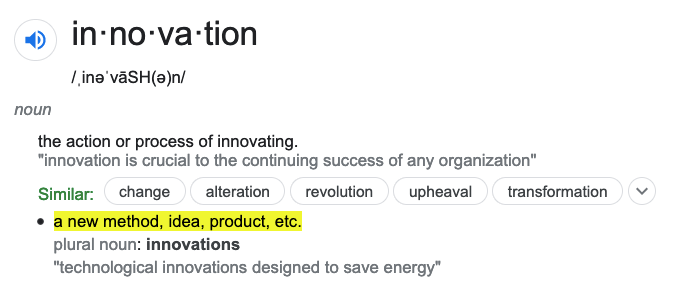
As a first step, we need to define the word, innovation. As you can see from its definition from Oxford Dictionary, it is defined as ‘a new method, idea, product, etc’.
The difficulty with this definition is that it doesn’t go deep enough to explain what the word new actually means in this definition’s context. This definition assumes the reader will understand the subtle, but important distinction of using the word ‘new’ in this definition.
Many people will, unfortunately, conclude that ‘new’ means ‘brand new’ as in a ‘just manufactured’ new model car. Simply because something is brand spankin’ new doesn’t make it innovative. However, a ‘brand new’ car model might contain some innovative elements, but the technology behind a car’s functional design may not be innovative or new at all… contrary to Oxford’s complicated use of the word ‘new’. As an example, both random cars in general and specifically electric vehicles are not new. In fact, mass produced cars have been the norm since 1901 and electric cars have been prototyped since the 1830s. While those electric prototypes weren’t truly cars in the mass produced sense, they were functional prototypes which showed that the electric vehicle technology is possible, functional and, most importantly, feasible.
You might then be thinking that Tesla was the first to create mass produced electric cars. Again, you’d be wrong. In fact, the first mass produced electric car was General Motor’s EV1, produced in 1996. The EV1 appeared 12 years before the first electric vehicle rolled off the assembly line at Tesla… and Tesla’s cars appeared 178 years after the first electric car prototype appeared. That’s a long time… definitely not ‘new’.
Electric vehicle technology was not at all new when Tesla decided to roll out its all electric vehicles. The only claim to fame that Tesla can profess is that they were able to sort-of Apple-ize their car in such a way that it warps the minds of buyers into believing it is ‘the best thing since sliced bread’. Ultimately, that defines an excellent sales strategy… what Elon Musk is actually known for.
To Tesla’s credit, they were the first viable luxury class vehicle to also claim the electric vehicle moniker. That claim doesn’t necessarily make the vehicle innovative. It makes Tesla’s sales and marketing team innovative in that they can make electric vehicle technology ‘sexy’ for the well-to-do crowd. Before Tesla, luxury car brands mostly avoided making electric vehicles. Even then, being able to successfully market and sell a product doesn’t make that product innovative. It simply means you’re good at selling things.
For example, Steve Jobs was the master at selling Apple products. To be fair, Steve Jobs didn’t really have to do much in the way of hard sells. When Jobs was at the helm, many of Apple’s early products were indeed innovative. If you need an example of innovation, Steve Jobs’s products mostly epitomize it.
Tesla, on the other hand, absconded with several key things to produce its Tesla electric vehicles: 1) Luxury car designs (which already existed), 2) electric vehicles (which already existed) and 3) standard off-the-shelf battery technology (which already existed). None of these three ideas were new in 2008. That Tesla successfully married these things together isn’t considered true innovation. It’s considered incremental innovation. Taking already existing pieces and putting them together to make a successful ‘new’ product is common in many industries. This is incremental in that these things already existed and it was only a matter of time before someone put them together in a cohesive way. Is that innovation? No. Why? If Tesla hadn’t done it, Mercedes-Benz, Cadillac, Bentley or another luxury brand would have at some point. Though, Tesla’s early claim to fame wasn’t even luxury, it was sports cars. However, Tesla has dropped the sports car idea in lieu of being a luxury brand.
Product Innovation Types
I’ll circle back around to the above, but let’s take a break here to understand the two primary types of innovation.
The first type of innovation is breakthrough innovation. This rare type of innovation offers a concept the world has never seen and usually results in a paradigm shift. Example: The Wright Brother’s first flight which brought about the paradigm shift into commercial aviation… a whole new industry emerged as a result.
The second type of innovation is incremental innovation. This much more common type of innovation takes existing ideas and marries them into a single new product. Example: The iPhone.
Some might consider both the iPad and the iPhone as breakthrough innovation. Instead, the first Apple computer would be considered breakthrough innovation and ultimately what, in part, lead to the iPhone and iPad. However and to be fair, both the iPad and iPhone products are technically incremental innovation. Prior to the iPad, there had been several tablet style computers (e.g., GRiD and even the Apple Newton) that, for whatever reason, never really took off. Handheld PDAs were actually a form of tablet. Cell phones were very popular long before the iPhone arrived. The iPhone, like the Tesla, successfully married three concepts: a computer, the cell phone and PDA into what became the smartphone.
However, even though incremental, both the iPhone and the iPad were responsible for a technological computing paradigm shift. The primary innovation seen in these devices was not from the marriage of existing technology, but from the speed, size, weight, high res screen and functionality that the devices offered… particularly when combined with the app store and a reasonable price tag. It’s much more convenient and fast to grab a tablet to quickly search the web than sitting down at a desk and powering up a desktop computer. It is the internal functions and features and flexibility that set these devices well apart from their earlier computer brethren which offered slower computing experiences at higher prices.
Steve Jobs was a master at miniaturizing computers into much smaller versions with reasonable price tags and which included high end features. This strategy is what set Apple, then NeXT, then Apple again… apart from the rest of their competitors. That was with Steve Jobs at the helm. Since Jobs’s passing, Apple is still attempting to ride Steve Jobs’s coattails, but those coattails are getting raggedy at this point. If Apple doesn’t come up with something truly breakthrough innovative in the next few years, they’re likely to begin losing sales in larger and larger quantities. Even more than this, another upstart company in similar Tesla form will step in front of Apple and usurp the industry. A business cannot keep selling the same devices over and over and expect success to continue. Apple needs another paradigm shift device to keep its success streak going. I digress.
Tesla’s Innovation
Circling back around to Tesla, we should now be able to better understand why what Tesla includes in its vehicles, while luxurious and technologically interesting, is nothing actually very new. It’s new in the sense of being recently manufactured, yes, but the technology itself is old from an innovation sense. In other words, Tesla had no hand in that technology’s development. An example, Tesla’s choice to place a large touch screen panel in the middle of the dashboard, while interesting, is simply considered luxury as touch screen flat panels are not technologically new. What about the all electric car itself? It’s not new either. Remember the 1830s? Remember the EV1? Not new.
What about the battery that powers the car? That battery technology is not new either. Technologically, it’s simply a standard lithium-ion battery built large enough to support operating a motor vehicle. Tesla didn’t design that technology either. Tesla might have had a hand in requesting the battery’s size, weight and power requirements, but that’s not innovation… that’s manufacturing requirements. The lithium-ion battery technology was created and produced much, much earlier in the 1980s. In fact, Akira Yoshino holds the 1983 patent for what is effectively the lithium-ion battery technology still being produced today… yes, even what’s being used in the Tesla.
You may be asking, “So what is innovative about the Tesla?” That’s a good question. Not very much to be honest. The car body’s design is at least proprietary, but functionally utilitarian just as most car bodies produced today are. The pop out door handles might be considered somewhat innovative, but these are born out of luxury, not out of necessity. They look cool, but don’t really serve a truly functional purpose. In this sense, while the handles might be considered innovative, they’re incremental and don’t serve a true purpose other than for aesthetics. The same statement of aesthetics can be said of a lot of both the interior and exterior of the Tesla. Functionally, the Tesla vehicles are cars.
The Tesla cars are designed to give the owner a luxury driving experience both inside and out. The all electric drive train helps reinforce that luxury function due to its torque, performance and acceleration power. Even the charging stations were built out of sales necessity, not out of innovation. You can’t exactly sell many electric vehicles if you can’t charge them easily. The proliferation of the recharge stations was, as I just said, born of necessity. Yes, this infrastructure is important to all future electric vehicles. However, Tesla built them coast to coast to ensure that Tesla owners could at least make a trip cross country without running out of power.
All of what Tesla has built I actually consider ‘smoke and mirrors’ or the ‘Hollywood Effect’. These luxury inclusions are intended to make the buyer feel better about the high purchase price. That the car acts like a highly paid butler, helping do a lot for the driver while on the road is what buyers see and feel. It’s that very luxury experience and those visual seemingly high-tech aesthetics that lure would be buyers into the brand. Buying a car from Tesla is like buying a new iPhone. It gives buyer that same endorphin rush, being able to say you have one. It’s also affords bragging rights because it’s a car brand that is relatively infrequently encountered and, at least according to Tesla buyers, is highly enviable.
People tend to buy Tesla for the same reason they buy and consume Cristal or Dom Perignon. They purchase these expensive brands not because they’re exceptional quality products, but because they afford a certain level of bragging rights because the item can be afforded. As a side note, Cristal and Dom Perignon are decent sparkling wines, but they are not worth the price tag based solely on taste alone. There are much less expensive Champagne and sparkling wines that are equal or better in taste. I’ll let you make of that statement what you will when it comes to Tesla.
Driver Assist
This leads us into the assisted driving feature. This feature is not innovative either. Driving assistance has been available on cars as far back as 2003 with the IPAS feature available on the Toyota Prius and Lexus models. This feature automatically parallel and reverse parks the vehicle. While this is not true assisted driving while on the road, the IPAS would definitely drive the vehicle into the parking space hands-free. IPAS was an important first step in proving that computer assisted driving could work.
Other driving systems which have contributed towards fully assisted driving is lane change detection, collision avoidance, traction control, distance detection, automatic braking and the backup-camera.
Tesla has taken all of these prior computerized driving innovations and, yet again, combined them into a computerized assisted driving. This technology is markedly different from full autonomous self-driving. Assisted driving utilizes all of the above detection systems to allow the driver to remove hands from the wheel, but not remove the driver from the driver’s seat. The driver must still watch the road and make sure the car’s detection systems do not go awry when the driver must be willing to reassert manual control. Because these limited detection systems aren’t fail proof, a driver is still required to take control over the vehicle should the system fail to detect a specific condition that a driver can see and avoid.
Self-Driving Vehicles
Tesla doesn’t presently offer a fully computerized autonomous self-driving vehicle for its consumers. Only driver assist mode is available. Self-driving vehicles do not require a driver. Self-driving autonomous vehicles have an advanced computer system and radar system mounted on the roof. These vehicles are continually scanning for all manner of conditions constantly. The computer is constantly able to correct for any conditions which arise or at least which have been programmed. Self-driving vehicles are substantially less prone to errors than assisted driving, primarily because of Google’s self-driving vehicle efforts. Self-driving types of vehicles do not need a driver sitting the driver’s seat, unlike assisted driving vehicles which still require a driver.
One might think that Google invented this technology. However, one would be wrong. Self-driving vehicles were introduced in 1939 at the New York World’s Fair using a system that required road modification to keep the vehicle situated.
Google was able to, in 2009, adapt this prior concept by using the then computer, current radar technologies and detection systems to allow the car to function autonomously without the need to modify the road itself. However, even though Google was able to create cars that do function properly and autonomously, this technology has yet to be manufactured into consumer grade vehicles…. mostly out of fear that it will fail in unexplained ways. That and that driving laws (and insurance policies) have not yet caught up to the idea of autonomous driver-free vehicles. For example, if there’s no driver and an autonomous car injures or kills someone, who’s at fault? Laws are slowly catching up, but this question still remains.
Tesla and Driver Assist
Let’s circle back around. The reason Google’s autonomous driving technology, now called Waymo, is mentioned in this article is that it began one year after Tesla began operations in 2008, long before Tesla began including assisted driving in their vehicles. Tesla, once again, adopted an already existing technology into their vehicle designs, likely based in part on Google’s successful autonomous vehicles. They didn’t design this mode. They simply adapted an already existing technology design to be useful in a more limited fashion. Again, this isn’t breakthrough innovation, it’s incremental innovation. There is no paradigm shift involved. It’s a utilitarian luxury inclusion in an attempt to allow Tesla to prove how modern and luxurious their vehicles are compared to other luxury brands. Basically, it’s yet another ‘feather in their cap’.
Innovation is Innovation
Unfortunately, no. It’s far, far easier to adapt existing technologies into a design than it is to build a new idea from scratch. For this reason, nothing of what Tesla has built is truly groundbreaking or ‘breakthrough’ in design. More than this, Tesla is a car. A car is a car is a car.
The point in a car is to transport you from point A to point B and back. You can buy a car that’s $5,000 to perform this function or you can buy a car that’s over a $1 million. Both perform this same basic task. The difference in price is the luxury. Do you want to do this task in a thinly walled, loud, tiny bucket of a car or do you want to do it with every creature comfort using top speed? Comfort and performance are the primary differences in price.
With Tesla, there’s nothing truly innovative included in their cars. Luxurious? Check. Performant? Check. Bells and Whistles? Check. Miles per gallon? Whoops.
Distance Driving
One of the great things about gasoline powered vehicles is the ability to travel great distances without stopping too frequently. When you do need to stop, the existing gas station infrastructure is practically every place where you might travel. Granted, there are some dead stretches of roads were you might need to plan your car’s fillups accordingly, else you might be stranded. For the vast majority of roads in the United States, finding a gas station is quick and easy.
With the Tesla, finding recharge stations fare far worse. While the charging infrastructure is improving and growing around the country, it’s still much more limited than gas stations. That means that when distance driving in a Tesla, it’s even more important to plan your travel routes to ensure you can charge your vehicle all along the way.
You have a Model 3 and you say it charges to 100% in about an hour? Sure, but only if you happen to find a V3 Supercharger. Unfortunately, the vast majority of Superchargers available are V2 chargers or older. Even then, the amount of kilowatts of power available to charge your Tesla may be artificially constrainted. The V3 chargers offer up to 250 kW. The V2 chargers offer around 150 kW. Many random chargers you find (not Tesla branded) may only offer between 6 and 20 kW. Considering that 20 is only a fraction of 250, you’ll spend a whole lot of time sitting at that charger waiting on your Model 3 to charge up. It’s great that Tesla has built the faster V3 charger, but you can’t bank on finding these when you need one most. With gas stations, you can at least get some kind of gas and fill up the tank in minutes. With a Tesla, you could be sitting at a charging station for hours waiting to get to 50%.
Around 60 minute charge times sound great for the Model 3, but only when the infrastructure is there to support it. Currently, the V3 chargers are still not the norm.
What does all of the above mean for distance driving? It means that for long distance road trips while in a Tesla, you’ll need to not only plan each charger stop carefully, you’ll need spend time locating the fastest chargers you can find. This allows you to calculate the amount of time it requires to charge your car to 100% at that charger. If you don’t properly plan for where and how long, you could spend way more time at places than you think.
Run out of charge in the middle of nowhere? With services like triple-A, you won’t find them coming to top up your charge. Oh, no. They’ll come grab your prized Tesla, place it on a flatbed and then you’ll be riding in that tow truck to the nearest charge station… which could be hundreds of miles and one very large tow cost away. Once you get there, you’ll be sitting waiting for the charge to complete… and/or attempting to find a motel. Costly. Even with Tesla’s included roadside assistance, don’t expect miracles and you may even be required to pay for that tow.
If you had been driving a hybrid, triple-A could have given you a few gallons to get you to the nearest station to fill up… and then you’d have been on your way quickly.
What are the charge costs?
Honestly, if you have to ask this question, then a Tesla is probably not the right car to buy. However, for the curious, it’s still worth a deeper dive. Unlike gasoline prices which are clearly and conspicuously visible with large price signs towering high above the gas station, neither Superchargers nor standard electric chargers give you this visibility.
In fact, to find out what it will cost to charge your vehicle, you’ll have to visit the recharger and begin poking your way through the touch screen. There are some apps and web sites you can pick a charger location and review its then electric rate, but you might not want to bank on that if you’re planning a trip. Instead, because electric prices can vary dramatically during seasons and demand, you’ll need to check the pricing just before you reach the charger or, better, directly on the charger when you reach it.
Unlike gas stations which allow you to shop around for the best price, chargers don’t really offer that convenience. You pay what you pay.
For a Supercharger, the prices are based on how the energy is doled out to your car. The two methods are kilowatts or kilowatt-hours. Whichever rate system you choose, the energy will work out to the same cost in the end.
If you choose to charge per minute, it is $0.26 per minute above 60 kW. Under 60 kW, it is only $0.13. If you charge by kWh, it is $0.28 per kWh drawn from the charger.
https://www.motorbiscuit.com/how-much-does-it-cost-tesla-supercharger/
In case you’re wondering… No, it is not free to charge up your Tesla. However, Tesla does sometimes offer free limited time charging incentives at Superchargers when attempting to up quarter sales. You’ll need to discuss these kinds of incentives with Tesla before you sign on the dotted line.
Superchargers and Battery Wear
Battery technologies are finicky. It’s well known that the faster you charge a battery, the faster it wears out. Yes, this goes for Tesla car batteries. What that means is that while visiting a V3 Supercharger is convenient for topping up your battery quickly, it’s not so great on the battery itself. The more you visit these fast charge ports, the quicker your car battery may need to be replaced. This means you should temper your exuberance for fast chargers and utilize much slower overnight charging whenever possible.
How much is a replacement battery pack? Well, let’s hope you bought the extended warranty because here’s where things get really pricey. Obviously, under warranty, there will be no cost. If the warranty has expired or if you have bought a used Tesla without a warranty, you’re on your own. The cost to replace a battery pack can range from $3,000 to over $13,000 sans labor. If you’re considering buying a used Tesla, you should confirm if any existing warranty is transferable to the new owner and confirm how much is left. You shouldn’t confirm this with the seller as they likely can’t tell you much. Instead, confirm this information with Tesla directly by calling and asking.
If no warranty is available, you should contact a third party warranty company (i.e., CarShield) and discuss whether the battery is a covered part under that warranty before you buy the car. Being required to spend $16,000 after buying a used Tesla (or any electric car) is not really a pleasant surprise. You’ll want to make sure you can acquire some kind of warranty that covers that battery part as soon as you buy that Tesla.
Commuter Vehicle
Let’s discuss a situation where Tesla does function decently enough. A Tesla is a reasonable, if not somewhat costly commuter vehicle. It’s great to get around town, drive to work, run errands, pick up the kids and take them to soccer practice. For long distance driving, owning a Tesla is unnecessarily more complicated, particularly if you choose to tour remote areas of the country without access to charge stations. All of this complication can be easily avoided by choosing a gas vehicle or a gas hybrid. As a commuter vehicle, a Tesla is an okay choice. However, I’d suggest there are plenty of other vehicles, gas, hybrid and even hybrid / electric, that suffice for commuting. Many of these choices are not nearly as costly as the purchase of a Tesla. But, of course, you won’t get all of the Tesla niceties with those other vehicles.
A Green Company?
With the recent trend toward companies seeking to being green and offering green technologies, it’s funny (odd) that Tesla chose not to be very green. There are a number of problems that prevent Tesla from being a green all around company. By green, let me define that.
I know, you might thinking, “How can an all-electric vehicle not be green?” Bear with me.
A Green company is a company that implements processes to reduce waste, to offer more compostable materials in packaging and implement processes to reduce its own waste and offer designs which help reduce carbon emissions and other environmental pollutants. Apple is a good example of this. Apple moved from using plastic packaging materials to paper materials which compost more fully. Though, even Apple isn’t all that green considering the eWaste afforded by Apple’s insistence at replacing iPhones every single year.
One might further think, “Well, isn’t Tesla green by using batteries instead of gasoline?” You would think that would be true, wouldn’t you? Let’s examine.
What about those Li-On batteries? The secret involving these batteries is that to manufacture that one battery, it produces 74% more emissions than a standard car does. Once the battery is manufactured, the consumption of greenhouse gasses drops to zero for that specific battery, but the manufacturing of each battery is very dirty. I guess Tesla car buyers don’t really care much about how much of a carbon footprint was required to build that luxury Tesla? It gets worse.
Power Grids derive most of their energy from fossil fuel sources. Up to a max 20% of all grid energy generated is from clean renewables such as Solar, Wind and Water. Nuclear energy further makes up another 20%. The remaining ~60% is still generated from fossil fuel sources including coal, natural gas and burning petroleum products. That means that every time you plug your Tesla into a grid charger, at least 60% of that energy consumed is contributing to greenhouse gasses.
Your Tesla doesn’t have a tailpipe, but it grows one while your Tesla is charging from the grid.
Tesla and the Power Grid
With both California and Texas now experiencing regular power problems due to various politically motivated reasons, it is also becoming obvious that the aging United States power grid infrastructure is in need of a major overhaul. For every plug-in electric car sold (not just Tesla), this puts another car onto the grid to suck even more energy. As more and more all electric cars are manufactured and sold, that only means even more added load to that aging power grid. Tesla is a heavy contributor to this problem due to its much faster (denser) powered requirements for fast charging.
At some tipping point, there will be too many cars charging for the grid to handle. The formerly off-peak hours in the wee morning hours will become the peak hours because that’s when all of the cars will be charging. Eventually, all of these charging electric cars will be drawing more current than homes draw in the middle of the day. This will be compounded by Tesla’s ever more ravenous need to speed charging up. Right now, the V3 chargers pull 250 kW. The V4 chargers will likely want to pull 500kW. V5 chargers maybe 1000kW?
When will this need-for-speed end? This is the same problem that Internet Services faced in the early 2000s. The infrastructure wasn’t designed for 10GB to every home. It still isn’t. That’s why broadband services still don’t offer 10GB home speeds. They barely offer 1GB.. and even if you do buy such a link, they don’t guarantee those speeds (read the fine print).
The point is that the more data that can be pulled in an ever shorter amount of time, the more problems it causes for the ISP over that very short time. The same for energy generation. The more energy consumed over an ever shorter amount of time, the more energy that must be generated to keep up with that load. There is a tipping point where energy generators won’t be able to keep up.

Is Tesla working with the energy generation companies? Highly unlikely. Tesla is most likely designing in a bubble of their own making. Tesla’s engineers assume that energy generation is a problem that the electric companies need to solve. Yet, energy generation has finite limits. Limits that, once reached, cannot be exceeded without expensive additional capacity… capacity that the energy companies must pay to build, not Tesla. Capacity that takes time to build and won’t come online quickly (read years). Capacity costs that will be handed down to consumers in the form of even more rate increases. Yes, all of those Tesla vehicles consuming energy will end up being the source of higher energy rate increases. Thanks, Elon!
It’s highly unlikely that Tesla knows exactly where those energy generation limits are and they probably don’t want to know. It’s also the reason many recharge stations limit power consumption draw current to around 6-10 kW max. Those limits are intentional and are likely not to be lifted any time soon. If Tesla can manage to get even a handful of V3 Superchargers set up around the United States, I’d be surprised. Even then, these rechargers may be artificially limited to significantly less than the 250 kW required for that 60 minute rapid charge in a Model 3. Power companies may simply not be able to provide that charge rate for perhaps hundreds or thousands of rechargers.
Hope meets Reality
The difficulty is that Tesla intends to build these ever faster rechargers, but then may not be able to actually get them functional in the wild due to the overly rapid amount of energy they can consume. This is where reality meets design… all for Tesla to attempt to get close to the 5-8 minutes it takes to fill up a tank of gas. Yes, let’s completely stress our aging power grid infrastructure to the breaking point all for the sake of trying to charge a bunch of Teslas in 5 minutes? Smart. /s
Instead of producing ever faster and faster rechargers, Tesla should be researching and innovating better battery technologies to reduce power consumption and improve driving distance through those improved batteries. How about hiring battery engineers to solve this difficult problem rather than taking the easy route by simply sucking down ever more energy faster from an already overloaded power grid?
With better batteries, instead of Tesla contributing to the problem of global warming by forcing ever more energy generation faster, they could be innovating to reduce this dilemma by making more efficient and faster charging batteries using lower power consumption rates. Building better and more efficient batteries? That’s innovation. Faster recharging by overburdening infrastructure? That’s callous and reckless… all in the name of capitalism. I guess as long as Tesla can make its sales numbers and Wall Street remains happy, it doesn’t matter how non-green Tesla really is.
Pollution
One thing I’ve not yet fully discussed is, you guessed it, pollution. This aspect is part of being a green company. Yet, instead of trying to make Teslas charge faster and drive farther by innovating improved battery technologies, Tesla builds the low-hanging fruit of faster 250 kW rechargers to improve the speed of battery charging by consuming ever more grid energy faster.
Let’s understand the ramification of this. The faster the batteries charge, the more power must be generated at that point in time to handle the load. The more power generated, the more concentration of pollutants that go into the air to support that generation. That doesn’t say ‘green company’. It says callous, reckless, careless, dirty company in it for the money, not for helping the planet.
Overtaxing the power grid is a recipe for disaster, if only from a climate change perspective. There are plenty of other ways to look at this, but this one is the biggest problem against what Tesla is doing. It’s also, again not innovative. In fact, it’s just the opposite.

Renewables
Energy sources like Wind, Solar and Water are great generation alternatives. But, they’re not always feasible. Texas is a very good example of how these renewables can fail. The mass array of Wind Turbines in North Texas and the panhandle were found to be easily damaged by both freezing temperatures and excessive winds. Clearly, these expensive turbines need to be weather proofed and managed accordingly.
For example, to avoid the freezing conditions, the motors needed heaters to keep them from freezing up. It’s not like some of the energy generated from these turbines couldn’t be used and stored locally to keep heaters operating. Additionally, high wind detectors could move the blades into a neutral position so there’s less of a chance of high wind damage. Because Texas apparently didn’t implement either of these two mitigation strategies, that left a large amount of these wind turbines damaged and out of commission. This fact meant the Texas power grid was unable to serve the entire state enough energy… thus, blackouts.
Solar, on the other hand, requires a large amount of land to “farm.” What that means is that land needs to be allocated to set up large amounts of solar panel arrays. Last time I looked, land wasn’t cheap and neither are those solar panels. This means a high amount of expense to draw in solar energy.
Unlike wind, which can potentially blow 24 by 7, if you can get 5-6 hours of solid sunlight in a day, that’s the best you can hope for. This means that a solar panel can only capture a fraction of the amount of energy that a 24 / 7 wind turbine can continuously capture and provide.
Water energy can also be harnessed, but only using large dam systems. This means, once again, specific land and water requirements. For example, the Hoover dam provides about 458,333 kW continuous, which is enough continuous power to operate around 1,559 V3 Superchargers concurrently, taking into account a 15% power loss due to transmission lines and transformers. This also assumes that dam’s power is dedicated to that purpose alone. Hint: it isn’t. Only a fraction of that power would be allowed to be used for that purpose, which means far fewer Superchargers. That power is also combined with other power generation types, which makes up the full power grid supply.
The point here is that renewables, while great at capturing limited amounts of energy, are not yet ready to take over for fossil fuel energy generation. In fact, the lion’s share of energy generation is still produced by burning coal, natural gas and petroleum… all of which significantly impact and pollute the environment.
Dangerous
One thing I’ve not yet discussed is the dangers of owning an electric vehicle. One danger that might not seem apparent is its battery. These lithium-ion batteries can become severe fire hazards once breached. If that Tesla lands in an accident and the battery ruptures, it’s almost assured to turn into a Car-B-Cue. If you’re pinned in the vehicle during that Car-B-Cue, it could turn out horrific. Lithium-ion fires are incredibly dangerous. Though, while gasoline is also highly flammable, a gas tank is much less likely to rupture and catch fire in an accident.
Innovation Circle
To come full circle, it’s now much easier to understand why Tesla is less an innovative car company and more of a sales and marketing gimmick. After all, you could buy plenty of other luxury car brands offering sometimes better bells and whistles. Luxury car brands have been around for years. Tesla is relatively new car company, having started in 2008. It’s just that Tesla has built its brand based on it having “sexy” technology that other brands didn’t have, but have since acquired.
Both gas and hybrid vehicles offer better distance and more readily accessible infrastructure to get you back onto the road when low on fuel. It is this feature that is still a primary motivator for most car buyers. Trying to finagle where and how to charge an electric vehicle can be a real challenge, particularly if you live in a condo or apartment and not a home. It’s worse if you choose to live in the boonies.
Where does Tesla stand?
The question remains, what does a Tesla vehicle do well? As a short distance commuter car, it’s perfectly fine for that purpose. It’s a bit pricey for that use case, but it functions fine. The convenience of being able to plug it in when you get home is appealing, assuming you have a recharge port installed at home. If you are forced to leave it in a random parking lot to charge overnight, that’s not so convenient. How do you get home from there? Walk? Uber? It kinda defeats the purpose of owning an expensive Tesla.
When purchasing a Tesla, you have to consider these dilemmas. What’s the problem with living in a condo or apartment? Many complexes have no intention of setting up rechargers, thus this forces you to leave your car at a parking lot charger perhaps blocks away. If the complex offers garages with 110v circuits, you can use these to charge, but extremely slowly. This means that to own a Tesla, certain things need to line up perfectly to make owning a Tesla convenient. Otherwise, it’s an expensive hassle.
Innovation isn’t just about the product itself, it’s how the product gets used in a wide array of use cases. If the product’s design fails to account for even basic ownership cases, the design wasn’t innovative enough. That’s where the Tesla sits today. That’s why Tesla is still considered niche car and is not generally useful across-the-board.
Calling Tesla and, by extension, Elon, innovative gives that company and Elon way too much credit. Elon’s claim to fame is that he picked a business that happened to receive a lightning strike. This is mostly because he’s an excellent sales person. Some people can sell pretty much anything they are handed. Elon is one of those people. While he’s an excellent salesman, he’s not so much of an excellent innovator. Slapping together a bunch of existing off-the-shelf technologies shouldn’t be considered innovative, particularly when you forget to take into account too many ownership cases where the final product is inconvenient to own and operate.
Home Use
The kind of buyer who can afford to buy into a Tesla is typically affluent enough to afford a home. For these people, more convenience is afforded owning a Tesla. Not only can you spend the money to install a home charging port that charges at whatever rate you can afford, homeowners can choose to park and charge their vehicles at will. This is important to understand.
Homeowners with acreage, can also choose to set up such renewable energy sources as wind turbines and solar panels. These energy generation systems can offset some of the power consumed while charging up an electric vehicle.
About renewables, one residential based wind turbine may produce a maximum of 10 kW of energy during optimal conditions. That’s about the same amount of energy provided by most third-party non-Tesla recharge ports found on parking lots. While it may take 60 minutes to charge a Model 3 using a V3 250 kW recharge port, at 10 kw or 4% of that 250 kW charge rate, it would take many hours to charge. In fact, at that much slower recharge rate, it might take 8-16 hours to fully charge.
To offset that, you would need to buy and install multiple wind turbines to increase the energy generated. Wind turbines are not at all cheap to buy or erect. Having enough land to line them up may be even more of a problem. In other words, you’d probably spend way more than the cost of your Tesla just to build enough infrastructure to support charging that car in anything close to timely. Is it worth it? Depends on the person.
To even approach the 250 kW level of charge rate, you have to rely on the power grid or install a diesel or natural gas generator. However, installing a fossil fuel generator is no better or cheaper than using the power grid.
As I said above, a Tesla grows a tailpipe the moment it begins recharging from fossil fuel sources.
Is a Tesla vehicle worth it?
As a car for car’s sake, it’s fine. It does its job well. It’ll get you from place to place. It has all of the standard amenities needed, such as heating and air conditioning and it keeps you out of the rain. It has luxury bells and whistles also, such as the touch screen panel and assisted driving.
Everyone must decide for themselves what they consider whether a product is “worth it”. Owning specific cars is mostly a subjective experience. Does it feel right when sitting in the driver’s seat? Is it comfortable? Can you see easily out of the windows? Do the mirrors offer safe views all around the vehicle? As a driver, only you can sit in a car an decide if the car is the correct fit for you and your family.
I’ve personally sat in cars that while they appeared roomy from the outside, caused my knees to bang up against the dash or door frame or other areas upon entry, exit or while driving. It’s no fun exiting a vehicle to scraped knees or banged up shins.
Car buying is an experience that can only be described as trying to find a glove that fits. Once you find the right glove, the deal is done. I would never buy a car based on brand alone. I buy cars that fit all manner of criteria, including comfort, budget, safety, warranty, reviews and cost for maintenance. Nothing’s worse than taking your car to the dealer only to be slapped with a $1000 fee each and every time.
I’m not saying that owning a Tesla isn’t “worth it”. It may well be “worth it” for specific reasons. It’s just that the one reason to own a Tesla should not be innovation. The car truly offers few innovative features. Another reason is its alleged zero carbon footprint. Yes, it has a zero carbon footprint as long as you never charge it. Can’t do that and have a functional car. As soon as it begins charging from the power grid, the car is no greener than a gas powered car. Because a Tesla must charge for hours at slower recharge rates, that’s way longer than most 2-4 hour daily commutes to and from work in a gas powered vehicle.
Simply because you don’t see the pollution going into the air out of your car doesn’t mean it’s not happening while that car sits in your garage charging.
Product Innovation
As I said above, you shouldn’t buy a Tesla because you think it’s innovative. It’s not. However, it goes beyond this. I don’t think I’ve ever purchased a car because it was “innovative.” I choose cars based on other more important criteria, such as gas mileage, comfort, warranty, performance, ease of maintenance and other functional criteria. This typically means I’m also not brand loyal. I find the car that fits what I need in the budget that I can afford. That could be a Ford, Chevy, Toyota or whatever car that works best. Every model year yields new cars that offer different features.
Tesla believes that they can craft a brand like Apple, with brand loyal fans also like Apple. Apple is a unique beast. Their brand loyalty goes very, very deep. These brand loyal folks will buy whatever Apple releases, regardless of whether it’s the best value. Likewise, Tesla hopes to build their company based on this same type of year-over-year brand loyalty. Except there’s one problem: who buys a new car every year?
However, Tesla has not proven itself to be an innovative car company. They can make cars, true enough. But, are those cars truly innovative? Not really. Even Apple’s product innovation has come to a standstill. The latest iPad, for example, removed the TouchID home button in favor of FaceID simply to remove the home button from the bezel. So then, along comes COVID-19 and thwarts FaceID by wearing a simple mask. TouchID is a better COVID alternative because you don’t need to cover your fingertips. FaceID seems like a great idea until it isn’t.
Tesla needs to consider more breakthrough innovation and less incremental innovation. Hire people with the chops to build superior battery technology. Hire people who can design and build more efficient drive motors. Hire people to figure out how to embed solar panels into the paint so you can have both an aesthetically pleasing paint job and charge your car while sitting or driving in the sun.
There are plenty of ways to recapture small amounts of energy, such as wind, solar and regenerative braking to extend the driving distance. These don’t need to fully charge the battery, but instead are used to extend the charge of the battery and add distance. Heck, why not install a simple generator that uses gasoline, propane or even natural gas? This generator doesn’t need to charge the battery to 100%. Again, it is simply used to extend the range to get more miles from the car. These are just a few simple, but profound improvement ideas. There are plenty more ideas that can be explored to make the Tesla cars, not just technologically luxurious, but truly innovative.
These more breakthrough innovative designs are missing from the Tesla. These are ideas that would make a Tesla car much more functional in all areas of driving, not simply commute driving. In fact, I’d like to see Tesla build a gasoline powered vehicle. Stop relying on electric and take the dive into building cars based on all fuel types. Does Cadillac keep its car line artificially limited to one type of motor? No. How about Bentley? How about Porsche or Lamborghini? No. These car companies innovate by not artificially constraining themselves to a single type of technology. This gives those car companies an edge that allows them to install whatever technology is best for a specific model vehicle. That Tesla is artificially constraining itself to electric only is a questionable, self-limiting business decision.
↩︎
Why Fallout 76 sucks badly
 Whenever I play Fallout 76, I just want to pull my hair out. This game is so fraught with bugs, poor design, piss poor consistency and overall crap gameplay, it’s a wonder anyone wants to actually play this turd of a game at all. And, it gets worse with every release. Let’s explore this crap game in all of its crap glory.
Whenever I play Fallout 76, I just want to pull my hair out. This game is so fraught with bugs, poor design, piss poor consistency and overall crap gameplay, it’s a wonder anyone wants to actually play this turd of a game at all. And, it gets worse with every release. Let’s explore this crap game in all of its crap glory.
Bugs Bethesda Won’t Fix
One of the most infuriating things about this game is its incessant bugs which Bethesda has consistently refused to fix. Some of these bugs have existed since before the release in the Beta (if you can even call one week of early play “beta testing”).
Here’s a non-exhaustive list of gameplay bugs I’ve run into with this game (in no particular order):
- Getting in and out of power armor breaks mutations, specifically Speed Demon. This bug persists until you log out and back in. If you use power armor at all, this mutation remains broken while both IN and OUT of power armor. This is a new regression bug and didn’t exist early in the game’s life.
- When playing sneaky while crouching, the game will sometimes overload the fire gun action onto the run button and fire your weapon when you attempt to run from the crouching position. This happens with any weapon. Not only does this waste ammo, you may be forced to reload your weapon, wasting time. This is an older bug and has existed for at least 6-9 months.
- Getting stuck in power armor. While this bug has supposedly been fixed, I have run into occasions where it is impossible to exit power armor. It clearly is not fixed. This bug has existed since Beta.
- Getting stuck in VATS. This is a new bug that sees you pull VATS only to find that the game won’t let you exit it, while allowing the enemies to attack you without any resistance. This is a recent bug, but existed before Wastelanders.
- Enemies staggering the player. This is a new bug that sees enemy stagger your player for longer amounts of time. Like getting stuck in VATS, you are unable to move or fire your weapon for up to 5-10 seconds, all while letting hordes of creatures attack and kill you. This may have been introduced in Wastelanders.
- Camp over budget after update. This one begins after you buy and install Atomic Shop items into your camp. After an update, Bethesda will raise the budget of SOME item(s) in your camp substantially causing your camp’s budget to go WAY over. There’s no way to know what is causing the issue or resolve it without randomly deleting camp items one by one.
- Toxic Goo fails to work. After your character dies and respawns, Toxic Goo doesn’t work for up to 1 minute (or longer) after a load-in or respawn. You’ll end up wasting goo after goo after goo trying to get it to work. This affects Bloodied builds.
- Loss of certain perks, but not all, after your character dies. Yes, I consider this a bug. There is no reason why this exists in the game. The Well Rested and Well Tuned perks disappear after the character dies and respawns. You are forced back to your camp to sleep and play an instrument again to refresh these. This is a bug that, I think, has been in the game since the start.
- Can’t choose respawn point after character death. This bug has been in the game since day one. Under certain conditions, if your character dies, the game will give you zero respawn points on the map. You are forced to log out and log back in… losing any dropped loot and any other benefits you may have had coming. Day 1 bug.
- VATS accuracy…. When the game first arrived, VATS could reach 100%. After a ‘balancing’ update, this has been visually reduced to a maximum of 95% at all times (no matter how close the enemy is to you). This is a ridiculous change. However, during this ‘rebalance’, Bethesda introduced two VATS percentages (one you see visually and one you don’t). The one you don’t see is the one that determines whether the bullet will hit. This has caused VATS to become mostly unusable, particularly when combined with bug #4 and specifically with certain weapons. It fares even worse when attempting to use the Concentrated Fire perk card.
- After loading into the game world, the game client runs a background process to synchronize the game to the remote game world server. This process takes at least 5-10 minutes to complete. It’s very slow. While this background process is running, you can’t craft on a workbench as the workbench stutters on and off while this synchronization process runs. This is a new bug introduced within the last 6-9 months. It existed before Wastelanders. This bug prevents using workbenches for at least 10 minutes after you’ve loaded into the game world.
- In-Game Music can’t be controlled with volume settings slider. A volume slider for music was introduced into the game client, but it has been selectively applied to only certain music. For example, music inside of Whitesprings, inside of Valley Galleria and with musical instruments are not covered by this volume slider. You must endure this music in the world regardless of your settings.
- Main Menu Music Slider settings. This one is also broken. While it does not play music on the main menu on the PS4, it does not at all work on the Xbox One. Worse, after a few minutes inside of the Atomic Shop and after the music changes, the music will begin playing at full volume in the Atomic Shop. This slider is only minimally effective at doing what it’s supposed to do.
- Challenges don’t work. This is an ongoing problem. If you’ve bought into Bethesda’s Fallout 76 challenge system, then that means doing whatever convoluted activities are needed to win that challenge. Some challenges require you to perform multiple activities to win the challenge. Because of these multiple activities, if one of them does not register after completion, the entire challenge fails. This is one way challenges don’t work.
The second way challenges fail to work is if you do perform all of the actions successfully and receive a check mark, but the overall challenge doesn’t reward its bounty to you. Both of these are firmly broken. Even the newest update to the Legendary Run suffers from this same bug. You can perform everything required of the challenge and still not see the 1000 score you’re supposed to receive. Bethesda support won’t help with these failures. You’re just shit-outta-luck. Bethesda simply doesn’t support the game or gamers who are playing this game. These are Day 1 bugs. - Blue Screen Crash… yes, these still exist. I regularly experience these crash-to-the-dashboard bugs about once every day or so. They are about as frequent as they were when the game was released. This is partly because of the memory issues.
- Level of Detail Image Rendering… this bug as existed since day one. As you approach objects, the game won’t load in the higher res texture version until you’re standing on top of the object (literally). Even then, it may take 1 minute before the higher res texture loads in. It’s a cosmetic bug, but who wants to look at blurry 8 bit textures?
- Fast Travel Bug — Here’s a bug that has existed since day one. You open the map and select a travel point, choose to pay the caps and then …. nothing. The map exits and you’re back in the game. You haven’t fast traveled and nothing has happened. Worse, you try again and it does the exact same thing. This bug is annoying, frustrating and shouldn’t even exist.
- Workshop Bug — Here’s a regression bug. This bug existed a week or so after release. It was gone for a long time, but now it’s come back in the latest update: v1.3.2.9. Under some conditions, the workshop icon reverts to the older “regular” icon. As a result, the game requires you to pay caps to travel to your owned workshop.
- Bethesda Math — Here’s a bug (several actually), but this one’s very very subtle with the perk cards and with damage multipliers. Bethesda sucks really hard at math and they hope that players won’t notice. Too late, we have. When Bethesda calculates damage multipliers, it rarely does so accurately. For example, a multiplier card might say “does 30% more damage”, but in reality it may calculate out 28% more or 25% more or some random value way less than 30%.
You can see this in action after enabling damage numbers on your weapon. If you calculate out the number shown, you’ll find that the damage is far, far less than what the gun claims to offer with the damage multipliers. This is just one way that Bethesda reduces the damage level of weapons without showing that reduced damage in the weapon info panel.
This further continues in the weapon info panel as well by not accurately calculating the damage multipliers within this panel. While some perk cards offer exact damage multipliers, many of these cards offer nebulous increases like, “does more”, “does even more”, “does substantially more” without stating any numbers. This allows Bethesda to modify these nebulous cards at their whims on each release, so you never know exactly what those nebulous cards are actually giving you. In many cases, they don’t give you anything. As for the hard number cards, it only stacks these multipliers by calculating from the gun’s base damage level. For example, if you put on cards each offering 10% damage, it will be stacked like so:
Gun base damage = 197
Gun + 10% damage = 197 + 19.7 = 217
Gun + 20% damage = 217 + 19.7 = 237
Gun + 30% damage = 237 + 19.7 = 257
and so on…
Basically, Bethesda calculates the value based on the current gun value + the % to be applied. It doesn’t add by stacking. If it added by stacking, 60% more damage would stack like this:
Gun base damage = 197
Gun + 10% damage = 197 + 19.7 = 217
Gun + 10% more damage = 217 + 21.7 = 239
Gun + 10% more damage = 239 + 23.9 = 263
Gun + 10% more damage = 263 + 26.3 = 289
Gun + 10% more damage = 289 + 28.9 = 318
Gun + 10% more damage = 318 + 31.8 = 350
and so on… but this is not how Bethesda does math during stacking.
Worse, guns with +30% damage to Scorched (Zealots) or 30% damage to animals (Hunter’s) never see these percentages reflected in the gun’s damage information panel. You have no idea if the gun is actually giving you that extra % damage.
Even worse, when you kill something with damage multipliers on, you almost never see the damage level of the gun reflected in the damage number seen on the enemy. For example, with the 257 damage listed above, if this is an Instigating rifle, it would do double damage to an enemy with full health. This means that at 2x, Instigating damage should do 514 damage to an enemy. With sneaking, it should double that to 1028. However, shooting an enemy with sneak might show way less than that damage inflicted. Damage to an enemy should reflect actual gun damage. - VATS + Accuracy … this bug has been ongoing since day one, but affects some weapons more than others. For example, neither has the Tesla nor the Gauss rifle ever properly worked with VATS. Using these weapons is more likely to miss than hit. You waste so much ammo using VATS with these weapons, it’s not even worth considering. For every one shot that hits, you might have 10 that fail… even with high accuracy, even if you have the +33% VATS accuracy legendary perk, even with all of your best perk cards equipped, these electric weapons are the worst for VATS.
Even the Pipe Bolt-Action Pistol fares poorly with VATS. This weapon when set up correctly can have an accuracy of 108, yet it acts as if it as an accuracy of 2. It misses way more often than it hits. This is a VATS problem. In fact, I find that using the scope fares way better than relying on VATS. - Gauss Rifle Wind Up and Misfire — this bug has been ongoing since a week or so after release. You can press and hold the trigger to power up the Gauss, but upon release, you only hear a sad sputter and then nothing. The rifle misfires. This is the only weapon in the game that misfires. I’ve given up using the Gauss rifle entirely because of this one bug that Bethesda refuses to fix.
- Bullet Connects, Does 1000+ Damage, Health Wiped, Enemy Lives — this is a new bug, but I believe has existed for quite some time and is a regression from early in the game’s life. You can shoot an enemy point blank in the head, the heath bar is reduced to 0, but the enemy’s health bar goes back to full and lives to fight. This is not a legendary enemy. I’ve run into this bug with Ghouls and Robots alike. There is nothing you can do but shoot again and hope it will kill the enemy. This bug seems specific to shooting the enemy in the head, but can occur shooting any body part. Collision detection on this game is piss poor, to say the least.
- Delbert’s Traditional Chitlins Recipe — Here is a bug that has most definitely existed since day one and before. This recipe is supposed to exist on a piece of notebook paper sitting on a picnic table at Spruce Knob Lake, next to a blue cooler. The note paper is sitting there on the table, but it cannot be retrieved from the table. Bethesda has had this bug reported probably hundreds of times and at least twice by me since launch, yet they have still not yet fixed this very long standing bug. There are supposed to be 13 Delbert’s recipes in this game, but this one is not retrievable, leaving only 12 in the game. It’s anyone’s guess as to what this recipe offers.
- Backpacks — In a recent update, Bethesda decided to change how backpack skins work. Instead of selling individual backpacks as they had been formerly doing, they set it up to place skins on top of the generic backpack. In doing so, they introduced two fundamental bugs:
1) We had to pay to reskin our already skinned backpack, using up more resources again. We had to do this for every backpack we own.
2) The backpacks no longer sit correctly on the character’s back. Instead of sitting properly on the back, they are now embedded in the back and look crappy when wearing certain bulkier outfits. The original packs adjusted their placement on the back to accommodate outfits and the size of the pack. This new system doesn’t. It inherits the placement of the original skin and assumes that placement is correct for all packs. One of the worst cosmetic bugs in the game.
Perk Card Bugs
Under this section, I call out bugs specific to perk cards that have gone unfixed. They are just as numerous.
- Tenderizer — This Charisma perk card simply doesn’t work, it’s as simple as that. It’s supposed to afford an up to 7% bonus damage (3 star card) on every hit after the first, but it doesn’t do anything. Don’t bother equipping this card. I’m not certain if this card has ever worked. Day 1 bug.
- Concentrated Fire – This is a card that is supposed to not only allow you to target individual body parts of your enemy, it’s supposed to give bonus damage when you hit that body part. This card performs only one of its two stated perks. While it does allow you to target body parts individually, it does not offer any bonus damage. Day 1 bug.
- Super Duper – Lots of bugs here. This card is supposed to offer you a chance to duplicate whatever you are crafting on any crafting bench. This card has multiple problems. Its primary problem is that a 3-Star version is supposed to afford you your best chance at receiving a duplicate. However, ranking this card up to 3 does not increase your chances for a duplicate any more than using a rank 1 card. This card formerly functioned correctly for a short time after the game’s launch, but after a subsequent rebalance, it has been broken since.
Additionally, this card is entirely selectively applied to certain crafted items and in specific amounts when it does work. For example, attempting to combine a 2 star Ammosmith with 3 star Super Duper doesn’t yield a duplicate number when crafting certain ammo on the Tinker’s Bench. For example, Ammosmith increases the Mini Nuke x3 count to x5. Yet, Super Duper doesn’t provide 10 Mini Nukes when Super Duper fires. Instead, it provides perhaps 6 Mini Nukes, not 10.
Further, Super Duper formerly alerted us every time it fired letting us see how often it fired and how much extra we might expect. At some point during a ‘rebalance’, Bethesda stopped this every-time notification. Instead, now it only notifies us once inside the bench and once on the way out, no matter how many times it has fired. In other words, you have no way to know exactly how much extra you may have received. If you want to know, you are forced to exit the bench each time Super Duper fires so you can see exactly how many times it has fired while crafting… infuriating.
I believe this much reduced notification change is because Bethesda reduced the frequency with which Super Duper fires (even at 3 stars) and they didn’t want people to see this lowered fire rate.
Super Duper has also never been applied to the Brewing Station crafting bench. You can craft whatever you want on the Brewing Station and Super Duper will never duplicate it. This bug has existed since the Brewing Station was introduced. Some of these above are Day 1 bugs including this Brewing Station bug. - Butcher’s Bounty / Scrounger / Cap Collector / Can Do! / Pharma Farma design change. Yes, I also consider this one a bug. Butcher’s Bounty (and the rest of these scrounging cards) formerly allowed us to search containers at any time and, most importantly, after the fact. Can Do! and Pharma Farma and some of the others still do allow after-the-fact searching, but it is now hands off with no button presses. You must look at the container with the card equipped to get the benefits. Before this change, you were forced to pressed a button. After the change, it works simply by looking at the container.
However, unlike the rest of the cards, Butcher’s Bounty has some severe restrictions placed for how and when it works. It has also seen new bugs introduced. Unlike the rest of these scrounger cards, Butcher’s Bounty no longer allows after-the-fact usage.
Butcher’s Bounty now requires that you must have killed the creature yourself to be able to search a dead creature and to activate this perk card. Even still, searching a dead animal doesn’t really yield more meat. You hear the chime, but no additional meat seems to appear on the body. You only get what was originally dropped. Butcher’s Bounty is firmly broken. This bug was introduced during the Wastelanders release.
Additionally, Butcher’s Bounty no longer searches Bloodbugs or Ticks and will not produce any additional bounty from these creatures. There may be other creatures it also fails to search. Ticks contain Tick Blood and this ingredient is important in crafting Stimpaks. Without being able to search Ticks for Tick Blood, this means of crafting Stimpaks is lost.
Bloodbugs offered Bloodbug meat. Unfortunately, without Butcher’s Bounty, you could rarely ever find Bloodbug meat on a dead Bloodbug. You were nearly always forced to search them with Butcher’s Bounty. Unfortunately, this is another creature whose meat is now entirely extinct. There is no way to craft Bloodbug Pepper Steak… and this now entirely useless in-game recipe is rendered worthless by this specific bug. - Storm Chaser — This perk card is supposed to see you have health regeneration during rain storms. I’ve used this card multiple times in rain storms with no effect. This card is broken.
Regressions
So many of the bugs from the past are actually returning from the past. Particularly duplication bugs. I have grown exceedingly tired of the 12 and 13 year olds whose sole goal is to find some overpowered weapon and dupe the hell out of it so they can make a few caps, caps that don’t make a difference to their game play.
Instead, Bethesda needs to counter these problems by removing this problem from the game. In fact, I’d prefer if Bethesda removed vending entirely from the game. No more sales at all. What you own is yours to keep forever. If you don’t want it, scrip it, scrap it or send it to the game’s void. Nothing at all good has come from player vending. Nothing. The world is not a better place. Vending is a form of pay–to–win. It’s solely used as a way for players to buy their way into better weapons without having earned those weapons or armor.
The point in Fallout is to earn your weapons from your game play experience… not to buy the weapon from someone else.
Bethesda is already considering doing away with future item vending anyway. As more and more new items are introduced into the game, Bethesda is putting the no-vending restriction onto these newer items. You can’t sell them, you can’t drop them and you can’t transfer them to others. These newly introduced items are yours to keep, but not to sell.
I believe Bethesda is slowly introducing these items into the game to get players used to this new no trading concept. Then, at some point in the future, every new item in the game will be marked as player restricted. At some point, the newest great weapon will not be obtainable by buying it from another player. This change IS coming. Bethesda WILL introduce this in the future. It’s not a matter of IF, it’s a matter of WHEN. Don’t believe me? Just you wait.
Even more bugs
This next bug is one that has existed since the game’s release. The game has completely unresponsive button controls at the most inopportune times. You are forced to press a button twice, three times or more simply to get the game to respond to a button press. Infuriating. You press the button expecting VATS to trigger and it doesn’t. You press it again and again it does nothing. You press it again and it finally triggers. This multiple press issue sees the enemies getting ever closer or out of range. It’s entirely frustrating to have the perfect shot had VATS consistently worked. Instead, you’ve lost that shot because you were forced to press VATS multiple times to get it to activate, way too late to make that perfect shot.
This button press unreliability problem isn’t limited to VATS. It affects all manner of button presses from crafting, to firing your weapon to jumping to running. It doesn’t matter which button it is, they are all equally affected by this unreliability of the game’s controller input system.
I’ve never ever played a game with this amateur level of button unreliability. Never. I’ve been playing games since the Atari 2600 and this is the actual first time I’ve encountered a game with this bad of a controller interface. I cannot believe a top tier developer is putting out games with this low level of quality.
I believe this problem stems from multiple problems. I believe the game is giving priority to the back end synchronization with the server over front end input. This means that the game is willing to sacrifice controller button presses to ensure the game client is properly synchronized with the server. Ultimately, I believe this has to do with using a 20 year old engine and trying to retrofit it into a multiplayer system over the Internet. This engine was not designed for this purpose and the signature of this unreliability is in this game’s random and sporadic failure to read input from the controller.
This leaves the game with an increasingly problematic gameplay experience. This situation has only gotten worse with the game’s age. With each successive update and expansion, Bethesda keeps taxing the game engine more and more. As the game engine becomes more and more overtaxed, the controller input is given increasingly less and less polling time… to the point where button presses are entirely lost.
This problem is not a problem that should exist in a top tier game. No game should ever be released with this level of controller problems, let alone with all of the additional problems listed above.
Overpowered Enemies
With the addition of Wastelanders, the balance in the game has been lost. I do classify this as both a design failure and a bug. The human enemies that have been added into the game have not only begun overtaxing the already taxed game engine, but Bethesda has chosen to give level 15 enemies weapons that do the damage of level 98 enemies with similarly equipped armor.
A level 15 Blood Eagle with an automatic laser pistol can kill any level player (even over 200) with just handful of shots. If that’s not the very definition of overpowered, I don’t know what is. This isn’t limited to Blood Eagles, it works for Settlers and Raiders alike. All human enemies have these way overpowered weapons and overpowered armor.
Whether this was intentional design or simply janky happenstance, I’ve no idea. Bethesda has proven time and time again that they simply don’t care about the gamer. With every update, they make it increasingly harder to even play this game, let alone want to like or play it.
In fact, the joy I formerly found in playing some parts of this game is quickly evaporating with the ever mounting bugs, regressions and frustratingly poor design choices.
Atomic Shop and Camp Budget
Worse, I can no longer even build in my camp… which runs entirely counter to buying Atomic Shop items. If Bethesda wants us to buy Atomic Shop camp items, then they’ll need to understand this point of contention. We can’t buy anything for our camps that require budget if we can’t build in our camps. Camp budget maxed = no more sales!
Bethesda, however, doesn’t seem to get this fundamental concept. Bethesda relies on people buying Atom, yet no one will run out to buy Atom if there’s no camp budget available to build. It’s a Catch-22, Bethesda!
You can’t have your cake and eat it too. If this game is failing, it’s because of your short sighted management of this property.
Instead of throwing in NPCs because everyone complained about the lack of them, you should have focused on fixing these long standing bugs. Instead, you focused your time adding new and unnecessary features that are further overtaxing this game’s antiquated engine which exacerbates these existing bugs at the expense of actually useful and fun gameplay.
It’s getting almost impossible to play this game at times… just as it’s getting impossible to type this article into WordPress’s editor with its incredibly bad input lag.
Bethesda needs to wise up rapidly. The Fallout 76 team needs to focus on overcoming these listed shortcomings rather than spending more time crafting unnecessary items for the Atomic Shop which fewer and fewer people can buy with the updated daily challenges no longer giving out Atom. So, let’s talk about the ‘new’ ….
Legendary Run
This is supposed to be the replacement challenge system for Fallout 76. It was promised to be an improvement to help people perform the challenges more in-line with their daily play.
In reality, what this is is a junky and janky mess of a system. Not only are the rewards some the crappiest I’ve seen in this game, they are duplicated all over the place. Need Ghillie armor for Marine Armor? How about Robot? How about Secret Service? Well, Bethesda has littered the board with so many duplicate Ghillie armors that it’s entirely pointless. How many Ghillie armor types do you think that we need? It’s stupid and pointless.
We only need one Ghillie cosmetic suit that we can wear over the top of any armor we wish. We don’t need to own the plan to craft Ghillie skins on every type of armor in existence. We only need ONE cosmetic item we’re done. So many board spaces wasted with this single skin item, the same as the Atomic Onslaught paints.
Worse, handing out these skins runs entirely counter to the way the Atomic Shop wants us to play. This point has been hammered home, oh I don’t know, since the game launched… to wear cosmetic items over the top of our armor. So now suddenly you want us to not wear cosmetics and start crafting Ghillie armor pieces instead? This game is sending us such mixed signals. Show your armor, hide your armor, don’t wear armor, do wear armor. The messaging in this game is not only a mess, it’s a disaster. No wonder everyone is always so confused by this game.
Not a Fallout Game
And here is where we come to the crux of this article. This game is not a Fallout game. It is a cartoony representation of how someone who’s never ever played a Fallout game might think a game like this works. Fallout 76 only pretends to be a Fallout game. It certainly has the skins, the weapons, the armor and the rusted environments, but the game itself is just a hollow, vapid, pointless shell. It barely even resembles Fallout. Further, its lore is so weak and so shallow in storytelling, nothing even matters.
Beyond this, Bethesda has introduced new items into the universe that have never before existed in Fallout New Vegas, Fallout 3 or Fallout 4… games with world environments and stories that exist long after Fallout 76. Games that should have seen traces of many of these new Fallout 76 items.
That’s the danger in creating a prequel… introducing new items into a world where previously existing worlds you’ve already built won’t have these items. Not seeing these items in Fallout 4, for example, means major continuity problems… yet another reason Fallout 76 is a crappy installment.
It’s not just the continuity issues that are a problem, however. It’s how weakly handled the entire world concept is. You exit the vault with the hopes of rebuilding Appalachia, yet the 24 vault dwellers who exit the vault are limited to building tiny crappy camps in remote areas of Appalachia? That’s not rebuilding, that’s junk. That’s not coming together as a team, that’s every-person-for-themselves. That’s not how rebuilding should be envisioned or handled.
In fact, after all of the quests are done and all of the smoke clears, Appalachia remains the same old decrepit place with the same old enemies roaming it and so many of the old bugs present. The presence of vault dwellers did absolutely nothing to make Appalachia, or indeed, Fallout 76 a better place. For a multiplayer game, it’s hard to believe a top tier developer like Bethesda failed so spectacularly at producing a compelling and fun experience… but here we are. Even the combat fails mostly because of all of the bugs that remain unfixed. Bleah.
↩︎
Gaming: PS5 vs XB SX Case Design Review
Since the Xbox Series X and the PS5’s case designs have now been unveiled by both Microsoft and Sony, respectively, let’s explore these case designs.
Sony’s PS5
Let’s start with the recent elephant in the room, the Sony PS5. Here are some images:
Xbox Series X
Note, I will henceforth be calling the Xbox Series X the Xbox SX. Here are images of this console:
Design Goals
Sony claims they wanted something “bold, daring and future facing” according to Sony’s CEO. Microsoft’s Xbox Phil Spencer claims they wanted the, “fastest, most powerful console ever”.
Regardless of the claims, let’s dive into the designs of these consoles. The first word that comes to mind is “dated”. Both the Xbox SX and the PS5 offer odd choices in case designs.
Let’s discuss the Xbox SX’s case design. This design has already been done and been done better… thrice, in fact. Once by NeXT and twice by Apple. Let’s look at designs past, shall we?
The above computers consist of the following:
- Apple G4 Cube (circa 2000)
- NeXT Cube (circa 1990)
- Apple Mac Pro Cylinder (circa 2012)
All three of these computers are of a very similar design to the Xbox Series X. Microsoft never can seem to come up with original designs, instead choosing to abscond with older manufacturer designs. I’m not sure what it is about Microsoft’s inability to come up with innovative case designs, but this is what we get with Microsoft: clunky, outdated designs.
That’s not to say that Sony’s case design is much better. It’s unique, but in a word, “ugly”. If you like the look of consumer routers, then I guess the PS5’s case design is what you might like.
The main problem I have with both of these designs is that neither of them are stackable. It seems with Sony, it’s all about having an oddly round shaped surface. This means when you place it horizontally, you can’t stack anything on top of it. With the PS4 Pro, it offered us a fully flat top. Unfortunately, the PS3 had that, again, oddly rounded design. It seems that Sony vacillates between flat topped systems and oddly shaped systems. If Sony’s were the only device in the home, it might be okay. Since some of us have several pieces of gear, including multiple older and newer generation consoles, we want to stack them so we have them together.
Additionally, stacking a console vertically, at least in my cabinet, is out of the question. There is no way for me to locate the Xbox SX or the PS5 vertically. In fact, I have yet to place any console vertically in the last 10 years (no space) and it’s not going to happen now. Note, I talk about alternative placement of the Xbox SX below.
Waiting… and airflow
As a result, I’m likely to wait until the second case iteration of the PS5. I’ve invested in too many first gen consoles and gotten burned. The only time where having the first edition console was a boon was with the PS3… before Sony yanked out the PS2 compatibility and several other useful features for later iterations. That was the one and only one time when it was a benefit. That didn’t excuse the horrible rounded PS3 case design, nor does it excuse the rounded case design of the PS5.
With the Xbox SX, it can at least be placed horizontally. In fact, this console design might actually fare better horizontally than vertically. Why? When standing vertical, there will be limited airspace under the bottom of the unit with which to pull air up and through. The airspace distance is probably designed well enough, but sitting close to a surface will still limit the amount of air flow.
Placing the Xbox SX case horizontally completely unobstructs the bottom intake vent and allows full and complete airflow through the unit. Placing the Xbox Series X horizontally might actually be the better way to place this unit for the best airflow possible. Sony’s case design probably won’t have an airflow problem. They usually don’t.

Sony’s choice of white case, black inner section using blue case lighting is also a throwback design problem. It has the same aesthetic as the Nintendo Wii. It’s not the same case shape, of course, but it has a similar lighting and visual aesthetic.
Form vs Function
One thing that video game console designers need to understand is that it really doesn’t matter how aesthetically pleasing a case design is. What matters is how well the console functions. That isn’t to say that we don’t enjoy seeing a pretty case, but we don’t spend time staring at it either. We want to use the unit, not stare at the case.
Therefore, the most important aspect of a video game console isn’t its case, it’s what’s under the hood and how well all of that works. Spend time making the innards work well. Make them solid and functional and with proper air flow. Put your effort and money into designing the innards and make that innovative. We don’t really care what it looks like.
In fact, as a gamer, I’d prefer the case be flat on top with airflow front-to-back or side-to-side so I can stack my other gear on top of it. A boxy looking case? Not a problem. Failing to understand this functional stacking issue is a design failure in my book. Clearly, Sony’s industrial designers weren’t considering ergonomics or functionality of its case design. For that matter, neither was Microsoft with the Xbox SX.
Case design isn’t really that important to a video game console unless it gets in the way of being installed into a cabinet… which both of these case designs do.
Vertical Design
More and more, game console creators want to produce vertical case designs. I’m not a fan. I don’t want my console sitting vertically. Not only do I have no cabinet space for this, I simply don’t like this design aesthetic. I prefer my computers to sit horizontally. This is partially to do with the cabinet I’ve chosen, but it’s partially due to the wasted space needed to place a console upright.
Case designers need to reconsider this unnecessary trend of designing for vertical installation. Any design that can be installed vertically should also be designed to install horizontally. Design for both use cases!
Blue LEDs
I’m also not a fan of blue colored LEDs. They are 1) too bright and 2) annoying as hell. At night, you simply can’t sleep with blue LED lights staring you in the face. They’re like little lasers piercing your retinas. I hate ’em with a passion. The faster we can get away from this blue LED trend, the better.
PS5 Reveal
Here’s the part where some of you may have been patiently waiting for me to chime in. Well, here it is. The PS5’s reveal was, meh. The gameplay was actually not any better looking than the PS4 Pro. The CPU and GPU might be somewhat faster, but Sony is reaching the law of diminishing returns. The PS5’s play was, well, not at all impressive. In fact, I was so unimpressed by the PS5’s gameplay so as to be disappointed.
I was expecting so much more from the PS5 and we’re basically getting another PS4 renamed PS5. It’s really unimpressive. Going back to the CEO’s remark, there’s really nothing “bold, daring or future facing” about this PS5 console. From the uninspired and knock-off case design to the PS4 graphics shoved into a new case. It’s really very unimpressive.
I’m not sure what Sony has been spending the last 2 years doing, but it’s clear they were not spending the time designing an innovative new product. The PS5 is a rehash of the PS4 in an oddly shaped case.
Innovation

What is innovation? Innovation means to come up with something which hasn’t been seen or done exactly like that before. I’d consider the Nintendo Switch innovative. I’d also consider the Apple G4 Cube innovative. Why is the Switch innovative? Because not only is the Switch a dockable home console, you can take it with you and play on the go. It’s a powerhouse well big enough to work in both situations.
I was fully expecting this same level of innovation with the PS5. Unfortunately, what we got was exceedingly underwhelming. Even the “new” PS5 controller is bland and uninspired. This controller looks pretty much like the old controller with, again, horrible blue LED lights piercing your retinas and lighting up your face. Let’s hope that this time you can actually turn these silly lights off.
The touch pad remains, but is an unnecessary and almost never used feature of the PS4’s controller. The touch pad was simply a battery suck and a gimmick. I wouldn’t mind seeing Sony get rid of that touch pad garbage. As I said, battery suck, gimmick and completely unnecessary.

Yet, here the touch pad is again, making yet another unnecessary appearance. That’s most definitely not innovative. It simply means Sony is way out of touch with how most game developers use the PlayStation’s controller. Short of a handful of early game titles on the PS4, the touch pad was almost never used, other than as a button. Simply get rid of the battery hogging touch pad and replace it with a button, like the new Xbox SX controller has. If you need a touch pad for PS4 compatibility, allow connecting a PS4 controller via Bluetooth.

See, I innovated for you there, Sony. Microsoft’s Xbox SX controller, on the other hand, is about as simplistic and utilitarian as you can get. That doesn’t make it a problem. In fact, it looks so much like an Xbox One controller, you might not even notice that there’s a new button in the middle of the controller surface. It’s a button that basically does the same thing as the touch pad button on the PS4’s controller.
I was actually hoping to see a few more buttons added to both the Xbox SX and the PS5 controller. Buttons that can be programmed for lesser used functions so that game developers don’t have to keep overloading functions onto the same buttons depending on context. It’s frustrating, for example, to play Fallout 76 and expect the square button to do something, but does something entirely different because you’re too close to an in-game object. You have to move away before the original function resumes. Frustrating.
By having more buttons on the controller, you can map these lesser used functions to these other (smaller buttons) so that button overlapping in games becomes much less common.
PC’s don’t have this problem because you have a keyboard with usually 101 keys. On a controller, you have basically 13 buttons on the face plus 4 on the shoulders. I want more buttons on my controller’s face so game developers don’t have to overload button functions anymore. Yet, no such luck on the PS5 or Xbox SX. They are still basically the same ole controllers with the same limited buttons. Yeah, basically no innovation here.
Overall
I’m planning on waiting to purchase these consoles until the second iteration of the console. Possibly even until they release a case redesigned version. You know that both Sony and Microsoft will introduce subsequent case styles in the future. I tire of buying a the first day console and then having them redesign it six months later.
My plan is not to buy the console for at least six months to 1 year after release. I’ll stick with my PS4 and Xbox One until then. Even then, it doesn’t seem that many game developers will be taking advantage of the new console hardware fully for at least that time. Anything in development today on those consoles will have been using the gaming company’s older non-optimized engine. It will take at least six months for most developers to retool their engines to be optimized for the new platform.
For this reason and for the typical dearth of features that Sony is likely to offer us come release day, I’m waiting. There’s nothing like spending $700 to play one game, then let the console sit for 6 months without using it at all. Such a waste of $700.
No, I’m not doing that again Sony. I’ll lay out money towards a console once it actually has some gaming momentum behind it and usable features to boot. Once Netflix and Hulu and all of the staples arrive to the consoles, then there will be some reasons to consider. Until that day arrives, it’s a $700 paperweight.
Pricing

Don’t kid yourself about this next part. Even though pricing hasn’t been announced for the PS5 or the Xbox SX, you can bet that after buying games, accessories, cables, chargers and the console itself, you’ll easily have spent at least $700. The price will probably be closer to $1,000. Even the PS4 exceeded the $1,000 price point if you included a PSVR unit. If there’s a VR unit on the way for the PS5, then expect the PS5’s price point to hit $1,000 to $1,500, possibly more.
We’ll have to wait on the pricing, but Sony and Microsoft have to announce it soon. Few people will place a pre-order on these units without knowing what they’ll end up paying. I won’t. It’s a fundamental aspect of gaming. You have to know the cost of the unit to know if it’s worth the price.
If both Sony and Microsoft price at or close to $1,000 for a base unit, they are probably making huge mistakes. Since the gaming price point has always been $500 or so, doubling that price approaches PC pricing territory. If you can get a PC for cheaper than a console, what’s the point in buying a console?
Microsoft and Sony must be very careful when considering their price point for these consoles. For me, I’d value these consoles at being worth no more than $600-700 (regardless of the actual costs to assemble it). If they’re priced higher than this, the console industry is going to have a real problem on its hands. Even Nintendo may feel the pinch from it. Considering that the Switch costs $299, that’s an excellent price point for such a universally useful unit. Unfortunately, Nintendo has been lax on wooing developers to the platform. So far, Nintendo has only been able to woo Bethesda. Even then, Bethesda’s involvement on the Switch has been limited.
Sony and Microsoft must be very careful with their pricing. I’m actually hoping Microsoft announces their pricing first. This will start a price war between Sony and Microsoft. Sony will have to price the PS5 at or below the same price as the Xbox SX. Sony and Microsoft can ignore Nintendo’s pricing as Nintendo has never offered a similarly competitive console entry. It’s very unlikely Sony or Microsoft will ever price their consoles at $299. At least, not the day one console.
In the future, though, the pricing will be fluid and may approach the $299 price tag… yet another reason to wait.
Let’s hope that Sony and Microsoft can choose to do the right thing with these units and price them accordingly. At least, they shouldn’t be priced any higher than the Xbox One X or the PS4 Pro. As for the design, yeah, it could have been WAY better on both consoles.
↩︎
Are folding smartphones practical?
Today, let’s explore folding smartphones. Are they practical? Do they have a place in the market? Will they last? Are they innovative? Let’s explore.
Tablets vs. Folding Smartphone
Looking at the Huawei Mate X and the Samsung Galaxy Fold folding devices, two things become abundantly clear, First, they fold open into the form factor of a tablet. Second, they command a price that’s way, way higher than an actual tablet.
There are also additional problems with these phones. When the phone is folded open, you can’t hold it to your ear and use it as you would a phone. You must fold it closed to regain the phone form factor. Because the larger screen is the primary reason to buy this device, this makes the folding aspect of this device less about being a phone and more about being a tablet. Or, let me put that another way, it’s a gimmick. Why is it a gimmick? Because in addition to the tablet size, you also add creases and marks to the plastic surface each time you fold and unfold the phone. Ultimately, it becomes less about being a tablet and more about the novelty of the folding screen.
For a product that’s supposed to be a premium, top-tier device, I don’t know about you, but I want my surface to be (and remain) pristine. I don’t want to feel surface bumps or lines running down the center of the fold area. I certainly don’t want this stretching and bending plastic to get worse over time. Yet, that’s where these phones clash with…
Materials Science
In other words, this is where these phones meet reality (or physics). To fold any type of material, that material will become marred and marked by the folding action. As the folding continues, the problems will increase with the surface becoming more and more marred. It’s simply the nature of folding something. It’s a limitation of the way physical objects operate when folded. It’s nature.
When applied to a phone’s case design, you will continue to see see the fold area gain marks, bumps and imperfections due to the folding action. To me, this doesn’t say “premium”. It says “cheap”. Plastics see to that “cheapness”. After all, plastics are some of the cheapest materials around today… and plastics are the only substances capable of holding up to any level of folding with a minimum of problems. However, a minimum of problems doesn’t mean zero problems.
The only way this could change is if materials could be made out of a polymer that can heal itself under these folding stresses and stretch and relax appropriately during the fold. To date, no one has been able to produce such a material. This means that folding screen surfaces will inevitably become marked and marred with each fold and unfold action. Over time, it will eventually become a sheer mess of marks… which also assumes the folding action of the OLED screen itself will survive that many folds. Just consider how a paperback book’s spine looks after you’re done reading it. That same effect happens to plastic, even the most resilient of plastics.
OLED Screens and Electronics
I’m not a materials scientist. With that said, I’m also unaware of any specific clear plastic sheet materials that can survive being folded and unfolded many times. Silicone might work, but even then silicone might degrade or break over time. Considering how many times people might utilize a folding screen per day, it could be folded and unfolded perhaps hundreds of times in a single day. If you unfolded the screen just once per day, in 1 year you’d have unfolded the screen 365 times. If you multiply that times 100, that’s likely over 36,500 folds per year… probably more.
While notebook manufacturers have more or less worked out the folding problem with LCD screens (they use flexible ribbon cables), notebooks hinges and components do eventually wear out from regular opening and closing.
In a phone, the problem will be ten times greater. Not only will the phone wear out faster than a non-folding model, the phone will be worth far, far less at the end of your use. No one is going to want to buy a used folding phone that looks like a used paper back book.
Since the hinges on these devices have to be uniquely designed for a smaller phone form factor and to avoid getting in the way of the screen surface, these designs are likely ripe for defects… particularly the first generation phones. And all for what?
A Tablet?
The single unique benefit of the folding phone is to turn the screen into the size of a tablet. While single body phablets worked great when they arrived, this idea of making the screen even bigger in a phone doesn’t make much sense. Yes, it’s unique. Yes, it’s probably a way to make more sales. But, is it really a good idea? Not really.
Tablets already do what they need to do and they do it well. Arguably, the best tablet I’ve seen created by Samsung is the Galaxy Tab S. It had the perfect form factor for watching movies. It fit in the hand nicely. It had a perfect weight. It also had that amazing OLED screen. It had everything you could want in a tablet.
Now, with folding screens comes a whole new paradigm of software to drive the folding action. When unfolded, it’s basically a tablet. When folded, it becomes a phone form factor. To move between the small folded screen and the larger unfolded screen seamlessly between apps, app support must be built. This requires whole new set of OS libraries and software to support that action.
Unfortunately, neither Android nor IOS supports this folding screen usability. Instead, Samsung has cobbled together some early drivers and software for its Galaxy Fold. With the Huawei’s Mate X, it’s not even that far along. If you buy into one of these convertibles, you’re going to be sorely disappointed when moving between the small and large screens within the same app. Some apps might update properly, many more will not.
That doesn’t mean the OSes won’t catch up, but it will take some time. It also means growing pains until the OS technology catches up.
Phone and Tablet Together
Tablets and phones should be married. I’ve said that for quite some time. There’s no reason to carry around two devices when you can carry around one. However, it doesn’t need to fold. Carrying around a tablet as both a tablet and a phone is perfectly fine. Simply marry the innards of a phone into a Tablet and voila, a new device. I’d be perfectly fine carrying around a tablet the size of the iPad Mini as my primary phone. It’s small enough to be portable and large enough to do what I need to do on a tablet. There’s no need to fold it in half.
Gimmicks
Unfortunately, technology has moved away from producing useful new features and has moved firmly into adding gimmicks to sell new devices. From FaceID to the ever growing number of unnecessary cameras to now this folding action. For cameras, one camera is fine. Two borders on a gimmick. Adding three or more cameras is most definitely a gimmick to part you from your money. You don’t need multiple cameras on a phone. One is enough.
Folding is also a gimmick. The idea of folding isn’t new. We’ve had folding books, folding paper and folding binders… heck, there are even “folders” so named to hold paper in filing cabinets.
Folding a phone? Not necessary. Gimmick? Definitely. It’s particularly a gimmick because of the problem with materials science. If you know your phone is going to end up looking like trash at the end of one year’s use, then why bother? I know phones are designed to last one year before buying another, but that purchase cycle is insane. I’ve never fallen into that manufacturing and purchasing trap. I expect my phones to last at least 3 years, sometimes before even needing a battery change.
I’ve always held onto my phone for at least 1-2 new phone release cycles before buying a new one. Lately, it’s been 2-3 cycles because I’m currently invested in the Apple universe and I vehemently dislike the iPhone X’s design. I have an iPhone 7 Plus. I abhor the notched screen. I dislike that Apple invested in a costly OLED screen not only include that notch, but also reduce the color rendition to mimic an LCD screen. If you’re planning on degrading an OLED screen’s rendition, then use the cheaper LCD screen technology. An OLED screen offers a very intense saturated look. Some people don’t like it, but many do. The point to offering a screen capable of that level of color saturation is to make use of it, not hide it.
With the iPhone X, I dislike that there’s no TouchID button. I also dislike that the screen isn’t flush to the full edge of the case. There’s still a small black bezel around the entire screen except near that ugly, ugly notch. I also don’t like the introduction of the rounded display corners. It worked on the Mac back in the day, but not on a phone. Keep the corners firmly square.
Worse, at the time the iPhone X arrived, my iPhone 7 Plus’s screen was still larger than the iPhone X. It wasn’t until the iPhone X Max arrived that we got a comparable screen size to the 7 Plus. I digress.
Gimmicks are now firmly driving the phone industry rather than outstanding design and usability features. The last outstanding iPhone design that Apple produced was arguably the iPhone 7. It solved all of the glass design problems around the iPhone 4, the small screen of the iPhone 5 and the bendgate problems of the iPhone 6. It is arguably, indeed, the best phone Apple has yet designed. Then, they introduced the abomination known as the iPhone X.
At the same time as the iPhone X, Apple introduced the iPhone 8. The iPhone 8 seems much like an extension of the iPhone 7, but with wireless charging. Yes, wireless charging would have been great IF Apple hadn’t cancelled the AirPower charger base they had promised. Now that that product is non-existent, the point to wireless charging an iPhone has more or less evaporated. Sure, you can wireless charge an iPhone with a Qi charger, but at such a slow rate it’s not worth considering.
The AirPower’s whole reason to exist was to charged the phone (and other devices) supposedly faster than a Lightning cable. Perhaps Apple will finally release their fast charging specs to the industry so that Qi chargers can finally build in this faster charging feature and offer similar charging times as the aforementioned, but now defunct AirPower base. But, we know Apple, they’ve just shot themselves in the foot and they won’t do anything about it. Now that the AirPower is dead, so likely too is the hope of super fast wireless charging.
AirPods 2
This whole situation with the AirPower (and really this is more about Apple’s failure to deliver a workable product) is made far, far worse with the release of the the AirPods 2. It’s like Apple has some big sadistic streak towards its customers by cancelling a completely necessary product in one breath, then announce the AirPods 2 “with wireless charging case” in the next.
One of the primary reasons the AirPods 2 exist is for the wireless charging case. Unfortunately, even with Lightning, the charging speed of the AirPods is still incredibly slow. Considering how much slower Qi chargers operate, it will take infinitely more time to charge the case of the AirPods 2. You don’t want this if you’re trying to get out the door to your destination. This means that those who had banked on the wireless charging capability for purchase of the AirPods 2 with the wireless charging (a case that costs $80 separately or adds $40 to the price of standard AirPods) because of the AirPower’s faster performance has now been misled by Apple. Thus, this makes the primary selling point of the AirPods 2 now worthless.
If anything, the cancellation of the AirPower wireless charging pad clearly shows Apple’s failure as a company. Not only did the engineers fail to design and deliver a seemingly simplistic device, Apple as a company failed the consumer by not carrying through with their ecosystem continuity plans. Plans that, if they had come to fruition, could have seen to the existence of a much wider array of wireless devices aided by the AirPower.
The AirPods are pretty much a case of “you-can’t-have-one-without-the-other”. Failing the delivery of the AirPower means you’ve failed the delivery of the AirPods 2 by extension. It’s this double whammy failure that will hit Apple hard.
In fact, it’s even worse than a double-whammy for the future of Apple. It impacts future iPhone sales, future iPad sales, future Apple Watch sales and, in general, any other wireless charging device Apple might have had in its design queue. The failure to deliver the AirPower base is a major blow to Apple’s innovation and the Apple ecosystem as a whole.
Apple’s Apathy
The management team at Apple appears to be apathetic to this wider problem. I can hear them now, “Let’s just cancel AirPower”. Another person says, “But, it’s going to be needed for many future devices”. Another person says, “Don’t worry about that. Just cancel it.”
Apathy is the antithesis of Innovation. These two concepts have no symbiotic relationship. There was a time when Apple (or more specifically, Steve Jobs) would push his teams to deliver amazing designed products with features 5-10 years ahead of their time. Now Apple can’t even deliver a similar product that already exists in the marketplace by other manufacturers.
You can’t run a business on apathy. You can only run a business on doing. If Apple is smart, they’ll announce the cancellation of AirPower, but quickly announce an even better wireless charging alternative that’s even faster than the AirPower. Without a solid, reliable and performant wireless charging system, devices like the now-wireless charging AirPods 2 are left hanging. The Apple Watch is left hanging. And… Apple’s flagship product, the iPhone X is also being left hanging without a net.
Innovation and Gimmicks
While I know I got off on an Apple tangent, it was to prove a point. That point being that gimmicks like wireless charging cases, must have functional sister products to bring that product to life. Without such symbiotic sister products, a half-product is very much simply an on-paper gimmick to sell more product.
Clearly, Apple is now firmly in gimmick territory in its attempts to make money. So is Samsung, Huawei and even LG. It’s more about innovating and making truly new and exciting products we’ve never seen, than it is about adding more cameras, or bigger batteries or making it thinner or adding a pencil or even, yes, folding. These featires are the “accessories” that add value to an innovative product, but these are not primary driving factors.
If you want to wow the industry, you make a product no one has ever seen before. We’ve seen both the Huawei Mate X and the Galaxy Fold before, in tablets and in phones. Marrying the two together doesn’t make innovation, it makes iteration. There’s a substantial difference between iteration and innovation. Iteration is taking two existing concepts and marrying them together. Innovation is producing a product that has never before existed like that ever. Tablets already exist even if they don’t fold.
The iPad as Innovation
The iPad is a game changing, innovative device. The only even close product would have been in the early 90’s with Grid’s GRiDPad. The only similarity between the iPad and the GRiDPad is the fact that they were both tablets by function. Both have completely different philosophies on what a tablet is, how it works and how it looks. The GRiDPad failed because it didn’t know what to be at a time when it needed a clear reason to exist. This is particularly true when such a form factor had never before existed. People need to be able to wrap their head around why a tablet needs to exist. With Grid, they couldn’t.
The reason Apple’s iPad succeeded was not only because of the form factor, but because Apple also put an amazing amount of time and thought into how a tablet form factor works, feels in the hand and how the touch interface works. They gave people the understanding of how and why a tablet is useful… something Grid failed to do with the GRiDPad. It also didn’t hurt that Apple had a solid, robust operating system in MacOS X that they could tweak and use as a base to drive the user interface. Grid, on the other hand, didn’t. They didn’t build an ecosystem, they didn’t have an app store, they didn’t have a proper operating system, they didn’t really even have apps. There was the tablet, but on the other side of the equals sign there was nothing.
Apple’s design thought of nearly everything from top to bottom and from form to function to ecosystem. Apple offered the consumer the total package. Grid got the form down, but not the function. Apple nailed nearly everything about the iPad from the start.
In fact, Apple nailed so much about the iPad from the beginning, Apple has not actually been able to improve upon that design substantially. Everything that Apple has added to iOS has been created not to improve upon the touch UI, but to add missing features, like cut and paste and Siri. In fact, Siri is as equally important innovation to the iPad, but it’s not truly needed for the iPad. It’s much more important innovation for the iPhone, because of the hands free nature that a phone needs while driving. Siri is, in fact, the single most important achievement to create a safer driving experience… something you won’t be doing on an iPad, but you will be doing on an iPhone or Apple Watch.
Steve Jobs
The Apple achievements I mention wouldn’t have been possible without Steve Jobs. Steve was not only a truly masterful marketer, he was also a visionary. He may not have personally designed the product, but he knew exactly what he wanted in the device. He was definitely visionary when it came to simplicity of design, when combined with everyday life.
You definitely want simplicity. You want easy to access software systems. You want intuitive touch interfaces. You want to be able to get in and out of interfaces in one or two touches. You don’t want to dig ever deeper in menu after menu after menu simply to get to a single function. Steve Jobs very much endorsed Keep-It-Simple-Stupid (or the KISS) philosophy. For example, the creation of single button mice. The placing of a single button on the front of the iPad. These are all very much the KISS design philosophy. It’s what makes people’s lives easier rather than more complicated.
Unfortunately, after Steve Jobs’s death in 2011, that left a huge KISS gap at Apple, which as only widened since. Even iOS and MacOS X have succumbed to this change in design philosophy. Instead of adopting KISS, Apple has abandoned that design goal and, instead, replaced it with deeper and deeper menus, with more complicated UI interfaces, with less simplistic user experiences and with buggier releases. The bugs being simply an outcome of dropping the KISS design idea. More complicated software means more bugs. Less complicated software means less bugs.
Some might argue FaceID makes your life simpler. Yes, it might… when it works, at the added cost of privacy problems. Problems that were solved just as simply with TouchID, adding none of those nasty privacy issues.
Samsung and Apple
While Samsung played catch-up with Apple for quite a while, Samsung got ahead by buying into component manufacturing, including the manufacture of OLED screens. In fact, Samsung became one of the leaders in OLED screen fabrication. If there’s an OLED screen in a product, there’s a high likelihood it was made by Samsung.
This meant that most OLED Android smart phones contain a Samsung part even if the phone was designed and produce by LG or Huawei or Google. This component level aspect of Samsung’s technology strategy has helped Samsung produce some of the best looking and functioning Android smart phones. For this same reason and because of the Apple and Samsung rivalry, Apple shunned using OLED for far too long. Because of the ever continual Samsung vs. Apple argument, Apple refused to add OLED screens into their devices… thus stunting Apple’s ability to innovate in the iPhone space for many years.
The OLED screen also allowed Samsung to produce the first “phablet” (combination phone and tablet). Bigger than most smart phones, smaller than a tablet. It offered users a larger phone screen to better surf Twitter, Facebook and Instagram. It was an iterative improvement to be sure, definitely not innovative in the truest sense. However, it definitely leapfrogged Samsung way ahead of Apple in screen quality and size. This is where Samsung leaped over Apple and made a serious niche for themselves… and it is also what propelled Android phones front and center. The “phablet” is what firmly propelled Samsung ahead of Apple and it is what has firmly kept them there.
In fact, Apple is now so far behind Samsung that it is now playing continual catch-up with it screen technologies, with wireless charging, with smart watches and with pretty much every other “innovation” Samsung has offered in since 2015.
One might argue that the AirPods were something new an innovative. Sure, but they were simply an iterative improvement over the EarPods (the wired version). The part of the AirPods that are, in fact, innovative is not the ear buds themselves, but the magnetic charging case. This case design is, in fact, the thing that sets these earbuds apart from every other set of wireless earbuds. This case, in fact, is one of the last few KISS design bastions I’ve seen come out of Apple. Unfortunately, as sleek as the case design is, the software behind it is equally as clumsy and not at all KISS in design.
The AirPods pair fast and easy using an instant recognizing system, but actually using the AirPods can be a chore. Sometimes the AirPods fail to connect at all. Sometimes one of them fails to connect. When a phone call comes in and you place an earbud in your ear, the phone still answers on the internal speaker even though the earbud is connected. When you try to move the audio to the earbud, the option is not even available. Sometimes you hear dropouts and stuttering while listening to music just inches away from the phone. Yes, the software is entirely clumsy. It’s so clumsy, in fact, it’s really something I would have expected to see from Android instead of iOS.
Commitment to Excellence
When Jobs was operating the innovation arm at Apple, the commitment to excellence was palpable. Since Jobs’s has left us, Apple’s commitment to excellence has entirely vanished. Not only are their products no longer being produced with the Jobs level of expected excellence, it’s not even up to a standard level of industry excellence. It’s now what one might expect to get from McDonald’s, not a three star Michelin rated restaurant. Apple, at one point, was effectively a three star Michelin-rated restaurant. Today, Apple is the Wendy’s of the computer world. Wendy’s is better than most and they make a good hamburger, but it is in no way gourmet. This is what Apple has become.
Samsung fares even worse. Samsung has never been known for its commitment to excellence. In fact, for a long time, I’ve been aware that Samsung’s products, while pretty and have great screens, are not at all built to last. They have small parts that wear out quickly and eventually break. Sometimes the units just outright fall apart. For the longest time I steered clear of Samsung products simply because their commitment to excellence was so far below Apple (even at where Apple is today), I simply couldn’t trust Samsung to produce a lasting product.
Recently, Samsung has mostly proven me wrong, at least for the Galaxy S5 and the Galaxy Tab S. This smart phone and tablet have held up amazingly well. The OLED screens still look tantalizingly sharp and crisp. The processors are still fast enough to handle most of what’s being pushed out today… which is still much better than the speed of an iPhone 4S or iPhone 5 released around the same time. Apple’s products simply don’t stand up to the test of time. However, Samsung’s older products have. That’s a testament to the improved build quality of Samsung devices.
However, commitment to excellence is not a commitment to innovation. The two, while related, are not the same. I’d really like to see Apple and Samsung both commit to excellence in innovation instead of creating devices based on gimmicks.
Full Circle
We’ve explored a lot of different aspects of technology within this article. Let’s bring it all home. The point is that innovation, true innovation, is what drives technology forward. Iterative innovation does not. It improves a device slightly, but it waters down the device in the process. You don’t want to water down devices, you want to build new, innovative devices that improve our lives, make our homes better, faster, safer, easier… and make access to information quicker and, overall, help improve our daily lives.
We don’t want to fight with devices to hear our voices over a fan. We don’t want to have to guess the phrase to use with Siri through iterative trial-and-error to make it give us specific information. We don’t want to have to flash the phone in front of our faces several times before FaceID recognizes us. We don’t want to dig through menu, after menu, after menu simply to enable or disable a function. That’s not easy access, that’s complication. Complications belong on smart watches, not on phones.
In short, we need to get back to the KISS design philosophy. We need to declutter, simplify, make devices less obtuse and more straightforward. Lose the menus and give us back quick access to device functions. We need to make buttons bigger, rather than smaller on touch screens. Teeny-tiny buttons have no place on a touch screen. We’ve gone backwards rather than forwards with touch interfaces on tablets and phones… yes, even on iOS devices.
Folding phones are not simple. In fact, they are the opposite of simple. Simple is making phone usability easier, not more tricky. Adding a folding screen adds more complication to the phone, not less. Lose the folding. We need to shorten, simplify and reduce. We need to make mobile devices, once again, Steve Jobs simple.
↩︎
Apple Cancels AirPower charge mat
 While I realize that this “news” is a little old at this point (announced March 29th), the intention of this article is not to report on this announcement, but to write an analysis of this announcement’s ramifications to Apple. Let’s explore.
While I realize that this “news” is a little old at this point (announced March 29th), the intention of this article is not to report on this announcement, but to write an analysis of this announcement’s ramifications to Apple. Let’s explore.
Think Different
Apple used this slogan for a time when it was touting its innovative approach to the creation of its devices and systems. However, Apple has pretty much abandoned this slogan after Steve Jobs’s passing.
Since the loss of Jobs, Apple’s innovation has waned, which has left industry pundits with a conundrum. Do these Apple expert journalists continue to be fanboys for this brand and “love everything Apple” or do they finally drop that pretext and begin reporting the realities of the brand?
I’ve never been an Apple “fanboy” in the sense that I “automatically love everything Apple”. There are too many legitimate journalists and social media influencers who already follow that trend. However, I won’t name any names, iJustine. Whoops. If you’re another of these people, you know who you are.
Think The Same
In recent years, Apple has been trailing its competition with its phone and other tech ideas. Ideas that have already been done, sometimes better than Apple. For example, the iPhone X is an iPhone version of the Galaxy Note 8. The Note 8 released months earlier than the iPhone X. The wired EarPods were simply Apple’s version of a similar Bose earbud. And… the AirPower would simply have been an Apple version of a Qi Wireless charging mat.
As you can see, Apple’s most recent innovations aren’t innovations at all. Even the AirPods, while wireless, are not new. While they do sound pretty good, they leave some to be desired for long wear-ability and comfort. They also take way too long to connect, when they decide to connect at all (at least the gen 1 AirPods). These are iterations of products that have already existed on the market.
The iPhone 1 demonstrates actual innovation. No one had created a smart phone like the iPhone when it came to exist. Sure, some handsets had limited apps and a few had a touch screen, but Apple took the handheld phone to a whole new level. The first iPad was also quite innovative. No other tablet was on the market at the time and offered something never before seen. Just look at the tablet market today!
Unfortunately, the innovation that was once so prevalent at Apple has evaporated after Jobs’s untimely death.
Qi
Inductive wireless charging is nothing new. It’s been a staple technology in Braun’s wireless toothbrushes since the early 90s. It was simply the next logical step to bring inductive charging to mobile devices. Samsung did that with its own Qi wireless charging mats (and by backing the Qi standard). These mats and phones were introduced in 2008.
With the introduction of the iPhone X model in November of 2017 (and other Apple phone models released that same year), Apple finally added induction charging to its handsets. That’s 9 years after Qi became a thing. That’s 9 years after Samsung had it on their handsets. There’s nothing at all innovative about wireless charging on an Apple device. Yes, it may have been a “most requested” feature, but it certainly was not innovative or even new. If anything, Apple decided it was time to fill a technology gap on their mobile devices… while with earlier phones they had refused to fill that gap. We won’t get into the whys of it all (ahem… Samsung).
With its iPhone X announcement, Apple also announced a new product called AirPower. This product would be a rival inductive charging mat to already existing Qi charging mats. The primary iterative difference between AirPower and the existing Qi charger bases is that the AirPower would output more power to wireless charge the iPhone much faster… perhaps even faster than a Lightning cable. We’ll never know now. The AirPower announcement also showed 3 devices charging simultaneous, including an AirPods case.
Unfortunately, Apple wasn’t able to release this product at the same time as the iPhone X. Apple announced they would release this charging mat sometime in mid-late 2018. This release date came and went without an announcement or release. By the end of March 2019 (nearly a year and a half after Phil Schiller announced it to the public), Apple officially pulled the plug on the AirPower product.
Everyone reading this announcement should take it as a sign of problems within Apple. And… here we are at the crux and analysis portions of this article.
The Apple Bites
With the cancellation of the AirPower, this signifies a substantial problem brewing within Apple’s infinite circle. If the engineers of what seems to be a relatively simple device cannot even manage to design and build a functional wireless charging base, a technology that’s been in use since the 1990s and in use in the mobile phone market for over 10 years now, how can we trust Apple to provide innovative, functional products going into the future?
This cancellation is a big, big deal to Apple’s reputation. If Apple cannot build a reasonably simplistic device after nearly a year and a half, what does this say about Apple’s current engineers on the whole?
Assuming Apple’s internal engineers were actually incapable of producing this product in-house, Apple could have farmed the product design out to a third party company (i.e., Samsung or Belkin) and had that third party design and build the product to Apple’s specs. It doesn’t seem that this product should have died on the vine, let alone be abandoned.
Instead of outright abandoning the product, Apple should have brought it to market in a different way. As I said, outright cancelling the product signifies much deeper problems within Apple. This is actually one of the first times I’ve actually seen Apple publicly announce a vapor product and then cancel said vapor product (albeit, over a year later). It’s a completely surprising, disappointing, unusual and highly unprecedented move by Apple… especially considering Apple’s new devices that desperately rely on this unreleased device. I guess this is why Apple has always been so secretive about product announcements in the past. If you cancel an unannounced product, no one knows. When you cancel a publicly announced product, it tarnishes your reputation… particularly when a functional product already exists on the market from other manufacturers (and competitors) and when the product is rather simplistic in nature. That’s a huge blow to Apple’s “innovative” reputation.
AirPods 2
The AirPower cancellation is also particularly disappointing and disheartening on the heels of the announcement of the AirPods 2 wireless charging case. The lack of the AirPower mat is a significant blow to one of the biggest features of the newest generation of AirPods. Effectively, without AirPower, the AirPods 2 are basically the same as the AirPods gen 1 except that the AirPods 2 offer a better “Hey Siri” support (and a better placed LED charge light).
The one feature that many people really looked forward to on the AirPods is basically unavailable. Sure, you can charge the AirPods 2 on a standard Qi wireless charger, but at a much slower rate than via the Lightning port. You don’t want to be sitting around waiting on a slow Qi charger to get the AirPods case fully charged. No, you’re going to plug it in to make sure you can walk out the door with a fully charged AirPods case. The case already charges slowly enough on a Lightning cable. There’s no reason to make it charge even slower by using a Qi charger. That’s the sole reason for the AirPower to exist.. to charge at much faster rates. Without AirPower, the reason to charge wirelessly has more-or-less evaporated.
Of course, you can also buy a wireless case for the AirPods gen 1, but what’s the point in that? With the AirPower cancelled, you have to invest in a Qi charger and live with its very slow charge speed for Apple’s brutal $80 price tag. No thanks. Even then, you don’t get any other benefit out of placing your AirPods gen 1 earbuds into a gen 2 wireless charging case for that $80. You might as well invest that $80 into a new set of AirPods gen 2, even though the Airpods 2 cost $199 (with wireless charging case) versus $159 for the gen 1 AirPods (without charging case).
Of course, in Apple’s typical form, they also offers the AirPods 2 without a wireless charging case for $159, the same price as the AirPods gen 1. But this is all diversionary minutiae.
Analysis
Apple’s level of innovations have been both flagging and lagging for several years. With the AirPower cancellation, it should now be crystal clear to not only journalists and analysts alike, but also to Apple’s fanboys that Apple’s luster has officially worn off. Apple’s once strong “reality distortion field” is now a distant memory.
Even the iPhone X isn’t fairing well in terms of durability of design just slightly over a year after its introduction. I’ve seen several people report FaceID failing over time, as well as other hardware problems on this phone model. A premium model phone at a premium price tag should hold up longer than this. Arguably, the iPhone X is one of Apple’s ugliest phones ever made, with that stupid unsightly “notch” covering up a portion of that expensive OLED screen.
It seems the iPhone 8 design (based on the iPhone 7 case design) is fairing much better than the iPhone X. Even the iPhone 7, which Apple still sells, holds up better. That should also be an indication of Apple’s current practical level of design. Of course, the problems showing in the iPhone X could be because there are more iPhone Xs in circulation than iPhone 8s. Still, the iPhone X is appearing more often in repair shops than the iPhone 8. That says something about the build quality and durability (or lack thereof) of the iPhone X’s design for that premium price tag.
Apple now needs to pull a rabbit out of a hat very soon to prove they still have the chops to not only innovate AND provide high quality goods, but be the first to the table with a new product idea or forever hold their peace and become an underdog in the tech industry. That doesn’t mean Apple won’t continue to sell product. It doesn’t mean Apple won’t design product. However, it does mean that the “fanboy” mentality that so many had previously adopted towards Apple’s products should finally evaporate, just as has Apple’s innovation. Before the AirPower cancellation announcement, we only had a hunch that Apple’s design wasn’t up to par. With the cancellation of the AirPower, we finally have confirmation.
Eventually, everyone must take off their rose colored glasses and see things as they really are at Apple. And with this article, I hope we’re finally to that point.
↩︎
Review: Pokémon Let’s Go! Pikachu
 [Updated: 11/19/2018 for Pokéball Plus Controller] I’ll make this one short and sweet. This is the first Pokémon for the Nintendo Switch and in some ways it’s fun, but in many ways it’s a sheer disappointment. Let’s Go!
[Updated: 11/19/2018 for Pokéball Plus Controller] I’ll make this one short and sweet. This is the first Pokémon for the Nintendo Switch and in some ways it’s fun, but in many ways it’s a sheer disappointment. Let’s Go!
Pikachu
In this review, I’m playing the Pikachu edition. I’m sure that the Eevee edition will likely be very similar in play value, with the exception of certain Pokémon you can only collect in each separate edition.
Controller Problems
Here’s the first disappointment with this game. I want to get this one out of the way right up front. The Nintendo Pro Controller doesn’t work at all in this game. When you press the connect button, the light Cylons back and forth, but never connects.
 Unfortunately, you are forced to use the JoyCons with this game. This is an extreme disappointment. But wait, it gets worse. If you pull the JoyCons off of the console and hold them in your hand and use the JoyCons wirelessly, you can’t use both of them together like you can when they are connected to the console. When they are separated from the console, the game mistakenly assumes that two people will be using one each. An entirely stupid decision. If there’s only one player, then let the player use both. If a second player wants to join, then remap the keys so each player is separate. Don’t just make bad assumptions about this.
Unfortunately, you are forced to use the JoyCons with this game. This is an extreme disappointment. But wait, it gets worse. If you pull the JoyCons off of the console and hold them in your hand and use the JoyCons wirelessly, you can’t use both of them together like you can when they are connected to the console. When they are separated from the console, the game mistakenly assumes that two people will be using one each. An entirely stupid decision. If there’s only one player, then let the player use both. If a second player wants to join, then remap the keys so each player is separate. Don’t just make bad assumptions about this.
Even if you place the two controllers into a JoyCon Grip to make the JoyCons feel like a Pro controller, the game still assumes one controller per person. Bad, bad design. It gets worse, again. If you want to hold the JoyCon horizontally so that the buttons are on the right and so you can hold the single JoyCon with both hands… not possible. The only possible orientation for holding the JoyCon is vertical.
I’m very disappointed in Nintendo and Game Freak here. It keeps getting worse. Because the JoyCons are not capable of the same distance away from the Switch as the Pro Controller, the connectivity to the console is entirely spotty using the JoyCons when it is docked several feet from you. Unless you intend to game with the console just a few inches in front of you (in which case you might as well attach them), using the JoyCons at a distance is entirely problematic and frustrating.
So, the only way to use both controllers to play the game as a single player is when they are connected to the console and that means holding the Switch in your hand playing it using the built-in screen. You CANNOT play Pokémon Let’s Go using the Pro controller at all or by using both JoyCons together when they are not attached. You are forced to play this game using a single JoyCon per player when detached. A stupid and unnecessary requirement and decision. And people wonder why Nintendo is in third place for its consoles.
Pokéball Plus Controller
 Now that I’ve found, purchased and have had a chance to use a Pokéball Plus controller, I understand Nintendo’s reasoning not to support the Pro controller. It’s all in the name of making yet more money off of a new gadget. Considering that the Pokéball Plus controller costs $50 (just $20 shy of a Pro controller), this Pokémon game is simply a
Now that I’ve found, purchased and have had a chance to use a Pokéball Plus controller, I understand Nintendo’s reasoning not to support the Pro controller. It’s all in the name of making yet more money off of a new gadget. Considering that the Pokéball Plus controller costs $50 (just $20 shy of a Pro controller), this Pokémon game is simply a scam means to get you to buy into this new Pokéball controller.
With that said, the Pokéball Plus controller plays the game substantially better than using the JoyCons wirelessly and it has a longer wireless range. Though, with this controller, it’s still nowhere near perfect. However, I do see the attraction in using it.
The Pokéball Plus controller has two main functions:
1) To toss at your screen (cables hopefully keep it in check) and capture Pokémon with Pokéballs. When you toss, it simulates the action of throwing a Pokéball. The throwing action is heavily reminiscent of using a Wiimote.
2) The center knob acts as a joystick and the A button. On the red half, there’s another button that acts as the B button. I’m concerned with the longevity of this controller as you push through a rubberized surface to depress the button. I’m not sure how well that rubberized material will last.
Like the Wiimote, there’s a speaker in the ball. So, you’ll occasionally hear noises coming from the Pokémon when you trap them in the Pokéball. It’s a cute feature, but it’s really just a gimmick and the volume is no where near loud enough.
The downside is that the Y button is used throughout the game, but there’s no Y button on the Pokéball Plus controller. This means you’ll miss all of the areas where Y is used. Worse, there’s no way to take a screen snap or begin a video. You’ll still need to have your JoyCons sitting out for these functions. There’s also no button to get back to the Switch’s main desktop (to easily share videos and snapshots). Because you can only have two controllers active at any one time in this game, you can either have the left JoyCon active (sharing button) or the right JoyCon active (desktop button) in addition to the Pokéball Plus controller. This means you need to choose either to have the sharing button active with the Pokéball Plus or to have the desktop button active with the Pokéball Plus.
Basically, sharing anything from Pokémon Let’s Go is a pain in the rear. It’s just not easy, and it should be. If the single active controller could be the Pro controller, having both the sharing and desktop buttons available would be simple. Nooooo…. they can’t do that. This is only a problem if you have your Switch in the dock. If you’re carrying the Switch around with you and the JoyCons are attached, this isn’t a problem.
For the price of the Pokéball Plus, it’s a hard sell. Thankfully, I got it for about $36, but if you have to pay $50 for it, I’d certainly think twice. There is the game bundle where you get the game and the controller in one package. I don’t think it saves you any money, but it’s one way to give both as a gift. I bought the controller separately.
The round shape, unfortunately, leaves some to be desired. I’ve had problems with spherical shaped input devices in the past and these same problems arise here. If you don’t put the strap on correctly, you’ll always end up holding the ball backwards. You’ll have to take it off and flip it around. This makes it tedious to use this controller. Even if you are holding the ball in the correct orientation, if the controller position in your hand is slightly off, moving the character can be difficult. I find myself constantly readjusting my grip on the ball so that the joystick moves the character correctly.
The accuracy of “throwing” the Pokéball controller is hit or miss. Sometimes I think I’m throwing it correctly, but the ball goes off to the left or the right and misses. It’s a cool idea, but the accuracy and execution of this controller just doesn’t work all of the time. However, I will say that it is more accurate than trying to use a JoyCon. So, there’s at least that.
If I’ve somehow managed to sell you on getting a Pokéball Plus controller, I’d recommend looking for it at your local Best Buy store. Amazon appears to be out of stock and third parties on Amazon are selling it for $75 or higher. It’s also likely to be a hot seller over the holidays. If you’re considering it as a gift, I’d suggest going and getting it now. Don’t wait for Black Friday sales. It’s not likely to go on sale anyway. Just find it at Best Buy for $50 and pay for it at that price. If you have a Best Buy rewards card, I’d suggest using that with your purchase. You can eventually get some money back on it.
Dock
This game almost completely ignores the fact that there’s a dock and, as a result, doesn’t properly support it. Instead of allowing use of the Pro controller when docked, it forces you to pull the JoyCons off of the Switch or use the Pokéball Plus controller instead. I found the JoyCons to be cumbersome, problematic and unwieldy. We spend $70 for the Pro controller and we can’t even use it. To not be able to use the Pro controller on Pokémon (one of Nintendo’s flagship properties) is just an extremely bad design choice. It also ignores the the idea of using the dock to play your game on your large screen TV. It almost seems the developers want to force you to play this game out of the dock by holding the Switch in your hand. In fact, I’d consider Pokémon Let’s Go to be Nintendo’s first real misstep on the Switch platform. Let’s hope this is not a sign of things to come as missteps like this could doom the Switch to failure.
Game Play
 Not completely ignoring the stupidism that is the controller system (which is stupid), the gameplay is underwhelming. Sure, Nintendo finally added the ability to see the Pokémon running around in the weeds before you collect it, but that’s of little concession when the game is basically the same game as every other DS version.
Not completely ignoring the stupidism that is the controller system (which is stupid), the gameplay is underwhelming. Sure, Nintendo finally added the ability to see the Pokémon running around in the weeds before you collect it, but that’s of little concession when the game is basically the same game as every other DS version.
Let’s go back to the controller again, but for a different reason than above. When you are attempting to capture Pokémon with the JoyCons attached to the Switch, it’s much, much easier and simpler to throw Pokéballs. The ball throwing motion needed when using a detached JoyCon is much, much more difficult for no apparent reason. Worse, when using a loose JoyCon, the hand on the screen when trying to interact with your Pokémon is entirely difficult, where using the touch screen is easy peasy. Here’s another place where forcing the use of a JoyCon a tremendously bad idea. The motion to throw a Pokéball with the Pro controller would mimic the same motion used when holding the console… where using the a detached JoyCon for throwing a Pokéball is … well … strange.
Game Design
 I was actually expecting a whole lot more use of the player camera than what is being offered. It’s effectively a 3DS version ported to the Switch. Nintendo completely missed the opportunity to give this game a much needed facelift for the Switch, like they did for Breath of the Wild. It is effectively the same game as every other Pokémon game. This is quite disappointing, but it’s also a double edged sword.
I was actually expecting a whole lot more use of the player camera than what is being offered. It’s effectively a 3DS version ported to the Switch. Nintendo completely missed the opportunity to give this game a much needed facelift for the Switch, like they did for Breath of the Wild. It is effectively the same game as every other Pokémon game. This is quite disappointing, but it’s also a double edged sword.
For some players, it is like a comfortable glove. If you’ve played Pokémon in the past, then you can fall right into this game without any problems at all. It’s old hat and feels old hat. The graphics are improved, but it needed a more open world RPG style update rather than this constrained old-school Pokémon conversion.
I’m sure a lot of people will absolutely adore this game. Because Nintendo has chosen to play games with how the controllers work, it really constrains this game to feeling rushed and unfinished or a really bad port.
Graphics
To be honest, the graphics are very low res, flat and cartoony. I sort of expected this, but not at this low of a level. It’s at such a low level, that it looks like a Nintendo DS. Though, as I said above, it is somewhat better than the DS only from the fact that the resolution is higher… but that’s not really saying much.
Overall, I was expecting a whole lot more from this game.
Score
Graphics: 4.5 out of 10 (Underwhelming)
Sound: 2 out of 10 (Music is way too loud and unnecessary)
Controls: 2 out of 10 (Controller system is strange, no Pro controller support)
Overall: 4 out of 10 (Antiquated, strange controller design, seems unfinished or bad port)
↩︎
Software Engineering and Architecture
 Here’s a subject of which I’m all too familiar and is in need of commentary. Since my profession is technical in nature, I’ve definitely run into various issues regarding software engineering, systems architecture and operations. Let’s Explore.
Here’s a subject of which I’m all too familiar and is in need of commentary. Since my profession is technical in nature, I’ve definitely run into various issues regarding software engineering, systems architecture and operations. Let’s Explore.
Software Engineering as a Profession
One thing that software engineers like is to be able to develop their code on their local laptops and computers. That’s great for rapid development, but it causes many problems later, particularly when it comes to security, deployment, systems architecture and operations.
For a systems engineer / devops engineer, the problem arises when that code needs to be productionalized. This is fundamentally a problem with pretty much any newly designed software system.
Having come from from a background of systems administration, systems engineering and devops, there are lots to be considered when wanting to deploy freshly designed code.
Designing in a Bubble
I’ve worked in many companies where development occurs offline on a notebook or desktop computer. The software engineer has built out a workable environment on their local system. The problem is, this local eneironment doesn’t take into account certain constraints which may be in place in a production environment such as internal firewalls, ACLs, web caching systems, software version differences, lack of compilers and other such security or software constraints.
What this means is that far too many times, deploying the code for the first time is fraught with problems. Specifically, problems that were not encountered on the engineer’s notebook… and problems that sometimes fail extremely bad. In fact, many of these failures are sometimes silent (the worst kind), where everything looks like it’s functioning normally, but the code is sending its data into a black hole and nothing is actually working.
This is the fundamental problem with designing in a bubble without any constraints.
I understand that building something new is fun and challenging, but not taking into account the constraints the software will be under when finally deployed is naive at best and reckless at the very worse. It also makes life as a systems engineer / devops engineer a living hell for several months until all of these little failures are sewn shut.
It’s like receiving a garment that looks complete, but on inspection, you find a bunch of holes all over that all need to be fixed before it can be worn.
Engineering as a Team
To me, this is situation means that software engineer is not a team player. They might be playing on the engineering team, but they’re not playing on the company team. Part of software design is designing for the full use case of the software, including not only code authoring, but systems deployment.
If systems deployment isn’t your specialty as a software engineer, then bring in a systems engineer and/or devops engineer to help guide your code during the development phase. Designing without taking the full scope of that software release into consideration means you didn’t earn your salary and you’re not a very good software engineer.
Yet, Silicon Valley is willing to pay “Principal Engineers” top dollar for these folks failing to do their jobs.
Building and Rebuilding
It’s an entirely a waste of time to get to the end of a software development cycle and claim “code complete” when that code is nowhere near complete. I’ve had so many situations where software engineers toss their code to us as complete and expect the systems engineer to magically make it all work.
It doesn’t work that way. Code works when it’s written in combination with understanding of the architecture where it will be deployed. Only then can the code be 100% complete because only then will it deploy and function without problems. Until that point is reached, it cannot be considered “code complete”.
Docker and Containers
More and more, systems engineers want to get out of the long drawn out business of integrating square code into a round production hole, eventually after much time has passed, molding the code into that round hole is possible. This usually takes months. Months that could have been avoided if the software engineer had designed the code in an environment where the production constraints exist.
That’s part of the reason for containers like Docker. When a container like Docker is used, the whole container can then be deployed without thought to square pegs in round holes. Instead, whatever flaws are in the Docker container are there for all to see because the developer put it there.
In other words, the middle folks who take code from engineering and mold it onto production gear don’t relish the thought of ironing out hundreds of glitchy problems until it seamlessly all works. Sure, it’s a job, but at some level it’s also a bit janitorial, wasteful and a unnecessary.
Planning
Part of the reason for these problems is the delineation between the engineering teams and the production operations teams. Because many organizations separate these two functional teams, it forces the above problem. Instead, these two teams should be merged into one and work together from project and code inception.
When a new project needs code to be built that will eventually be deployed, the production team should be there to move the software architecture onto the right path and be able to choose the correct path for that code all throughout its design and building phases. In fact, every company should mandate that its software engineers be a client of operations team. Meaning, they’re writing code for operations, not the customer (even though the features eventually benefit the customer).
The point here is that the code’s functionality is designed for the customer, but the deploying and running that code is entirely for the operations team. Yet, so many software engineers don’t even give a single thought to how much the operations team will be required support that code going forward.
Operational Support
For every component needed to support a specific piece of software, there needs to be a likewise knowledgeable person on the operations team to support that component. Not only do they need to understand that it exists in the environment, the need to understand its failure states, its recovery strategies, its backup strategies, its monitoring strategies and everything else in between.
This is also yet another problem that software engineers typically fail to address in their code design. Ultimately, your code isn’t just to run on your notebook for you. It must run on a set of equipment and systems that will serve perhaps millions of users. It must be written in ways that are fail safe, recoverable, redundant, scalable, monitorable, deployable and stable. These are the things that the operations team folks are concerned with and that’s what they are paid to do.
For each new code deployment, that makes the environment just that much more complex.
The Stacked Approach
This is an issue that happens over time. No software engineer wants to work on someone else’s code. Instead, it’s much easier to write something new and from scratch. It’s easy for software engineer, but it’s difficult for the operations team. As these new pieces of code get written and deployed, it drastically increases the technical debt and burden on the operations staff. Meaning, it pushes the problems off onto the operations team to continue supporting more and more and more components if none ever get rewritten or retired.
In one organization where I worked, we had such an approach to new code deployment. It made for a spider’s web mess of an environment. We had so many environments and so few operations staff to support it, the on-call staff were overwhelmed with the amount of incessant pages from so many of these components.
That’s partly because the environment was unstable, but that’s partly because it was a house of cards. You shift one card and the whole thing tumbles.
Software stacking might seem like a good strategy from an engineering perspective, but then the software engineers don’t have to first line support it. Sometimes they don’t have to support it at all. Yes, stacking makes code writing and deployment much simpler.
How many times can engineering team do this before the house of cards tumbles? Software stacking is not an ideal any software engineering team should endorse. In fact, it’s simply comes down to laziness. You’re a software engineer because writing code is hard, not because it is easy. You should always do the right thing even if it takes more time.
Burden Shifting
While this is related to software stacking, it is separate and must be discussed separately. We called this problem, “Throwing shit over the fence”. It happens a whole lot more often that one might like to realize. When designing in a bubble, it’s really easy to call “code complete” and “throw it all over the fence” as someone else’s problem.
While I understand this behavior, it has no place in any professionally run organization. Yet, I’ve seen so many engineering team managers endorse this practice. They simply want their team off of that project because “their job is done”, so they can move them onto the next project.
You can’t just throw shit over the fence and expect it all to just magically work on the production side. Worse, I’ve had software engineers actually ask my input into the use of specific software components in their software design. Then, when their project failed because that component didn’t work properly, they threw me under the bus for that choice. Nope, that not my issue. If your code doesn’t work, that’s a coding and architecture problem, not a component problem. If that open source component didn’t work in real life for other organizations, it wouldn’t be distributed around the world. If a software engineer can’t make that component work properly, that’s a coding and software design problem, not an integration or operational problem. Choosing software components should be the software engineer’s choice to use whatever is necessary to make their software system work correctly.
Operations Team
The operations team is the lifeblood of any organization. If the operations team isn’t given the tools to get their job done properly, that’s a problem with the organization as a whole. The operations team is the third hand recipient of someone else’s work. We step in and fix problems many times without any knowledge of the component or the software. We do this sometimes by deductive logic, trial and error, sometimes by documentation (if it exists) and sometimes with the help of a software engineer on the phone.
We use all available avenues at our disposal to get that software functioning. In the middle of the night the flow of information can be limited. This means longer troubleshooting times, depending on the skill level of the person triaging the situation.
Many organizations treat its operations team as a bane, as a burden, as something that shouldn’t exist, but does out of necessity. Instead of treating the operations team as second class citizens, treat this team with all of the importance that it deserves. This degrading view typically comes top down from the management team. The operations team is not a burden nor is it simply there out of necessity. It exists to keep your organization operational and functioning. It keeps customer data accessible, reliable, redundant and available. It is responsible for long term backups, storage and retrieval. It’s responsible for the security of that data and making sure spying eyes can’t get to it. It is ultimately responsible to make sure the customer experience remains at a high excellence standard.
If you recognize this problem in your organization, it’s on you to try and make change here. Operations exists because the company needs that job role. Computers don’t run themselves. They run because of dedicated personnel who make it their job and passion to make sure those computers stay online, accessible and remain 100% available.
Your company’s uptime metrics are directly impacted by the quality of your operations team staff members. These are the folks using the digital equivalent of chewing gum and shoelaces to keep the system operating. They spend many a sleepless night keeping these systems online. And, they do so without much, if any thanks. It’s all simply part of the job.
Software Engineer and Care
It’s on each and every software engineer to care about their fellow co-workers. Tossing code over the fence assuming there’s someone on the other side to catch it is insane. It’s an insanity that has run for far too long in many organizations. It’s an insanity that needs to be stopped and the trend needs to reverse.
In fact, by merging the software engineering and operations teams into one, it will stop. It will stop by merit of having the same bosses operating both teams. I’m not talking about at a VP level only. I’m talking about software engineering managers need to take on the operational burden of the components they design and build. They need to understand and handle day-to-day operations of these components. They need to wear pagers and understand just how much operational work their component is.
Only then can engineering organizations change for the positive.
As always, if you can identify with what you’ve read, I encourage you to like and leave a comment below. Please share with your friends as well.
↩︎
Game Review: Assassin’s Creed Origins
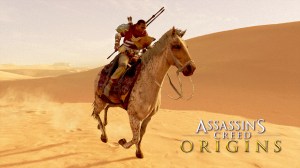 Assassin’s Creed Origins is an attempt by Ubisoft to milk this tired franchise for more money. With each new iteration, they are making more and more mistakes and the games make less and less sense. This game’s sole purpose to exist seems to be a money grab. Let’s explore.
Assassin’s Creed Origins is an attempt by Ubisoft to milk this tired franchise for more money. With each new iteration, they are making more and more mistakes and the games make less and less sense. This game’s sole purpose to exist seems to be a money grab. Let’s explore.
Bayek and Aya
In Assassin’s Creed Origins, you play as the Medjay (pronounced madge-eye) hero Bayek. He’s a nobody really, but the game makes you think he’s somebody. Unlike Altair and Ezio, who were at least well respected for who they were in their respective communities, Bayek is a small-town-kid… kind of like Connor in Assassin’s Creed 3. Unfortunately, this plot device has already worn thin by this franchise. At least come up with something different.
Bayek’s wife is Aya. She only appears in the game in tiny sections and you do get to play as her (sort of) during a boat mission and a handful of other smaller end missions. In fact, Aya takes on a crucial role in one of the final assassinations taking away that pleasure from Bayek unnecessarily. However, you don’t get to do something truly unique and switch between (or choose to play as) either of the characters. Come on Ubisoft, get with the program.

Bayek is conflicted all throughout the game because his kid was killed by who really knows for whatever unnecessary reason. This is intended to give Bayek motivation to become an assassin and kill for revenge (among other reasons).
Storylines
This is as good a time as any to talk about the stories presented. Bayek must find and kill 8 (or so) different individuals along the main quest. Most of them are temple priests who’ve done wrong… or at least, so the game tells us. Aya kills one of the primary baddies as well.
The side quests consist of fetch quests as well as a few side assassination quests, occasionally taking the time out to do racing or fighting. Unlike the original Assassin’s Creed, there is no run-climb racing. The stories are average and uninspired for an Assassin’s Creed title. The ending is forced and really explains nothing. The stories can be fun the first few times doing a task, but ultimately it’s the same things over and over… especially if you’ve already played the Desmond versions. It would be great if Ubisoft could figure out a way to make the stories more dynamic, fresh, less fetch-questy or fighty and do something different. Yes, it does have assassin in the name of the game, but that doesn’t mean everything in the game needs to be a fight. The majority of the stories have nothing to do with assassinations or being stealthy. The ones that do are so weakly written, they might as well just tell you who to kill and put a map pointer. Why bother with the crap setup? Let’s just get to the activity and be done with it.
Taking it to the Next Level
To revitalize this Assassin’s Creed, Ubisoft needs to take this franchise to the next level by extending Assassin’s Creed into a full blown RPG. It’s nearly there, but it needs so much more. First, it needs to abandon the idea of a specific character’s look. Instead, let us choose our character’s look through various presets (head, body, body shape, height, facial features, etc). Second, let the player choose a class and focus on it (fighter, seer, magic user, etc).
While the main quest can be primarily about assassinations and then seeing the bad guys one last time in the Duat (the place between life and death) to give them their final send off, the second part of the primary quest should be about present day and the importance of the animus experience to the present day (something lost in this version). The rest of the time the stories should focus on assassinations. It can be side quests or it can be quests that are required to give you an item that let you finish the main quest. There are so many ways to improve the game into a full blown RPG.
After this, they will need to add auto-generating / regenerating dungeons to dive into with random loot. This gives the possibility of finding some really great weapons and armor during the game.
The game would need functional armor, not just costumes that look pretty when worn. In Origins, you can effectively wear nothing or steel armor and it doesn’t reduce your ability to take damage. Armor needs to protect the player character from damage in increasing amounts when worn.
Armor needs to be broken into pieces (chest, legs, arms, head, feet, etc). You should also be able to find or forge armor for your steed. This not only lets you increase your armor in levels, you can mix and match armor to create your own unique costumes. Right now, it’s a look-pretty situation. The costumes look great, but they’re not functional in the game. Also, whatever happened to dying the costumes? Where did that feature go? There is a dye shop in the game, but it can’t be used.
Weapons do have individual strength, but are leveled. That’s fine for the first pass. This method can be carried over. But, I’d like to see a way to craft and improve weapons from in-game materials (brass, copper, etc). The raw materials are in the game, but you can’t really do anything with them. Crafting is only in ACO in a tiny little way. It needs to be fully expanded. Also, having weapons break and wear out allows you to overpower an enemy and wear their weapons, shields and armor out, thus disarming them and gaining the advantage.
The side quests are fine, but lose the fetch quest idea as much as possible. I really tire of having to “go get” something for an NPC. They have legs and can get access to a horse, let them go get it. If it’s a fetch quest type that ends as the item in payment for my service, then I’m okay with that.. particularly if the item is a worthy weapon or piece of armor. But, I don’t want to have to carry it all the way back only to get a piece of food or some silly trinket. Let me keep the stuff I find or let me get it back in some way.
Co-op and group dungeons should be added. Let’s get back to the idea of multiplayer in an RPG. This means I can find and assemble a team to go into a group dungeon to take on a swarm of enemies that can’t be taken alone. This encourages team play.
Item and building interactions must be more complete. Instead of these facades that sit on the ground and do nothing (other than as obstacles to climb), the buildings need to allow for entry into new dungeons to master. Items on the ground should offer much more interactivity. There are so many containers that can’t be opened or checked. Instead, let the game choose which container types to fill with random loot.
This is by no means to be taken as an exhaustive list of ideas for turning Assassin’s Creed into an RPG. It’s nearly there already, it just needs to take the next step. This is exactly what the AC series needs take it to the next level and let it rival that of Bethesda RPG games. However, it’s going to need an entirely new exact game save system by abandoning the current checkpoint save system in Origins.
Random NPC Banter
This just needs to go away. The NPCs have, at most, 3-5 phrases they can say when you pass by them and using the same voices over and over. Don’t do this. Unless you plan to spend the time to create hundreds of different audio clips that can be randomly said by NPCs, just leave them silent. Hearing the same phrases over and over is just plain annoying and unnecessary.
Fighting
Unfortunately, this is probably the worst part of the game. While Assassin’s Creed 2 practically got the fighting aspect 100% right, Assassin’s Creed Origin gets it almost 100% wrong. The fights are not in any way fun. Let me just make this clear. Fighting should be extremely fun in a game like this, but no. There are two tactics the enemies use that just drive me absolutely crazy. It doesn’t matter if it’s an animal or an NPC, they both use this tactic.
Backing Up as an AI combat strategy
While I realize walking backward could be used occasionally by an enemy, it is entirely overused in this game. This tactic always has the enemy moving just out of reach of even your longest weapon. There’s absolutely no point in this AI tactic. It wasn’t in any other AC game, why is it here? It just wastes time and serves to frustrate. This crap tactic is at the top of my least favorite AI fighting tactics in a video game. I’ve never played any other game where this tactic is used by enemy AI. I don’t even know how to rant enough on this particular tactic, but it drives me bat shit crazy.
Note, I’ve seen this tactic employed with human NPCs, lions, tigers, hyenas and practically any other ground combat. Ubisoft, get rid of this tactic. It doesn’t make the game fun, it only makes the combat incredible shite.
Shields
 While I realize some NPC’s have shields, the only tactic to get around the bigger shields is try and flank the enemy (almost impossible because they turn around instantaneously) or try to press and hold with a large sword (power attack). The problem I have with these two suggested combat tactics is that they rarely ever work. Yes, the game gives them to you, but by the time you attempt a power attack, the enemy has either stabbed you repeatedly several times or knocked you on the ground and stabbed you. Press and hold attacks are worthless.
While I realize some NPC’s have shields, the only tactic to get around the bigger shields is try and flank the enemy (almost impossible because they turn around instantaneously) or try to press and hold with a large sword (power attack). The problem I have with these two suggested combat tactics is that they rarely ever work. Yes, the game gives them to you, but by the time you attempt a power attack, the enemy has either stabbed you repeatedly several times or knocked you on the ground and stabbed you. Press and hold attacks are worthless.
Worse, it’s almost impossible to break through a shield on an enemy. The strategy I end up using is climbing and performing a top down assassination over trying to do a break on a shield. Again, Ubisoft got this part totally wrong. Let me at least pull that stupid shield out of their hands and disarm them. Nope, no such feature in the game. Disarming an NPC is just a basic maneuver in any fighting simulator, why is it not here Ubisoft? How about letting me me break their shield in half? Nope, not here either. Shields don’t take damage.
Worse, when I try to use a shield, it’s not nearly as strong as when an NPC uses it. This is the dreaded one-sided fighting behavior that I absolutely abhor in games. If you’re going to make a fighting game, at least have the decency to make it a fair fight. When you tilt the fighting towards the NPC and away from the player, that’s just a shit tactic, Ubisoft.
Finally, shields should eventually break. If I keep hammering on it with my sword, the NPC shield should eventually disintegrate. Nope, these NPC shields are entirely invincible. I shake my head at this crap design.
Combat Mode
In this game, it’s way too easy to trigger combat mode and almost impossible to shut it down short of running far, far away… and even then that doesn’t work if the enemy is on a horse or in a chariot. For whatever reason, an enemy’s horse is always about 25% faster than yours. This is yet another unfair cheat tactic on the part of the game. Horses should either be of equal speed or … what the hell Ubisoft? … let us upgrade our horses to be faster than theirs. Yet another craptacular design failure.
Can’t break out of animations
This should be self-explanatory, but I’ll go ahead and explain it anyway. When you’re in the middle of combat, if you attempt to do certain moves, you can’t do anything else until the animation plays out in full. I’ve had enemies desync the game because I inadvertently triggered a long combat animation sequence that you cannot stop. Because there is no way to break out of an animation sequence, you always have to let it play out in full, enemies can come in and stab or hammer or poke you.
This is even more commonly frustrating because sometimes if you’ve got two or three enemies, they can gang up on you and prevent you from getting out of their fighting tactics. If they hit you in just the right order, even dodging is impossible because the taking wounds animations have to completely play out and cannot be broken out of.
This is crap game design. The player character should always be able to regain control over the situation without waiting for a long-ish animation to complete. All animations need to be broken out of and stopped.
Leveled Characters
So I get that Ubisoft finally added numbers and character levels to the NPC’s in the game. It’s been a long time coming. But, the way this is implemented is entirely and complete garbage… especially for an assassin.
 Some enemies are, for all intents and purposes, invincible. These appear with a skull in a red shield above their head. I shake my head at this crap. To simulate real people, the hero should be able to assassinate anyone at any level. Knives don’t discriminate based on level. Assassination is assassination. Level doesn’t matter to a knife. Levels should only matter for melee combat where skill is involved. A stealth assassination from behind or above should always kill the enemy regardless of level. I should rain down from above, knock them down then assassinate any NPC in the game regardless of level. This is how a knife works, Ubisoft. Unfortunately, Ubisoft sets it up so that whenever an enemy is ‘too strong’ (or too high a level), they are invincible from either weapon’s attacks or knife assassination. In fact, a sword that might kill someone at your same level, an invincible enemy might take at most 90 damage.
Some enemies are, for all intents and purposes, invincible. These appear with a skull in a red shield above their head. I shake my head at this crap. To simulate real people, the hero should be able to assassinate anyone at any level. Knives don’t discriminate based on level. Assassination is assassination. Level doesn’t matter to a knife. Levels should only matter for melee combat where skill is involved. A stealth assassination from behind or above should always kill the enemy regardless of level. I should rain down from above, knock them down then assassinate any NPC in the game regardless of level. This is how a knife works, Ubisoft. Unfortunately, Ubisoft sets it up so that whenever an enemy is ‘too strong’ (or too high a level), they are invincible from either weapon’s attacks or knife assassination. In fact, a sword that might kill someone at your same level, an invincible enemy might take at most 90 damage.
Again, this crap drives me absolutely bat shit crazy. It’s such a crap design. Ubisoft, stop, learn and listen… and STOP playing these stupid games with your franchises. If you can’t do leveled characters right, then don’t do them at all.
Worse, there’s a preference that allows you to set NPCs to fight at or around your level. Yet, when you turn this setting on, it does absolutely nothing. Characters who were weaker are always weaker. Characters who are leveled way above you stay leveled way above you. If you’re going to add this setting to the menu, Ubisoft can you at least make it work?
Can’t Kill Citizens
In past games, you could kill civilians, but if you killed more than 5, the game would desync. In this game, you can rarely do this. They are simply unkillable in many cases. He’s an assassin. Blades should work equally well on enemies and on civilians alike. Go back to desyncing if you don’t want us doing it. Don’t just prevent the blades from working at all. Though I have found places in the game where civilians can be killed, I’ve also found places where they cannot. This was an unnecessary addition to the game engine.
Horrible combat button placement
For whatever reason, Ubisoft has decided to muck with all of the previous combat button placement. In past games, attack was always on the ABXY or X⃝△▢ buttons in some manner. In Origins, Ubisoft decided to move them to the trigger buttons by default. Wait… what crap is this? Who ever designs games with attack on shoulder or trigger buttons? Thankfully, they offer an alternative mapping that at least puts them on X and Y. No, it’s not optimal placement, but it’s at least it’s on these buttons. Why would you put combat on X and Y over A and B? These combat moves should always be on A and B buttons (Xbox) or X and O buttons (PS4)… like every other game on the planet.
This is always called messing with a good thing and Ubisoft is now firmly guilty of screwing with this game just to screw with it and for no other reason. Bad design.
Smoke Bombs
In past games, you had the ability to get and drop smoke bombs at will. In this game, smoke bombs are tied to combat. To drop a smoke bomb in this game, you now have to perform some kind of combat maneuver, then following that maneuver, press the A button quickly to drop a smoke bomb. No No No NO NO! Dropping a smoke bomb should be a button on its own. Never tie it to a combat move. If I just want to drop a smoke bomb for no reason, that’s my choice. Stupid design.
Perfect Aim
This is one of those complaints I’ve had for a very long time and it keeps coming back time and time again. Every enemy has perfect aim and infinite line of sight. No one ever misses hitting you unless you’re overly good at dodging. Even then, arrows still seem to make their target even after dodging. Yes, you can use your shield to protect yourself, but if that works 50% of the time, you’re lucky. Some enemy is always knocking you back and typically enemies swarm making it impossible to use the shield effectively.
Swarming and moving out of range
Enemies in this game always want to come in swarms. When you climb to avoid the swarms, the NPCs (animals or humans) move just out of range of your ranged weapons if they can’t reach you. This means you can’t shoot arrows at them. This is plain out cheating by the developers. Don’t move NPCs just out of range because they can’t get to you. I’ve seen this tactic in other games and it is entirely unnecessary. Once again, stupid design.
Boat Battles
This is easily the weakest and most unnecessary parts of this game. Several times you’re on board a ship with Aya and random NPC schmoes who don’t make a difference to the story (other than Cleopatra in one battle). You’re tasked to sink ever increasing sized warships. These activities are stupid, unnecessary and overly hard to control. I didn’t find this part of the game at all fun. In fact, I would have preferred skipping this entire section of the game and have the game take me to the final destination. In fact, I almost abandoned the game entirely at this point. I managed to get through this lame, unskippable section of the game through some unnecessary tactics. If you can’t do boat battles right, don’t do them at all… or, at least let us skip the entire activity.
Seriously, what does a boat battle have to do with being an assassin?
Climbing Activities
As with other Assassin’s Creed games, climbing was the gimmick that made Assassin’s Creed work. It’s still in this game as well, but not explained as to how this character does it. He just does. As with other AC titles, climbing sometimes works, but sometimes doesn’t. It depends on what you’re trying to do.
In most cases, the camera gets in the way. Because climbing direction is heavily dependent on which way the camera is facing, when the camera randomly moves, you’ll end up careening off in the wrong direction and setting off a bunch of guards in the process. This is, in fact, one of THE most frustrating aspects of this game (and really, any AC game).
For utilitarian purposes, climbing works fine. For stealthy assassinations, I could swear that the game cheats and sends me careening right in the middle of a load of guards simply to alert them. I’ve learned never to use climbing as an assassination strategy unless there’s plenty of room to maneuver. Even then, it can all go horribly wrong.
Ignoring all of the combat problems, this is one of the games top problems. Though, I’ve had this complaint with just about every Assassin’s Creed game ever made. Though, this game seems to be worse about it than others.
Senu
 In lieu of the previous semi-magical “Eagle Vision” that simply just existed, they replaced it with, you know, a pun. They give you “Senu”, a flying Eagle with ‘Vision’. It circles overhead like a vulture. When you activate Senu, you can control him to fly around and over various encampments to identify enemies, loot chests and various other identifiers.
In lieu of the previous semi-magical “Eagle Vision” that simply just existed, they replaced it with, you know, a pun. They give you “Senu”, a flying Eagle with ‘Vision’. It circles overhead like a vulture. When you activate Senu, you can control him to fly around and over various encampments to identify enemies, loot chests and various other identifiers.
Senu was an unnecessary addition to the game and does nothing to explain the other version of “Eagle Vision”. Instead, they should have simply used the tried-and-true Eagle Vision that had been long established in every prior game. It needed no explaining. Adding this eagle served no purpose other than to make a pun, which wasn’t funny. Senu could have been a great help if it could have not only stunned enemies, but actually damaged them by dive bombing them and/or pecking / scratching them. If you’re going to give us a companion (and since you’re already making this world completely unrealistic anyway), then while you’re at it, let us use Senu as a weapon against enemies right from the start. Such a waste.
Leveling Up
Yes, there is the ability to level up, but it’s so limited as to really not be helpful. You get enough experience points to level up timely enough, but it really doesn’t help make you stronger or better or faster most of the time. The majority of the perks are worthless. There are a few that help (poison darts, smoke bombs), but most don’t do anything to help make Bayek stronger, better or faster. In other words, the majority of the perks do nothing, with only a few having any real purpose. The few that do have purpose are so buried behind the ones that do nothing, you waste a ton perk points just to get to them.
Photo Mode
The photo mode in this game is nice enough, but doesn’t have near enough filters to make it worthwhile with depth of field being the best of the effects. Overall, it’s a nice enough feature, but it’s not worth playing this game just to use it.
Frame Rates, Audio Problems, Crashing, Lost Quests
Frame Rate Problems
One of the things I’ll say about the Xbox 360 versions of this game is that the frame rates were always consistent, particularly with climbing a synchronization point. When you get to the top, the camera circles the player character. This has always been a particularly smooth animation. Not in Assassin’s Creed Origins. Every single synchronization point animation is herky jerky and choppy… and this is at 1080p. I’m not even trying to run this game at 4K. I can’t even imagine what this animation looks like in 4K.
I only recently started playing this game because of a backlog of games I wanted to play first. I also thought that waiting would give Ubisoft enough time to patch stupid bugs. Well, they haven’t. This game is chock full of bugs and problems.
Lost Quests
This is a problem that also drives me insane. I’m playing along, select a quest and I’m on the way there to pick it up or finish it. There are two ways quests are lost here. The first way is I’m traveling a road and an invincible enemy appears and immediately spots me. Invincible enemies are an entirely stupid concept (see above), but they are also on horses that run far faster than mine does… which doesn’t make sense. So, they inevitably catch Bayek and desync. BTW, a single arrow shot or sword swing from an invincible enemy is nearly enough to desync. A second swing or shot and the game always desyncs. Upon respawning, the quest is gone. No where to be found. You can’t find it and you don’t know where it went.
The second place where quests get lost is when the game locks up and/or crashes. Upon restarting the game, the quest is gone. This one is just insanely stupid. It’s not like the game doesn’t have autosaves turned on all throughout. Even if the game just saved seconds before, the quest is gone. Worse, when you respawn, you can end up a long ways away from where you were.
I don’t know how many quests I’ve lost as a result of either of these two problems. Probably 15 to 20. This problem stems from the way this game chooses to save games (see below).
Audio Problems
This is a known problem. Ubisoft has had many reports of this problem going to late 2017. Yet, Ubisoft still hasn’t fixed this issue. I’ve run into it several times. After I’m done playing the game, I then sleep the Xbox One for a period of time. When I wake up the console, there’s no sound at all. When I attempt to change any audio settings in the game to bring it back, I only get an audio chirp about every 5 seconds. Note, the console itself has no problems producing sound as I get that from the Home screen and Cortana and other apps. This problem is entirely a bug in Assassin’s Creed Origins.
Crashing
Most games today crash occasionally. However, this game is well more buggy, crashing way more frequently than average. I’ve had hangs that turn into crashes. I’ve had hangs that recover. I’ve had random crashes with no hang. Since I’ve started playing, I’ve had at least one crash every 1-2 days. This game is not at all stable. Thankfully, the game saves frequently enough that you don’t lose what you’ve already collected. But, you may lose your active quest.
Game Saves
This game chooses to checkpoint save randomly. It makes a noise whenever it saves. I could really do without that noise. If you want to save a game, leave the noises off. Just save the game and put a visual notification. That’s all that’s needed.
You’d think that the game saves would do you a favor. In fact, they don’t. If you desync for any reason, you have to start whatever it was you are doing over from the beginning. The only thing that seems to be saved is chests you may have looted. These seem to remain looted after a desync. Other than that, your character respawns usually far away from the location where you were. This is annoyingly frustrating.
What is the point in a game save if not to recover exactly where you left off? Ubisoft, checkpoint saves are stupid. Get rid of them. Let us save exactly where we are and let us save at will. Let us start right back where we left off… in the middle of battle if necessary. Don’t throw us a long distance away and make us start that activity completely over. Stupid design
Graphics and Sound
While the cities and NPCs are ironically unrealistic in their actions, the visual world itself, particularly the sand dunes, the deserts and the oases are look reasonably realistic. Bayek’s character model is particularly well done. The same for the anime character seen in “Gift from the Gods” quest. I’m not even sure what that quest was about, but the character was straight out of a game like Final Fantasy. For less than 5 minutes on the screen, someone spent an inordinate amount of time modeling that character for the game.
The underwater action is well done and the water movement is better than most games of this type. As with most games today, these hyper-realistic game engines fall down in many small ways… specifically, low res models. While the lighting is well done, the statues and other models are just too low poly. Worse, the flags at the top of the temples are downright horrid. They fly and flap fine, but the edges of the flags look like something out of an 8-bit SuperMario game.
There is one sound thing that drives me insane in this game. It’s when Bayek has to constantly prompt the gamer to go do whatever urgent task is at hand. I don’t need or want that prompting. At least let me turn it off from the settings menu. Additionally, the enemies constantly taunt that the player’s imminent demise. I don’t want to hear this either. Let me shut off those taunting remarks from the enemies. These audio comments are entirely worthless. Either that or turnabout is fair play. If they NPCs can taunt, then let me taunt back with Bayek. Either that, or shut that stupid and repetitive taunting off.
DLC and Season Passes
As if I haven’t railed enough on this game already. Well, let me rail just a little bit more. The season pass costs $40, in addition to the $60 you’ve already paid. Yes, the Season Pass offers the following:
- The Hidden Ones (Land add-on)
- The Curse of the Pharaohs (Land add-on)
- The worthless Calamity blade
- The Horus Pack (outfit)
- The Roman Centurion Pack (outfit)
- 500 Helix credits
Questionably, Ubisoft has excluded certain DLC from this season pass (see below). This is where I begin my rant. What the hell, Ubisoft? First, you add critical game features (levels 41-45) as add-on content instead of actually, you know, patching the game where we already paid $60. I argue features such as increasing character level caps of the original game a critical game patch… not a DLC add-on. At least raise the level cap for everyone in any game version as prep for DLC add-ons. Tying this patch to a DLC is just asinine.
Second, you exclude certain DLC (e.g., the Deluxe Pack) from the season pass entirely? Why is this? All DLC world add-ons should be part of the season pass eventually, including whatever is in release day Deluxe Packs. Excluding these is just an unnecessary money grab. Sure, you can make a deluxe pack be exclusive for a month or two, but they should eventually make their way into season pass holder content. Shit, that’s an extra $10 on top of the $30 we’re expected to spend? Season passes are already questionable enough investments considering it’s possible that no further content will release for that $40 season pass price. Season passes are already a gamble for the gamer as there’s no guarantee of content quality, availability or indeed anything purchasing a season pass on game release day.
Present Day
As with most Assassin’s Creed games, Ubisoft throws in the animus portion as an afterthought. In fact, the story line almost identically follows the Lucy story line in the Desmond stories. Can you guys not think up anything original? The first time through it was fine, but a second time is pointless.
Perhaps it’s finally time to switch the roles around? Make the in-animus games as the afterthought and the out-of-animus present day the actual assassination area. I’d like to see an assassin scale a 50 story building and jump off into a dumpster below or use a parachute. I’d like to see then use the present day as a means to an end. It is fun to see these time period pieces, but let’s not lose sight of the story goal here. If you’re trying to tell a story about Abstergo, then let’s do that.
The in-game ancient temples were almost entirely worthless quest lines in the game as they never come full circle back to the present with Layla. Ubisoft, you guys have a lot of work ahead to actually turn Origins into something better than it currently is.
Overall
The game play mechanics are average. When the mechanics work, they work okay, but occasionally the collision detection is intensely bad. I can see the weapon connect with the enemy, yet nothing. This means extra work just to kill an enemy because the game didn’t detect it. Sometimes it means desync and forced restarting. The enemies who use the back up tactic just drive me absolutely insane. This tactic needs to be removed from the NPC combat AI. It doesn’t serve any purpose other than to frustrate. It doesn’t make the combat harder, it’s just plain stupid.
 The stories are twice told tales that don’t really lead anywhere of any specific nature. The only story that ties it all in is when you exit the animus with Layla… Layla being a cheap knockoff of Lucy from Assassin’s Creed. However, what is she really doing there in the first place? We’ve already established the animus as a commercial thing that people can buy and use at home. Why are we going back to these coffin shaped devices? The only storyline that seems to tie it all in are the too few and far between temples were Bayek enables a pedestal which talks of Desmond and the imminent world destruction… not that Bayek will understand any of that… nor does he ever make any comments under his breath afterwards.
The stories are twice told tales that don’t really lead anywhere of any specific nature. The only story that ties it all in is when you exit the animus with Layla… Layla being a cheap knockoff of Lucy from Assassin’s Creed. However, what is she really doing there in the first place? We’ve already established the animus as a commercial thing that people can buy and use at home. Why are we going back to these coffin shaped devices? The only storyline that seems to tie it all in are the too few and far between temples were Bayek enables a pedestal which talks of Desmond and the imminent world destruction… not that Bayek will understand any of that… nor does he ever make any comments under his breath afterwards.
Worse, all of that modern day gibberish was inserted into the genetic code replay by the animus as a bug/feature rather than being an actual genetic memory from Bayek’s original story. Yet, Ubisoft completely ignored this leaving the gamer to assume that Bayek actually encountered that information. Sure, I believe he may have visited those temples, but I don’t believe he actually encountered that information during the reign of the Pharaohs. Why should I believe this? The story gives me more reason to believe the animus added that story element than Bayek actually having encountered it for real.
As for multiplayer, what multiplayer? Past AC games have had multiplayer elements, but this game has no direct multiplayer aspects. The only hint of multiplayer are the revenge quests which have you examine a body of a multiplayer in your world. Then, take on a revenge against the in-game enemies who killed that other player in their game. This is of very little consolation for the lack of multiplayer. It’s not like Ubisoft hasn’t offered multiplayer in past AC games. So, I’m befuddled why it was not in Origins.
This game could have been much, much better.
Graphics: 8.9 out of 10
Sound: 6 out of 10
Game Saves: 1 out of 10
Gameplay: 4 out of 10
Controls: 4 out of 10
Combat: 3 out of 10
Stories: 5 out of 10
Multiplayer: 0 out of 10 (there is no direct multiplayer or co-op).
Stability: 2 out of 10
Final Rating: 4.5 stars out of 10
Buy this game at $20 or less from the bargain bin or, if possible, rent it.








 Twitter began as a lofty idea for small text social conversation. For many of its early years, it managed to keep some semblance of order and decency. As of 2018, the platform has devolved into something far less useful and more problematic. Let’s explore.
Twitter began as a lofty idea for small text social conversation. For many of its early years, it managed to keep some semblance of order and decency. As of 2018, the platform has devolved into something far less useful and more problematic. Let’s explore. No more evident is that in those users who have amassed 15k followers or more. One foible on one of these accounts and Twitter closes it. No no, can’t have a 15k or more followers seeing something that Twitter management doesn’t like. Even celebs aren’t immune to this. If you are reading the article and you have amassed more than 6000 followers, your account is a risk with each tweet you post, particularly if your speech primarily consists of political messages, controversial topics or divisive ideas (NRA vs Gun Control, Abortion vs Pro Life, Trump bashing, etc).
No more evident is that in those users who have amassed 15k followers or more. One foible on one of these accounts and Twitter closes it. No no, can’t have a 15k or more followers seeing something that Twitter management doesn’t like. Even celebs aren’t immune to this. If you are reading the article and you have amassed more than 6000 followers, your account is a risk with each tweet you post, particularly if your speech primarily consists of political messages, controversial topics or divisive ideas (NRA vs Gun Control, Abortion vs Pro Life, Trump bashing, etc).





leave a comment