No Man’s Sky: How to get a Sentinel Ship
 Unlike the very long tail quest line to obtain a Living Ship, the Sentinel Ship is easy to obtain by comparison. There is no long multi-day process to obtain this one, thankfully. Obtaining the Sentinel ship is fairly straightforward and easy to obtain in one game session, about an hour worth of effort, after getting the quest. Let’s explore how to get this newest ship.
Unlike the very long tail quest line to obtain a Living Ship, the Sentinel Ship is easy to obtain by comparison. There is no long multi-day process to obtain this one, thankfully. Obtaining the Sentinel ship is fairly straightforward and easy to obtain in one game session, about an hour worth of effort, after getting the quest. Let’s explore how to get this newest ship.
Pre-Requisites
The items you’ll need to make this quest successful are:
- A well outfitted starship, for battling Sentinels successfully
- Living Glass (supplied)
- Pugneum (supplied)
- A well outfitted Multitool, for battling ground corrupted Sentinels successfully
- A hyperdrive and enough fuel to jump
- A pulse drive with enough fuel
- An Advanced Mining Laser on the Multitool (for Radiant Shards)
- One free ship slot or, alternatively, a ship that you’re willing to trade
[Update 4/14/2023] After trying for several hours across multiple saves (other than the first save, which worked), I’ve been unable to reproduce Step 1 on any save other than my very first save. The very first save actually had the pulse drive interaction occur the very first time I pulsed. I believe I have an answer.
I suspect that Hello Games may have introduced a bug in this process. It seems that Hello Games may have made this pulse interaction available one-time-only on ONLY ONE SAVE. This means that if you wish to obtain a Sentinel Ship on a second, third or any later saves, you’ll need to use the 5 Star wanted approach to get an Echo Locator OR a Dreadnought AI Fragment (via blowing up a Sentinel Freighter). I don’t know why Hello Games would have done this, but I do know that there are global variables which can be set and which are visible to across all saves (e.g., Preference Settings). It seems Hello Games may have set a global variable to indicate that the Sentinel pulse drive interaction has already occurred, thus preventing this interaction from occurring again on any other save… since every save has visibility to this variable.
What does this mean for you? If you have several saves that you regularly play, this bug means that you’ll need to choose which save where you wish to have your first Sentinel ship. Otherwise, once you’ve had this interaction on one save, on the rest of your saves, you’ll need to perform the 5 Star wanted steps for an Echo Locator device OR destroy a Sentinel Freighter for a Dreadnought AI Fragment which will lead you to a crashed Sentinel ship. [Update Complete]
Step 1 — Pulse Drive
This first step in obtaining your Sentinel ship is to grab whatever starship you have that fits the above requirements and head into space. Then, trigger the pulse drive. Remain in pulse until a distressed Sentinel ship appears in front of you. This should hopefully happen relatively quickly, but it may not. You may have to do this for a while to get it to happen. Once you get the right interaction, drop out of pulse, then a new Sentinel ship will appear and seem to be in distress. You will not be able to do anything for or to this ship, but the game will pretend to give you options. Whichever option you choose, the ship will disappear. If this pulse interaction occurs for you quickly, skip down to Step 2. If it doesn’t, please continue reading Step 1 for alternative means to get a Sentinel ship.
Alternative Ways to Begin The Salvage Quest
I had the pulse drive interaction appear almost instantly in my first attempted save. In a second save after having already had this pulse interaction previously, I tried for several hours to get it to occur and it didn’t (see more details in Update area above). Meaning, using the pulse drive to launch into this Sentinel salvage quest seems to only work one time and with one save only. Choose your save carefully.
If you wish to obtain more Sentinel ships after the first, you cannot use the pulse drive process. To begin at this point, you’ll need to fight Corrupted Sentinels (on a Corrupted Sentinel World) to a wanted level of 5 and then complete all ground kills or destroy a Sentinel Capital ship in space, which also requires a 5 star wanted level before it appears.
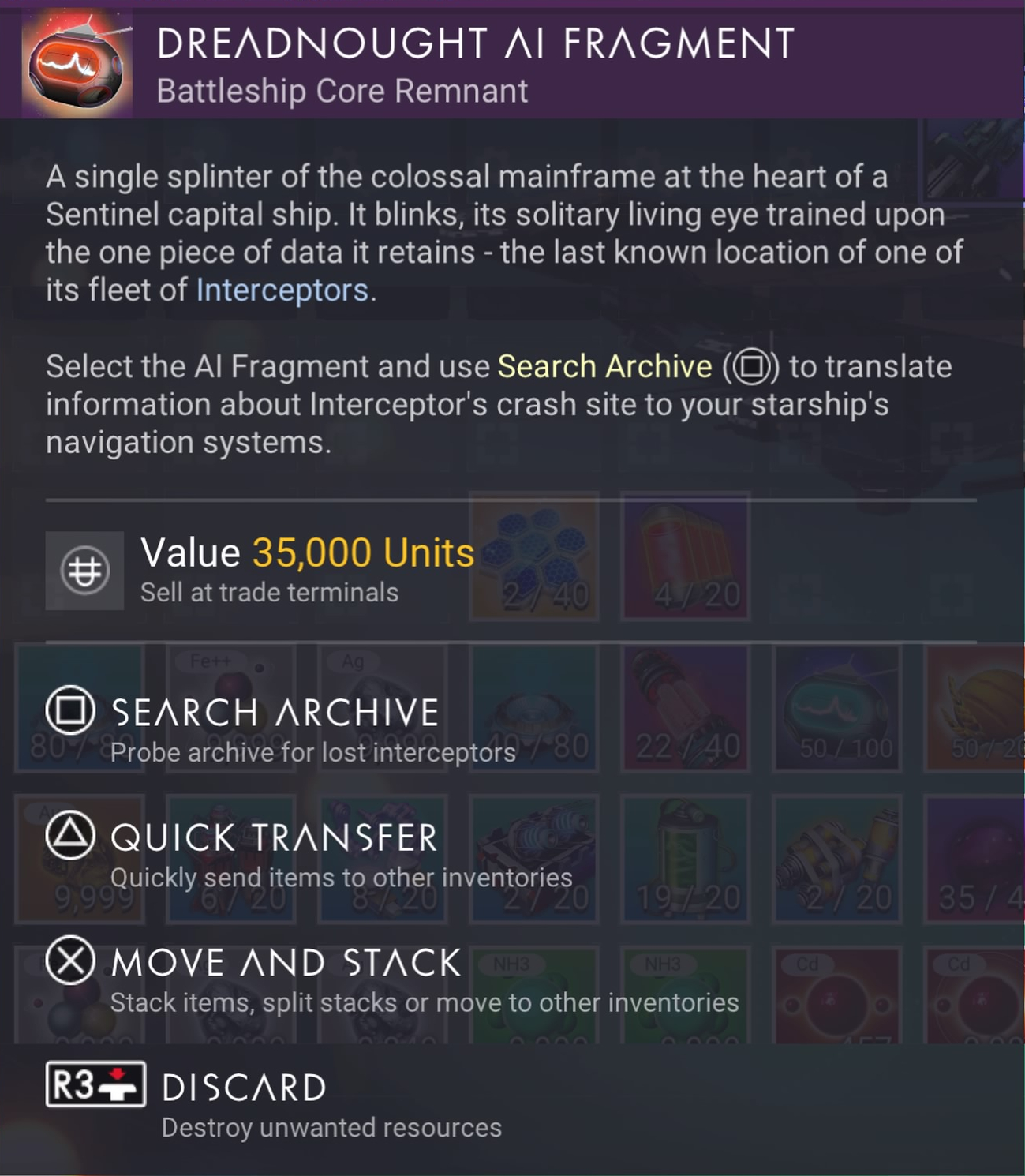
At the end of all ground based kills, your character will be awarded with a Sentinel crash site detector called an Echo Locator.
There is also the possibility of getting an Echo Locator from destroying Dissonance Resonators (the same drill structure that gives you Inverted Mirrors). You’ll need to step out of your starship or exocraft and check which type the Dissonance Resonator gives you. Also note that some Dissonant worlds are way more generous with the chances for finding Echo Locators than others. You may have to scout several dissonant worlds before you find one with Dissonance Resonators offering Echo Locators. If you find such a world, you should create a base there. Note that the easiest method of destroying a Dissonance Resonator is to use your starship’s weapons. Then, heading to space to eventually evade the sentinel wanted status.
Alternatively, you can destroy a Sentinel Freighter in a space battle and receive a Dreadnought AI Fragment. Each of these items will lead you to a new Sentinel ship crash site. Reaching that crash site, the below steps should remain the same.
To be fair, it may be easier to destroy a Sentinel capital ship in space than it is to perform ground combat with most of the crappy Multitool weapons they’ve hobbled us with… in combination with the fact that all corrupted Sentinels can heal each other at will. It simply takes a bit of time to destroy a Sentinel Capital ship, first by targeting the weapons and then by targeting the freighter itself.
For your second, third or further ships, it is strongly recommended that you leave the system where you found your first ship. If you use an Echo Locator or Dreadnought AI Fragment in that system, the game may locate a crash site to a ship model you already own. The game’s code is not intelligent enough to realize you already own a ship from your local system and will likely choose to send you there again. Don’t waste your Echo Locators or Dreadnought AI Fragments by using them in a system you’ve already visited. Hyperdrive somewhere else far away and then let the game use that new location to locate another ship.
If you’re really, really lazy and don’t want to fight Sentinels AND you have a full 30 fleet of Class-S 5 Star frigates, you can send your frigates on missions with the possibility of an expedition returning with a Dreadnought AI Fragment. I didn’t realize that these devices had been added as possible loot from frigate expeditions, but they have been included.
Note that Echo Locators may lead you to a Sentinel ground encampment which will give you a new Sentinel Multitool. You will have to dig around that encampment to find a way to reveal the crashed Sentinel Interceptor.
Note: You may have to complete the quest line “Under a Rebel Star” before the game allows this interaction to occur in pulse. The reason isn’t because the “Under a Rebel Star” quest is part of or even related to this Distressed Sentinel Pilot interaction, but because this quest line appears to take precedence over all Pulse Drive interactions until the quest is completed. Meaning, if you haven’t started or completed this quest line, your pulse drive interactions will be geared towards getting you to complete “Under a Rebel Star.” I recommend getting this quest out of the way.
Step 2 — Obtain the Salvage Quest
After the Sentinel ship disappears, the game will give you a Sentinel Salvage quest line. This quest will lead you to a Sentinel Salvage Site located on a Corrupted Sentinel planet (a new planet type). The game will either put a marker to a local planet in your current system or it will put a map marker onto the galaxy map for a different system. Most likely it will be the latter of the two options, requiring you to hyperjump into a new system. This is why you’ll need to have a Hyperdrive and the required amount of fuel.
Step 3 — HUD Marker
Once you have jumped into that new system, a HUD marker will appear on a planet. Head to the planet’s location, which will be an approximate location on the surface. When you get close to the marker, I suggest flying around the general vicinity of the marker to look for a crashed starship site. If you can’t find it, you’ll need to land and use the scanner to locate the general direction and head there on foot. For me, the crash site was quite visible and easy to spot from the starship.
Step 4 — Crash Site
Once you arrive at the crashed ship, there are many steps you’ll need to take to fully repair the ship. Though, as I said above, the steps are relatively simple with no long waiting periods in between. However, unlike other crashed starships, repairing this Sentinel ship is a bit different.
When you click-hold to open the ship the first time, you’ll see some components that, at first, you might think you need to repair. Don’t be fooled. You don’t repair these. Instead, Hello Games has added the questionable mechanic of requiring you to take those items out of the ship by grabbing them and dropping them into your inventory. It’s an odd play. I was a little confused at first because it’s the first time this mechanic has been used on a crashed ship. The items supplied by the ship are Living Glass, Pugneum and Hyaline Brain.
 Once you have taken the items from the ship (including the Hyaline Brain), a new slot will appear that you need to repair called Pilot Interface. To repair the “Pilot Interface” slot, you’ll actually need 3 items that you likely won’t have:
Once you have taken the items from the ship (including the Hyaline Brain), a new slot will appear that you need to repair called Pilot Interface. To repair the “Pilot Interface” slot, you’ll actually need 3 items that you likely won’t have:
- 3 x Radiant Shard
- 1 x Inverted Mirror
- 1 x Harmonic Brain
Since you might not already have Living Glass or Pugneum needed for this process, remember to take the items from the ship as supplied. If you don’t take ALL of the supplied items, the process may fail to work. Take everything the game gives you. I actually had everything I needed from past Sentinel battles (in addition to the items supplied) including having already scavenged the new crystals. The only exception was that I didn’t have the Harmonic Brain.

One of the three items you’ll receive from the ship is a Hyaline Brain. This object, like a Emergency Broadcast Receiver or a Sentinel Boundary Map, allows you to activate it (“Probe”) and find a location to visit. This location will help you in repairing the Pilot Interface in Step 8.
Step 5 — Gathering Resources
Because this quest line leads you to a new “Corrupted Sentinel” world, you’re going to need to spend some quality time with your Multitool gathering both Atlantadeum from Living Fragments via the smaller purple crystals and the Radiant Shards via the bigger purple crystals (using the Advanced Mining Laser) and, of course, obtaining the Inverted Mirror (see Step 7).
Step 6 — Getting a Radiant Shard
This is the easiest and quickest of the 3 steps required to repair the Pilot Interface. Simply head out and find a pile of large purple crystals. Once you aim your reticle at the crystal, it should say ‘Radiant Shard‘. You’ll need to have an Advanced Mining Laser to obtain 3 of these, but it’s easy and quick with the mining tool. I’d suggest mining for more than you need, just in case.
Step 7 — Getting the Inverted Mirror
To get an Inverted Mirror, you’ll need to destroy a Dissonance Resonator. This is another new Sentinel creature type which looks like a moving crystal shard, but also kind of like a drill. Once you begin shooting this creature, Corrupted Sentinels will appear making you wanted. I’d suggest simply keeping up your barrage (ignoring the Sentinels) until you get the Inverted Mirror, then dive into the ground using the Terrain Manipulator and hide to get rid of the wanted stars.
If you hop into your starship and take off, your wanted status will be carried into a space battle with the Sentinels. It’s easiest to dive into the ground and wait it out.
Step 8 — Getting the Harmonic Brain
To obtain the Harmonic Brain, you’ll need to have a Hyaline Brain. The Hyaline Brain is given to you from the crashed Sentinel starship as one of three components given to you which includes Salvaged Glass, Pugneum and the Hyaline Brain. If, for some reason, you didn’t get a Hyaline Brain from the ship, you’ll need to go back and get it or, if you destroyed it, restore from a save before destroying it (the easiest way). Once you “Probe” the Hyaline Brain, it will give you coordinates and place a map marker on your HUD to an Ancient Monolith. Head there.
Once you arrive at the Monolith, you will hand over the Hyaline Brain in exchange for a Harmonic Brain.
Note, as stated above, you will need to take ALL of the components from the ship for the Hyaline Brain to activate. If you do not have any Pugneum and/or Living Glass and you fail to take these items from the crashed Sentinel Ship, the Hyaline Brain probably won’t activate. This includes having put these components into your Starship inventory and then having your Starship out of range. There is no warning why it fails to activate, it just won’t. Make sure to have ALL of the necessary components in your inventory before attempting activate the Hyaline Brain.
Step 9 — Head Back and Claim Your Starship
As the title says, it’s pretty straight forward. From the monolith and after receiving the Harmonic Brain, head back to the crash site, fix the Pilot Interface and claim your starship. Much, much simpler than the Living Starship.
Once again note, you’ll need to have at least one open starship slot or be willing to trade one of your starships for the Sentinel ship. I’d suggest salvaging a starship at the space station so you get all of the materials out of the ship and to free up the slot. Getting the materials from the ship is the far better option than giving over a starship in trade.
Step 10 — Build A Base
While this step is not required in getting your first Sentinel Ship, it is a step you should do to help you get more of these ships. Since this is a new world type and since you’re likely wanting to look for more of these ships, you’re going to need the resources available on this planet, since future crashed ships may not hand you all of the things you need like this first quest does. Since the game sent my character to a Paradise planet with otherwise no sentinels at all, it was the perfect place to establish a base to obtain these new resources.
Obviously, if your world is a charred, volcanic, radioactive or otherwise a rather inhospitable world, you might want to find a better world to establish a Corrupted Sentinel base. If the game sends you to a Paradise world, then it’s well worth establishing a base as there’s no way to know how these resources might be required in future updates.
Is the Sentinel Ship Worth It?
I’ll leave this up to you to decide. I find the ships to be rather blocky and odd shaped. There are a few sleeker design types, but many look like big tanks. When you’re going through this process, you don’t really get to pick and choose your ship’s design. The only way to sort-of pick is to go through this process multiple times, trading in the ships as you find better looking ones. You never really know what you’ll find, though. I was hoping for sleeker designs, like the Exotics. The Sentinel interceptors that fight us in combat actually look better. I was hoping to be able to get these.
Additionally, the Sentinel ship itself has some odd qualities. When you enter the ship, the entire ceiling of the ship becomes transparent to show the outside. The transparent effect is cool, but it also pulses an odd red circuitry pattern way too frequently while flying, which is highly distracting. I cannot guarantee all Sentinel ships have this cockpit behavior, but they probably do.
It’s not so much that the red pattern appears at all. It’s that this red pattern appears in a repeating pattern about 6 times in a row in various dimmer and brighter shades, then stops. Then the pattern repeats about every 10-20 seconds. The pattern repeats far too frequently. It would be fine if it pulsed perhaps in relation to the acceleration and/or deceleration OR with certain combat elements, like being fired upon or at most every 3-5 minutes, but it doesn’t work like this. It’s just a pattern that rotates in and out on a timer far too frequently as you fly the ship. It’s really distracting when in combat.
All-in-all, it’s an okay ship to add to your fleet, though it’s not more maneuverable than a fighter or better armored than any other class ship. Even though the slots are named oddly and the technology itself has its own special naming, it supports all of the standard technology modules, unlike the Living Ship. With that said, the Sentinel class ships don’t really have a reason to exist over other ships in the game. This is ultimately the real disappointing thing about the Sentinel ships specifically and No Man’s Sky in general… a point that Hello Games keeps missing.
Ships of various classes need to hold specific unique qualities to that class. For example, these Sentinel class ships should be better armored and better suited when used against Sentinel fleet attacks, but perhaps weaker against Korvax attacks. Focusing on these kinds of ship specialities, as a player you must plan your ship battles more thoughtfully. Instead, Hello Games keeps giving us ships that are more or less the same any other ship in the game. Even the Living Ship, which has weird technology naming and features, is really the same as every other ship. The only real differences between each of the ship classes and types are the shape of it, the size of it, the paint job and the ship’s max maneuverability. All of the ships can be modified using modules to basically become identical for use in No Man’s Sky as a Starship.
It would be great if Hello Games would get past this “sameness” and expand starships by giving us ships that both specialize in and are designed to specifically excel in certain activities, but are weak in other activities. For examples, fighters are intended to be for fighting, but they shouldn’t be at all good at anything other than fighting. Haulers are good for hauling, but not necessarily great at fighting. Shuttles should be for smuggling. Sentinel ships should be great at fighting sentinel fleets. Part of the reason for this unfortunate starship genericism is that the game makes it impossible to switch ships when in space. Only when you’re on the ground or in your freighter can you switch ships. Even then, if you’re in the middle of combat, Hello Games has made it so certain activities are impossible until the battle is over, making switching ships even more of a problem.
Know then that while the Sentinel ship may look somewhat cool, it doesn’t buy you anything more than what you already have in other ships you already own, at least not at this point in time. Here are some snaps of my ship.
![]()
Sentinel Ship Models and Availability
After having read more about this update, I thought it would be a good idea to explain how many different model Sentinel ships there are. Because there are a myriad of different parts (wings, fins, colors, etc) that can be attached to any specific Sentinel ship, the variation in ships is probably on the order of millions. With that said, there are some basic model shapes that get created from all of that variety; basic shapes which range from large tank sized ships to flat triangular style ships. Thus, there are effectively about 6-10 basic model shapes. After seeing about 6 different ships, the remaining variations are mostly minor and won’t change the overall shape of the ship. Effectively, there are only a handful of parts that affect the overall ship’s shape with the remainder of the parts changing only minor cosmetic aspects of the ship.
As for where to find any specific model ship in NMS, it’s still way too early in the release to yet have that answer. However, Reddit is a good place to start. There are subreddits dedicated to cataloging locations of specific ships in the NMS universe. If you’re looking for a specific style Sentinel ship, heading over to Reddit is probably your best answer. Such subreddits are adding new content every day. Finding a specific model Sentinel Interceptor ship is best found in one of those subreddits. With that said, I always find it much more satisfying when I can find my own ships on my own. Locating another solar system with the help of Reddit isn’t quite as satisfying knowing that you didn’t discover that system or that ship. It’s much more satisfying to be the one to discover something new.
As for how Sentinel Interceptors spawn in the game, it goes like this. Only one model Sentinel ship is available in each solar system. Meaning, if you land in a specific system, find a ship and add it to your collection, don’t bother looking for any more ships in that system if you’re looking for a different model. You’re wasting time doing this because when you do find another, it will be identical to the one you’ve already have, with the exception of its class. The only reason to go looking in the same system for another crashed Sentinel ship is when you’re looking for that same ship you already have, but in higher class (and you don’t want to pay Nanites to upgrade it).
It’s worth noting that abandoned systems as well as dead worlds and exotic / anomaly worlds do not spawn crashed Sentinel ships, even if the world is “Corrupted”. What this means is that if you’re using an Echo Locator or a Dreadnought AI Fragment to locate a ship, be prepared to reload your game quickly if the probe doesn’t find anything.
Sentinel Bug Analysis
Hello Games’s No Man’s Sky is not a bug free experience by any stretch. A question arises then, can this bug described in the update above be fixed? Not easily. Hello Games seems to have inadvertently (or possibly intentionally) used a global variable. To fix this, attempting to turn that global variable into a local variable for each save would mean every existing save would then be converted to and marked as having had the interaction if you’ve already had this interaction on one save.
That further means that only newly created saves after the bug is fixed would be able to have this interaction, but that also means starting over from scratch on a brand new save. It also means your other saves would still be required to go through the 5 Star Wanted process to get a Sentinel ship.
The better approach to fixing this bug is to have Hello Games unset the variable entirely, convert to using a save-local-variable and allow all of our saves to again get this interaction. However, that means that one of the saves could end up with two Sentinel ships using the pulse interaction. I personally don’t see this as a problem, but Hello Games probably will. If Hello Games decides to fix this bug, they’ll likely take the first approach, meaning all existing saves won’t benefit from that fix.
And Yet More Bugs
After having dived deep into Reddit around the Interceptor update, I’ve come to realize that there are many, many MORE bugs around obtaining Sentinel ships. Some of the bugs may depend on the platform you play on. For example, PC players seem to have the most problems with this update, but that doesn’t preclude problems for console players.
Here’s a short list of problems that you may encounter when playing the No Man’s Sky Interceptor update while attempting to get a Sentinel ship:
- Bug 1: The Hyaline Brain may not work correctly. Instead of leading you to a Monolith to exchange the Hyaline Brain for a Harmonic Brain, activating the Hyaline Brain instead acts like an Echo Locator, which will lead you to another crashed Sentinel ship instead of to a Monolith.
Workaround: None. - Bug 2: Arriving at the crashed Sentinel ship goes fine, but then after returning from the Monolith, the ship has disappeared.
Workaround: Disable Multiplayer while completing the quest. Because these ships are very popular, leaving multiplayer enabled allows another player to come take the ship and leave the crash site empty. - Bug 3: Arriving at the crashed Sentinel site after the Monolith, the ship flies away on its own.
Workaround: Immediately enter the ship and fix it. Don’t dawdle when you get back from the monolith. If you idle outside of the ship for longer than a few minutes, the ship may fly up and away on its own. If this happens, reload your game from the last save point and try again. - Bug 4: The Hyaline Brain doesn’t work at all.
Workaround: Ensure that you have the necessary amounts of Pugneum and Salvaged Glass in your inventory. Without this, the Hyaline Brain may not activate. If it still doesn’t activate, there may be another bug present. - Bug 5: Locator to the crashed ship doesn’t appear. This bug is actually a bigger problem within the Interceptor update than just with Sentinel crash sites. HUD markers sometimes don’t show up on planet surfaces (and in other locations) for quests. This prevents you from finding the site where you need to be.
Workaround: None known. We’ll have to wait until Hello Games finds and fixes this problem. - Bug 6: The game locks up hard even though the sound still works.
Workaround: None. You’ll need to restart the game and hope it doesn’t lock up again. We’ll have to wait until Hello Games finds and fixes this problem.
Good luck and happy hunting!
↩︎
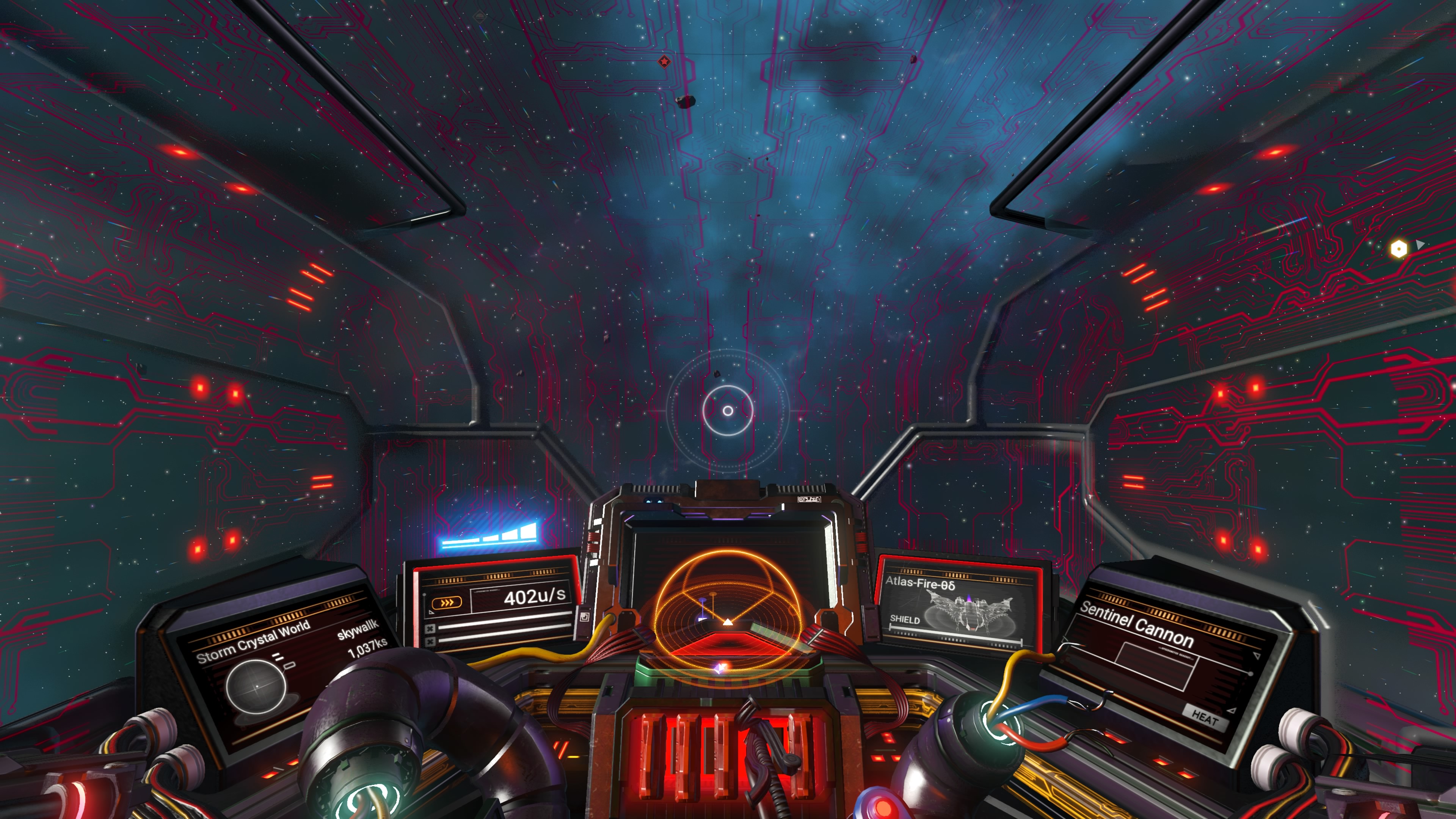




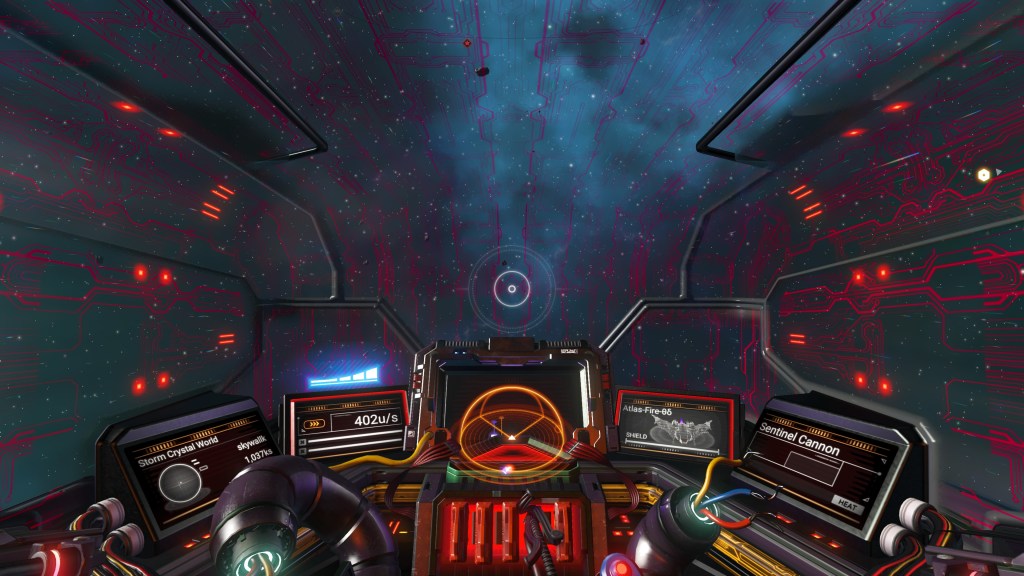






Do you have the glyphs for this ship?
LikeLike
Hi David. Thanks for your question.
Yes, I do have the glyphs, but unfortunately I am unable to publish the glyphs publicly on this blog. Is there a specific reason you want this specific ship?
Thanks.
LikeLike
I have a ship like this, but different colored. My son (disabled from a car accident) saw a pic of this ship and wanted to know if I could find it for him on his profile of No Man’s Sky because this is his fav color combo.
I have searched and searched based on the photos you have of this interceptor – BUT I cannot find this color combo. If you could take a snapshot and either email it to me or I can provide my cell and you can text it, I would be eternally grateful – as I am sure my son would too.
I would keep searching, but btwn working a full-time M-F gig, then being my son’s care-provider nights and weekends – it limits my play/search times.
LikeLike
Hi David,
I have the email address associated with this comment: d…u @ gmail.com (for your privacy, some information is redacted). If you would like to use this email address, please confirm your full email address using the ‘Contact Us’ panel. Note that information submitted through the ‘Contact Us’ area is strictly private and not published anywhere on the site.
Please see below for how to do this:
If you’re using a web browser to read Randocity, look down the right side panel at the bottom labeled ‘Notices’ and click the ‘Contact Us’ link. Then, please confirm your full email and I’ll send you an email to the glyphs.
If you’re using the Jetpack app on a phone or tablet, it’s a little more complicated. Open the article in Jetpack. Click the globe icon in the top bar. The globe will open the article again in a browser panel. Scroll to the bottom of the browser panel article to find ‘Notices’. Click ‘Contact Us’ and again follow the instructions above.
Thanks.
LikeLike
Hi David,
I’d like to confirm that you received the email with the glyphs. Thanks.
LikeLike
Hi and thank you for writing. I never received it.
LikeLike
Hi David,
I just resent the email. The last one I sent might have landed in your spam folder because it contained a link. I’ve removed that link and directly attached an image of the Glyphs in the email. Let me know if you have received it. If not, please check your spam folder.
Thanks.
LikeLike