Is Apple’s Vision Pro worth the money?
 Let me preface this article by saying that this is not intended review the Apple Vision pro. Instead, it is intended as an analysis of Apple’s technology and the design behind the Apple Vision Pro headset. The Vision Pro’s hefty price tag also begins at $3500 and goes up from there depending on selected features. Let’s explore.
Let me preface this article by saying that this is not intended review the Apple Vision pro. Instead, it is intended as an analysis of Apple’s technology and the design behind the Apple Vision Pro headset. The Vision Pro’s hefty price tag also begins at $3500 and goes up from there depending on selected features. Let’s explore.
Price Tag vs Danger Target
The first elephant in the room to address with this Virtual Reality (VR) headset is its price tag. Because there is presently only one model of this headset, anyone who sees you wearing it knows the value of this headset instantly. This means that if you’re seen out and about in public wearing one, you’ve made yourself a target not simply for theft, but for a possible outright mugging. Thieves are emboldened when they know you’re wearing a $3500 device on your person. Because the Vision Pro is a relatively portable device, it would be easy to scoop up the entire device and all of its accessories in just a few seconds and walk off with it.
Like wearing an expensive diamond necklace or a Rolex watch, these items flaunt wealth. Likewise, so does the Vision Pro. It says that you have disposable income and wouldn’t really mind the loss of your $3500 device. While that previous statement might not be exactly true, it does have grains of truth in it. If you’re so wealthy that you can plop down $3500 for a Vision Pro, you can likely afford to buy another one should it go missing.
However, if you’re considering investing in a Vision Pro VR headset, you’d do well to also invest in a quality insurance policy that covers both loss from theft and damage both intentional and accidental. Unfortunately, a loss policy won’t cover any injuries you might sustain from a mugging. Be careful and remain alert when wearing a Vision Pro in public spaces.
The better choice is not wear the headset in public spaces at all. Don’t use it on trains, in planes, at Starbucks, sitting in the lobby of airports or even in hotel lobbies. For maximum safety, use the Vision Pro device in the privacy and safety of your hotel room OR in the privacy and safety of your own home. Should you don this headset on public transportation to and from work, expect to get not only looks from people around you, expect to attract thieves looking to take it from you, potentially forcibly. With that safety tip out of the way, let’s dive into the design of this VR headset.
What exactly is a VR headset useful for?
While Apple is attempting to redefine what a VR headset is, they’re not really doing a very good job at it, especially for the Vision Pro’s costly price tag. To answer the question that heads up this section, the answer is very simple.
A VR headset is simply a strap on 3D display. That’s it. That’s what it is. That’s how it works. Keep reading much further down for the best use cases of 3D stereoscopic displays. The resolution of the display, the eye tracking, the face tracking, the augmented reality features, these are all bells and whistles that roll out along side of the headset and somewhat drive the price tag. The reality is as stated, a VR headset is simply a strap on video display, like your TV or a computer monitor. The only difference between a TV screen or monitor is that a VR headset offers 3D stereoscopic visuals. Because of the way the lenses are designed on VR headset, the headset can use its each-eye-separate-display feature to project flat screens that appear to float convincingly both at a distance and at a scale that appears realistically large, some even immensely large like an IMAX screen in scale.
These VR flat screens float in the vision like a floating displays featured in many futuristic movies. However, a VR headset is likewise a personal, private experience. Only the wearer can partake in the visuals in the display. Everyone else around you has no idea what you’re seeing, doing or experiencing…. except they will know when using the Vision Pro because of one glaring design flaw involving the audio system (more on this below). Let’s simply keep in mind that all that a VR headset boils down to is a set of goggles containing two built-in displays, one for each eye; displays which produce a stereoscopic image. Think of any VR headset as the technological equivalent of a View Master, that old 1970s toy with paper image discs (reels) and a pull down lever to switches images.
How the video information is fed to those displays is entirely up to each VR headset device.
Feeding the Vision Pro
For the Vision Pro, this device is really no different than any of a myriad of other VR headsets on the market. Apple wants you to think that theirs is “the best” because Apple’s Vision Pro is “brand new” and simply because it’s brand new, this should convince you that it is somehow different. In reality, the Vision Pro doesn’t really stand out. Oh sure, it utilizes some newer features, such as better eye tracking and easier hand gestures, but that’s interface semantics. We’ll get into the hand gesture problems below. For the Vision Pro’s uses, getting easy access to visual data from the Vision Pro is made as simple as owning an iPad. This ease is to the credit of Apple, but this ease also exists because the iPad already exists allowing that iPad ease to be slipped into and then leveraged and utilized by the Vision Pro.
In reality, the Vision Pro OS might as well be an iPad attached to a strap-on headset. That’s really how the Vision Pro has been designed. The interface on the iPad is already touch capable, so it makes perfect sense to take the iPadOS and extract and expand it into what drives the Vision Pro, except using the aforementioned eye tracking, cameras and pinch gesture.
The reason the Vision Pro is capable of all of this is because they’ve effectively married the technology guts of an iPad into the chassis of the Vision Pro. This means that unlike many VR headsets which are dumb displays with very little processing power internally, the Vision Pro crams a whole iPad computer inside of the Vision Pro headset chassis.
That design choice is both good and bad. Let’s start with the good. Because the display is driven by an M2 chip motherboard design, like an iPhone or iPad, it has well enough power to do what’s needed to drive the Vision Pro with a fast refresh rate and with a responsive interface. This means a decent, friendly, familiar and easy to use interface. If you’re familiar with how to use an iPad or an iPhone, then you can drop right into the Vision Pro with little to no learning curve. This is what Apple is banking on, literally. The fact that because it’s so similar to their already existing devices makes it simple to strap one on and be up and running in just a few minutes.
Let’s move onto the bad. Because the processor system is built directly into the headset, that means it will become obsolete the following year of its release. As soon as Apple releases its next M2 chip, the Vision Pro will be obsolete. This is big problem. Expecting people to drop $3500 every 12 months is insane. It’s bad enough with an iPhone that costs $800, but for a device that costs $3500? Yeah, that’s a big no go.
iPhone and Vision Pro
The obvious design choice in a Vision Pro’s design is to marry these two devices together. What I mean by this marriage is that you’re already carrying around a CPU device capable of driving the Vision Pro headset in the palm of your hand. Instead, Apple should have designed their VR headset to be a thin client display device. What this means is that as a thin client, the device’s internal processor doesn’t need to be super fast. It simply needs to be fast enough to drive the display at a speed consistent with the refresh rates needed to be a remote display. In other words, turn the Vision Pro into a mostly dumb remote display device, not unlike a computer monitor, except using a much better wireless protocol. Then, allow all Apple devices to pair with and use the Vision Pro’s headset as a remote display.
This means that instead of carrying around two (or rather three, when you count that battery pack) hefty devices, the Vision Pro can be made much lighter and will run less hot. It also means that the iPhone will be the CPU device that does the hard lifting for the Vision Pro. You’re already carrying around a mobile phone anyway. It might as well be the driving force behind the Vision Pro. Simply connect it and go.
Removing all of that motherboard hardware (save a bit of processor power to drive the display) from inside the Vision Pro does several things at once. It removes the planned obsolescence issue around the Vision Pro and turns the headset into a display device that could last 10 years vs a planned obsolescence device that must be replaced every 12-24 months. Instead of replacing the headset each year, we simply continue replacing our iPhones as we always have. This business model fits right into Apple’s style.
A CPU inside of the headset will still need to be fast enough to read and understand the cameras built into the Vision Pro so that eye tracking and all of the rest of these technologies work well. However, it doesn’t need to include a full fledged computer. Instead, connect up the iPhone, iPad or even MacBook for the heavy CPU lifting.
Vision Pro Battery Pack
The second flaw of the Vision Pro is its hefty and heavy battery pack. The flaw isn’t the battery pack itself. It’s the fact that the battery pack should have been used to house the CPU and motherboard, instead of inside the Vision Pro headset. If the CPU main board lived in the battery pack case, it would be a simple matter to replace the battery pack with an updated main board each year, not needing to replace the headset itself. This would allow updating the M2 chip regularly with something faster to drive the headset.
The display technology used inside the Vision Pro isn’t something that’s likely to change very often. However, the main board and CPU will need to be changed and updated frequently to increase the snap and performance of the headset, year over year. By not taking advantage of the external battery pack case to house the main board along with the battery, which must be carried around anyway, this is a huge design flaw for the Vision Pro.
Perhaps they’ll consider this change with the Vision Pro 2. Better, make a new iPhone that serves to drive both the iPhone itself and the Vision Pro headset with the iPhone’s battery and using the CPU built into the iPhone to drive the Vision Pro device. By marrying the iPhone and the Vision Pro together, you get the best of both worlds and Apple gets two purchases at the same time… an iPhone purchase and a Vision Pro purchase. Even an iPad should be well capable of driving a Vision Pro device, including supplying power to it. Apple will simply need to rethink the battery sizes.
Why carry around that clunky battery thing when you’re already carrying around an iPhone that has enough battery power and enough computing power to drive the Vision Pro?
Clunky Headset
All VR headsets are clunky and heavy and sometimes hot to wear. The worst VR headset I’ve worn is, hands down, the PSVR headset. The long clunky cables in combination with absolutely zero ventilation and its heavy weight makes for an incredibly uncomfortable experience. Even Apple’s Vision Pro suffers from a lot of weight hanging from your cheeks. To offset that, Apple does supply an over-the-head strap that helps distribute the weight a little better. Even still, VR headset wearing fatigue is a real thing. How long do you want to wear a heavy thing resting on your cheekbones and nose that ultimately digs in and leaves red marks? Even the best padding won’t solve this fundamental wearability problem.
The Vision Pro is no different in this regard. The Vision Pro might be lighter than the PSVR, but that doesn’t make it light enough not to be a problem. But, this problem cuts Apple way deeper than this.
Closing Yourself Off
The fundamental problem with any VR headset is the closed in nature of it. When you don a VR headset, you’re closing yourself off from the world around you. The Vision Pro has opted to include the questionable choice of an aimed spatial audio system. Small slits in the side of the headset aim audio into the wearer’s ears. The trouble is, this audio can be heard by others around you, if even faintly. Meaning, this extraneous audio bleed noise could become a problem in public environments, such as on a plane. If you’re watching a particularly loud movie, those around you might be disturbed by the Vision Pro’s audio bleed. To combat this audio bleed problem, you’ll need to buy some Airpods Pro earbuds and use these instead.
The problem is, how many people will actually do this? Not many. The primary design flaw was in offering up an aimed, but noisy audio experience by default instead of including a pair of Airpods Pro earbuds as the default audio experience when using the Vision Pro. How dumb did the designers have to be to not see the problem coming? More than likely, some airline operators might choose to restrict the use of the Vision Pro entirely on commercial flights simply to avoid the passenger conflicts that might ensue because the passenger doesn’t have any Airpods to use with them. It’s easier to tell passengers that the device cannot be used at all instead of trying to fight with the passenger about putting in Airpods that they might or might not have.
It goes deeper than this, though. Once you don a headset, you’ve closed yourself off. Apple has attempted to combat the closed of nature of a VR headset by offering up front facing cameras and detecting when to allow someone to barge into the VR world and have a discussion with the wearer. This is an okay idea so long as enough people understand that this barge-through idea exists. That will take some getting used to, both for the Vision Pro wearer, but also for the person trying to get the wearer’s attention. That assumes that barge-through even works well enough to do that. I suspect that the wearer will simply need to remove the headset to have a conversation and then put it back on to resume whatever they were previously doing.
Better Design Choice
Instead of a clunky closed off VR headset, Apple should have focused on a system like the Google Glass product. Google has since discontinued the production of Google Glass, mostly because it really didn’t work out well, but that’s more because of Google itself and not of the idea behind the product.
Yes, a wearable display system could be very handy, particularly with a floating display in front of the vision of the user. However, the system needs to work in a much more open way, like Google Glass. Because glasses are an obvious solution to this, having a floating display in front of the user hooked up to a pair of glasses makes the most obvious sense. Glasses are light and easy to use. They can be easily put on and taken off. Glasses are easy to store and even easier to carry. Thick, heavy VR headsets are none of these things.
Wearing glasses keeps the person aware of their surroundings, allowing for talking to and seeing someone right in front of you. The Vision Pro, while it can recreate the environment around you with various cameras, still closes off the user from the rest of the world. Only Apple’s barge-through system, depending on its reliability, has a chance to sort-of mitigate this closed off nature. However, it’s pretty much guaranteed that the barge-through system won’t work as well as wearing a technology like Google Glass.
For this reason, Apple should have focused on creating a floating display in front of the user that was attached to a pair of glasses, not to a bulky and clunky headset. Yes, the Vision Pro headset is quite clunky.
Front Facing Cameras
You might be asking, if Google Glass was such a great alternative to a bulky headset, why did Google discontinue it? Simple, privacy concerns over the front facing camera, which led to a backlash. Because Google Glass shipped with a front facing camera enabled, anyone wearing it, particularly when entering a restaurant or bar, could end up recording the patrons in that establishment. Because restaurants and bars are privately owned spaces, all patron privacy needs to be respected. To that end, owners of restaurants and bars ultimately barred anyone wearing Google Glass devices from using them in the establishment space.
Why is this important to mention? Because Apple’s Vision Pro may suffer the same fate. Because the Vision Pro also has front facing cameras, cameras that support the barge-through feature among other potential privacy busting uses, restaurants and bars again face the real possibility of another Google Glass like product interfering with the privacy of their patrons.
I’d expect Apple to fare no better in bar and restaurant situations than Google Glass. In fact, I’d expect those same restaurants and bars that banned Google Glass wearers from using those devices to likewise ban any users who don a Vision Pro in their restaurants or bars.
Because the Vision Pro is so new and because restaurant and bar owners aren’t exactly sure how the Vision Pro works, know that if you’re a restaurant or bar owner, the Vision Pro has front facing cameras that record input all of the time, just like Google Glass. If you’ve previously banned Google Glass use, you’ll probably want to ban the use of Vision Pro headsets in your establishment for the same reasons as the ban on Google Glass. Because you can’t know if a Vision Pro user has or has not enabled a Persona, it’s safer to simply ban all Vision Pro usage than trying to determine if the user has set up a Persona.
 Why does having a Persona matter? Once a Persona is created, this is when the front facing cameras run almost all of the time. If a Persona has not been created, the headset may or may not run the front facing cameras. Once a Persona is created, the front facing LED display creates a 3D virtual representation of the person’s eyes using the 3D Persona (aka. avatar). What you’re seeing in the image of the eyes is effectively a live CGI created image.
Why does having a Persona matter? Once a Persona is created, this is when the front facing cameras run almost all of the time. If a Persona has not been created, the headset may or may not run the front facing cameras. Once a Persona is created, the front facing LED display creates a 3D virtual representation of the person’s eyes using the 3D Persona (aka. avatar). What you’re seeing in the image of the eyes is effectively a live CGI created image.
The Vision Pro is claimed by Apple not to run the front cameras without a Persona created, but bugs, updates and whatnot may change the reality of that statement from Apple. Worse, though, is that there’s no easy way to determine if the user has created a Persona. That’s also not really a restaurant staff or flight attendant job. If you’re a restaurant or bar owner or even a flight attendant, you must assume that all users have created a Persona and that the front facing cameras are indeed active and recording. There’s no other stance to take on this. If even one user has created a Persona, then the assumption must be that the front facing cameras are active and running on all Vision Pro headsets. Thus, it is wise to ban the use of Apple’s Vision Pro headsets in and around restaurant and bar areas and even on airline flights… lest they be used to surreptitiously record others.
Here’s another design flaw that Apple should have seen coming. It only takes about 5 minutes to read and research Google Glass’s Wikipedia Page and its flaws… and why it’s no longer being sold. If Apple’s engineers had done this research during the design phase of the Vision Pro, they might have decided not to include front facing cameras on the Vision Pro. Even when the cameras are supposedly locked down and unavailable, that doesn’t preclude Apple’s own use of these cameras when someone is out and about used solely for Apple’s own surveillance purposes. Restaurant owners, beware. All of Apple’s assurances mean nothing if a video clip of somebody in your establishment surfaces on a social media site recorded via the Vision Pro’s front cameras.
Better Ideas?
Google Glass represents a better technological and practical design solution; a design that maintains an open visual field so that the user is not closed off and can interact and see the world around them. However, because Google Glass also included a heads up display in the user’s vision, some legislators took offense to the possibility of the user becoming distracted by the heads up display that they could attempt to operate a motor vehicle dangerously while distracted. However, there shouldn’t be a danger of this situation when using a Vision Pro, or at least one would hope not. However, because the Vision Pro is capable of creating a live 3D image representation of what’s presently surrounding the Vision Pro user, inevitably someone will attempt to drive a car while wearing a Vision Pro and all of these legislative arguments will resurface… in among various lawsuits should something happen while wearing it.
Circling Back Around
Let’s circle around to the original question asked by this article. Is the Vision Pro worth the money?
Considering its price tag and its comparative functional sameness to an iPad and to other similar but less expensive VR headsets, not really. Right now, the Vision Pro doesn’t sport a “killer app” that makes anyone need to run out and buy one. If you’re looking for a device with a 3D stereoscopic display that acts like an iPad and that plays nice in the Apple universe, this might suffice… assuming you can swallow the hefty sticker shock that goes with it.
However, Apple more or less overkilled the product by adding the barge-through feature requiring the front facing camera(s) and the front facing mostly decorative lenticular 3D display, solely to support this one feature “outside friendly” feature. Yes, the front facing OLED lenticular display is similar to the Nintendo 3DS’s 3D lenticular display. The lenticular feature means that you probably need to stand in a very specific position for the front facing display to actually work correctly and to display 3D in full, otherwise it will simply look weird. The front facing display is more or less an expensive, but useless display addition to the wearer. It’s simply there as a convenience to anyone who might walk buy. In reality, this front display is a waste of money and design dollars, simply to add convenience to anyone who might happen along someone wearing this headset. Even then, this display remains of almost no use until the user has set up their Persona.
Once the wearer has set up a Persona, the unit will display computer generated 3D eyes on the display at times, similar to the image above. When the eyes actually do appear, they appear to be placed at the correct distance on the face using a 3D lenticular display to make it appear like the real 3D eyes of the user. The 3D lenticular display doesn’t require glasses to appear 3D because of the lenticular technology. However, the virtual Persona created is fairly static and falls rather heavily into the uncanny valley. It’s just realistic enough to elicit interest, but just unrealistic enough to feel creepy and weird. Yes, even the eyes. This is something that Apple usually nails. However, this time it seems Apple got the Persona system wrong… oh so wrong. If Apple had settled on a more or less cartoon-like figure with exaggerated features, the Persona system might have worked better, particularly if it used anime eyes or something fun like that. When it attempts to mimic the real eyes of the user, it simply turns out creepy.
In reality, the front facing display is a costly lenticular OLED addition that offers almost no direct benefits to the Vision Pro user, other than being a costly add-on. However, the internal display system per eye within the Vision Pro sports around 23 million pixels between both eyes and around 11.5 million pixels per eye, which is slightly less than a 5K display per eye, but more than a 4K display per eye. When combined with both eyes, the full resolution allows for the creation of a 4K floating display. However, the Vision Pro would not be able to create an 8K floating display due to its lack of pixel density. The Vision Pro wouldn’t even be able to create a 5K display for this same density reason.
Because many 5K flat and curved LCD displays are now priced under $800 and are likely to drop in price even further, that means you can buy two 5K displays for less than than half the cost of one Vision Pro headset. Keep in mind that these are 5K monitors. They’re not 3D and they’re relatively big in size. They don’t offer floating 3D displays appearing in your vision and there are limits to a flat or curved screen. However, if you’re looking for sheer screen real estate for your computing work, buying two 5K displays would offer a huge amount of screen real estate for managing work over the Vision Pro. By comparison, you’d honestly get way more real estate with real monitors compared to using the Vision Pro. Having two monitors in front of you is easier to navigate than being required to look up, down and left and right and perhaps crane your neck to see all of the real estate that the Vision Pro affords… in addition to getting the hang of pinch controls.
The physical monitor comparison, though, is like comparing apples to oranges when compared with a Vision Pro headset (in many ways). However, this comparison is simply to show you what you can buy for less money. With $3400 you can buy a full computer rig including a mouse, keyboard, headphones and likely both of those 5K monitors for less than the cost of a single Vision Pro headset. You might even be able to throw in a gaming chair. Keeping these buying options in perspective keeps you informed.
The Bad
Because the headset offers a closed and private environment that only the wearer can see, this situation opens the doors to bad situations if using it in a place of business or even if out in public. For example, if an office manager were to buy their employee a Vision Pro instead of a couple of new and big monitors, simply because the Vision Pro is a closed, private environment, there’s no way to know what that worker might be doing with those floating displays. For example, they could be watching porno at the same time as doing work in another window. This is the danger of not being able to see and monitor your staff’s computers, if even by simply walking by. Apple, however, may have added a business friendly drop-in feature to allow managers to monitor what employees are seeing and doing in their headsets.
You can bet that should a VR headset become a replacement for monitors in the workplace, many staff will use the technology to surf the web to inappropriate sites up to and including watching porn. This won’t go over well for either productivity of the employee or the manager who must manage that employee. If an employee approaches you asking for a Vision Pro to perform work, be cautious when considering spending $3500 for this device. There may be some applicable uses for the Vision Pro headset in certain work environments, but it’s also worth remaining cautious for the above reasons when considering such a purchase for any employee.
On the flip side, for personal use, buy whatever tickles your fancy. If you feel justified in spending $3500 or more for an Apple VR headset, go for it. Just know that you’re effectively buying a headset based monitor system.
Keyboard, Eye Tracking and The Pinch
Because the Vision Pro is affixed to your head, Apple had to devise a way to obtain input within the VR environment. To that end, Apple decided on the pinch motion. You pinch your thumb and forefinger together in a sort of tapping motion. Each tapping motion activates whatever you are looking at (eye tracking). Whenever the headset “sees” (using its many cameras) your pinching motion, it activates wherever your eyes are focused. This means that in order to open an application from the iPad-ish icon list, you must be looking directly at the icon to activate it. If your eyes flutter around and you perform the pinch motion the instant your eyes look someplace else, the app will not activate. You might even activate something unintentional.
Keep in mind that this is still considered a beta product, which weird coming from Apple. This is the first time I can recall Apple explicitly releasing a beta product for review.
That said, there are definitely some improvements that could be had with this eye tracking system. For example, the system could detect and count linger time. The longer the eye lingers, the more likely it is that the user wants to activate the thing that the eyes lingered on the longest, even if the eyes are not currently looking at it. This means that even if your eyes dart away at the moment you pinch, the system would still understand that you want to activate the icon that was lingered on the longest. As far as I understand it, the OS doesn’t presently work this way. It only activates the icon or control you are presently looking at. Adding on a fuzzy eye linger system could reduce errors when selecting or activating the wrong things.
If you need to move a window around or expand the size of it, you must be looking directly at the control that performs that action. Once you’re looking at that specific control, the pinch and move will activate the control for as long as the pinch and move continues.
Unfortunately, this system falls down hard when you want to use the on-screen keyboard. This keyboard only works if you poke each key with your forefingers on each hand. This means hunt-and-peck typing. If you’re a touch typist, you’re going to feel horribly out of place being forced into using single finger hunt-and-peck. The Vision Pro will need to make much better improvements around keyboard typing.
On the flip side, it seems that the Vision Pro may want you to use the microphone and voice to input longer strings of text instead of typing. This means that for web searches, you’re likely going to fill in fields using voice dictation. I will say that Apple’s dictation system is fair. It works in many cases, but it also makes many mistakes. For example, most dictation systems can’t understand the difference between its and it’s, preferring to use it’s whenever possible, even though the selected usage is incorrect. Same problem exists with the words there, their and they’re and several similar type words when dictating. Typing is usually the better option over dictating long sentences of text, but it also means you’re going to need to pair a Bluetooth keyboard. Then, type on that keyboard blind because the Vision Pro won’t show you your hands or that keyboard in the VR display when the keyboard is sitting in your lap. Even if the keyboard is sitting on a desk, it might not show the keyboard properly without looking down at the keyboard instead of the window into which you’re typing.
For example, I would never attempt to blog an article this long using a VR headset. Not only would the headset eventually become too uncomfortable on my head, dictating everything by voice would get to be a pain in the butt because of all of the constant corrections. Even Apple’s active correction system leaves a lot to be desired, changing words from what you had actually wanted into something that doesn’t make any sense after you read it back. These problems will immediately be carried into the Vision Pro simply because these systems already exist in Apple’s other operating systems and those existing systems will be pulled into the Vision Pro exactly as they are, warts and all.
What Apple needs to create is a psuedo Augmented Reality (AR) keyboard. A keyboard where the VR system uses AR to pick up and read what you’re typing. Sure, the keyboard could be connected, but the AR system could simply watch the keys you’re pressing and then input those key presses via camera detection rather than via Bluetooth. In this way, the on-screen keyboard can still present and show which key is being typed in your vision, yet give you the option of touch typing on a keyboard.
Pinch Motion
The Apple chosen VR pinch motion seems like a fine choice and might become a sort of standard across the industry for other VR headsets and applications. Many VR headsets have struggled to produce a solid standardized input system. The pinch is a relatively easy, intuitive control and it works well for most use cases in the Vision Pro, but it’s definitely not perfect for all use cases. The cameras around the Vision Pro unit seem sensitive enough that you don’t have to hold your hands directly out in front in an awkward position like many VR headsets require. Instead, you can sit comfortably with your hands in your lap or on a desk and the unit will still pick up your pinch taps. You will need to move your hand(s) around, though, to activate resize and movement controls as well as when typing on the on-screen keyboard.
However, I do think it would be great for Apple to offer a lighted wand or other physical object that can supplement, augment and/or replace the pinch control. For people who don’t have access to fine motor controls with their hands, an alternative control method using an external device could be ideal for accessibility purposes.
VR Motion Sickness
One thing that cannot be easily overcome is VR motion sickness. It doesn’t matter what headset manufacturer it is, this problem cannot be easily overcome by software. Apple has done nothing to address this issue with the Vision Pro. If you have previously encountered VR sickness while wearing a headset, you’re likely to encounter it with the Vision Pro eventually. The transparent effect of showing you your present surroundings might help reduce this problem. If you replace your present surroundings with a forest or beach scene or some other fantasy environment, your body will be at odds with what your eyes are seeing.
VR motion sickness is typically exacerbated by rapid movements, such as riding a VR roller coaster or riding in a high speed car chase in VR. These are situations where the mind sees motion, but the body feels nothing. This disparity between the physical body sensations and the motion the mind is experiencing can easily lead to VR motion sickness.
If you stick to using the Vision Pro strictly for computer purposes, such as an extended monitor or for other productivity or entertainment purposes, you might not experience sickness. If you wish to get into full 3D virtual gaming, the reason most people want to purchase a VR headset, then you’re inviting motion sickness.
Keep in mind that VR motion sickness is not the same as real motion sickness. I can ride on planes, boats and even buffeting roller coasters, all without any sickness or issues. However, the moment I strap on a VR headset and begin riding a VR roller coaster or ride around in a fast VR car, the VR sickness begins to kick in. When it arrives, the only solution is to take off the headset and let it subside. It also means exceedingly short VR sessions. When the VR sickness comes on, it comes on rapidly. Perhaps even as fast as 5 minutes after experiencing a lot of motion on the VR screen.
If you’ve never bought into or tried a VR headset in the past, you should make sure you can return the headset should you experience VR sickness while using it.
Overall
The Vision Pro is a pricey VR headset. While the Vision Pro is not the most expensive VR headset on the market, it’s definitely up there in price. The question remains whether the Vision Pro is a suitable or efficient alternative to using a keyboard, mouse and monitor when computing. This author thinks that the presently clumsy, slow input systems utilized in VR headset systems (yes, that includes the pinch), when compared to a mouse and keyboard input, doesn’t make a VR headset the most efficient product for computing.
The best use cases for 3D stereoscopic VR headsets is for immersive 3D virtual gaming (assuming you can get past the motion sickness) and consuming movies and TV shows. The floating large screens in front of your vision are ideal for presenting flat and 3D movies as well as TV shows which make you feel like you’re watching entertainment in a theater environment. This aspect is actually quite uncanny. However, for consuming music, a VR headset is a fail. You simply need earbuds, such as Apple’s Airpods for that. You don’t need to spend $3400 to listen to music, even if the Vision Pro is capable of layering reverb and echo effects onto the music to make it sound more spatial.
Personally, I want to hear the music as it was crafted by the musician. I don’t want third party added effects that are more likely to detract from and muddy the final music product. If a musical artist as recorded a Dolby Atmos version of their music, then playing that version back exactly in its original recorded spatial form is perfectly fine, but devices shouldn’t layer anything else on top.
Overall, the Vision Pro is a fair addition to the VR headset space. However, it’s no where near perfect and it needs a lot of nuanced tweaking in subsequent models before it can become a real contender. This first released model is both overkill and naive all at the same time, adding bells and whistles that, while interesting, add to the hefty price tag without adding substantial benefit to the final product.
The built-in main board M2 computer ensures that the unit will become obsolete in 1-2 years and need to be replaced, adding yet more computer junk to our already overflowing landfills. Apple needs to firmly grasp and get behind product longevity in this product rather than planned obsolescence every 12 months. Decoupling the main board and placing it into the battery case would go a long way towards longevity AND allow for easy replacement of that battery and main board. This change alone would enable a Vision Pro headset’s display to remain viable for years to come, all while simply replacing an obsolete computer and battery that drives it. This one is a big miss by Apple’s design team.
Rating: 2.5 out of 5 (Apple tried to do too much, but actually did very little to improve VR. Apple’s design increases landfill chances; not a green product.)
Recommendation: Skip and wait for the next iteration
↩︎
Gaming: PS5 vs XB SX Case Design Review
Since the Xbox Series X and the PS5’s case designs have now been unveiled by both Microsoft and Sony, respectively, let’s explore these case designs.
Sony’s PS5
Let’s start with the recent elephant in the room, the Sony PS5. Here are some images:
Xbox Series X
Note, I will henceforth be calling the Xbox Series X the Xbox SX. Here are images of this console:
Design Goals
Sony claims they wanted something “bold, daring and future facing” according to Sony’s CEO. Microsoft’s Xbox Phil Spencer claims they wanted the, “fastest, most powerful console ever”.
Regardless of the claims, let’s dive into the designs of these consoles. The first word that comes to mind is “dated”. Both the Xbox SX and the PS5 offer odd choices in case designs.
Let’s discuss the Xbox SX’s case design. This design has already been done and been done better… thrice, in fact. Once by NeXT and twice by Apple. Let’s look at designs past, shall we?
The above computers consist of the following:
- Apple G4 Cube (circa 2000)
- NeXT Cube (circa 1990)
- Apple Mac Pro Cylinder (circa 2012)
All three of these computers are of a very similar design to the Xbox Series X. Microsoft never can seem to come up with original designs, instead choosing to abscond with older manufacturer designs. I’m not sure what it is about Microsoft’s inability to come up with innovative case designs, but this is what we get with Microsoft: clunky, outdated designs.
That’s not to say that Sony’s case design is much better. It’s unique, but in a word, “ugly”. If you like the look of consumer routers, then I guess the PS5’s case design is what you might like.
The main problem I have with both of these designs is that neither of them are stackable. It seems with Sony, it’s all about having an oddly round shaped surface. This means when you place it horizontally, you can’t stack anything on top of it. With the PS4 Pro, it offered us a fully flat top. Unfortunately, the PS3 had that, again, oddly rounded design. It seems that Sony vacillates between flat topped systems and oddly shaped systems. If Sony’s were the only device in the home, it might be okay. Since some of us have several pieces of gear, including multiple older and newer generation consoles, we want to stack them so we have them together.
Additionally, stacking a console vertically, at least in my cabinet, is out of the question. There is no way for me to locate the Xbox SX or the PS5 vertically. In fact, I have yet to place any console vertically in the last 10 years (no space) and it’s not going to happen now. Note, I talk about alternative placement of the Xbox SX below.
Waiting… and airflow
As a result, I’m likely to wait until the second case iteration of the PS5. I’ve invested in too many first gen consoles and gotten burned. The only time where having the first edition console was a boon was with the PS3… before Sony yanked out the PS2 compatibility and several other useful features for later iterations. That was the one and only one time when it was a benefit. That didn’t excuse the horrible rounded PS3 case design, nor does it excuse the rounded case design of the PS5.
With the Xbox SX, it can at least be placed horizontally. In fact, this console design might actually fare better horizontally than vertically. Why? When standing vertical, there will be limited airspace under the bottom of the unit with which to pull air up and through. The airspace distance is probably designed well enough, but sitting close to a surface will still limit the amount of air flow.
Placing the Xbox SX case horizontally completely unobstructs the bottom intake vent and allows full and complete airflow through the unit. Placing the Xbox Series X horizontally might actually be the better way to place this unit for the best airflow possible. Sony’s case design probably won’t have an airflow problem. They usually don’t.

Sony’s choice of white case, black inner section using blue case lighting is also a throwback design problem. It has the same aesthetic as the Nintendo Wii. It’s not the same case shape, of course, but it has a similar lighting and visual aesthetic.
Form vs Function
One thing that video game console designers need to understand is that it really doesn’t matter how aesthetically pleasing a case design is. What matters is how well the console functions. That isn’t to say that we don’t enjoy seeing a pretty case, but we don’t spend time staring at it either. We want to use the unit, not stare at the case.
Therefore, the most important aspect of a video game console isn’t its case, it’s what’s under the hood and how well all of that works. Spend time making the innards work well. Make them solid and functional and with proper air flow. Put your effort and money into designing the innards and make that innovative. We don’t really care what it looks like.
In fact, as a gamer, I’d prefer the case be flat on top with airflow front-to-back or side-to-side so I can stack my other gear on top of it. A boxy looking case? Not a problem. Failing to understand this functional stacking issue is a design failure in my book. Clearly, Sony’s industrial designers weren’t considering ergonomics or functionality of its case design. For that matter, neither was Microsoft with the Xbox SX.
Case design isn’t really that important to a video game console unless it gets in the way of being installed into a cabinet… which both of these case designs do.
Vertical Design
More and more, game console creators want to produce vertical case designs. I’m not a fan. I don’t want my console sitting vertically. Not only do I have no cabinet space for this, I simply don’t like this design aesthetic. I prefer my computers to sit horizontally. This is partially to do with the cabinet I’ve chosen, but it’s partially due to the wasted space needed to place a console upright.
Case designers need to reconsider this unnecessary trend of designing for vertical installation. Any design that can be installed vertically should also be designed to install horizontally. Design for both use cases!
Blue LEDs
I’m also not a fan of blue colored LEDs. They are 1) too bright and 2) annoying as hell. At night, you simply can’t sleep with blue LED lights staring you in the face. They’re like little lasers piercing your retinas. I hate ’em with a passion. The faster we can get away from this blue LED trend, the better.
PS5 Reveal
Here’s the part where some of you may have been patiently waiting for me to chime in. Well, here it is. The PS5’s reveal was, meh. The gameplay was actually not any better looking than the PS4 Pro. The CPU and GPU might be somewhat faster, but Sony is reaching the law of diminishing returns. The PS5’s play was, well, not at all impressive. In fact, I was so unimpressed by the PS5’s gameplay so as to be disappointed.
I was expecting so much more from the PS5 and we’re basically getting another PS4 renamed PS5. It’s really unimpressive. Going back to the CEO’s remark, there’s really nothing “bold, daring or future facing” about this PS5 console. From the uninspired and knock-off case design to the PS4 graphics shoved into a new case. It’s really very unimpressive.
I’m not sure what Sony has been spending the last 2 years doing, but it’s clear they were not spending the time designing an innovative new product. The PS5 is a rehash of the PS4 in an oddly shaped case.
Innovation

What is innovation? Innovation means to come up with something which hasn’t been seen or done exactly like that before. I’d consider the Nintendo Switch innovative. I’d also consider the Apple G4 Cube innovative. Why is the Switch innovative? Because not only is the Switch a dockable home console, you can take it with you and play on the go. It’s a powerhouse well big enough to work in both situations.
I was fully expecting this same level of innovation with the PS5. Unfortunately, what we got was exceedingly underwhelming. Even the “new” PS5 controller is bland and uninspired. This controller looks pretty much like the old controller with, again, horrible blue LED lights piercing your retinas and lighting up your face. Let’s hope that this time you can actually turn these silly lights off.
The touch pad remains, but is an unnecessary and almost never used feature of the PS4’s controller. The touch pad was simply a battery suck and a gimmick. I wouldn’t mind seeing Sony get rid of that touch pad garbage. As I said, battery suck, gimmick and completely unnecessary.

Yet, here the touch pad is again, making yet another unnecessary appearance. That’s most definitely not innovative. It simply means Sony is way out of touch with how most game developers use the PlayStation’s controller. Short of a handful of early game titles on the PS4, the touch pad was almost never used, other than as a button. Simply get rid of the battery hogging touch pad and replace it with a button, like the new Xbox SX controller has. If you need a touch pad for PS4 compatibility, allow connecting a PS4 controller via Bluetooth.

See, I innovated for you there, Sony. Microsoft’s Xbox SX controller, on the other hand, is about as simplistic and utilitarian as you can get. That doesn’t make it a problem. In fact, it looks so much like an Xbox One controller, you might not even notice that there’s a new button in the middle of the controller surface. It’s a button that basically does the same thing as the touch pad button on the PS4’s controller.
I was actually hoping to see a few more buttons added to both the Xbox SX and the PS5 controller. Buttons that can be programmed for lesser used functions so that game developers don’t have to keep overloading functions onto the same buttons depending on context. It’s frustrating, for example, to play Fallout 76 and expect the square button to do something, but does something entirely different because you’re too close to an in-game object. You have to move away before the original function resumes. Frustrating.
By having more buttons on the controller, you can map these lesser used functions to these other (smaller buttons) so that button overlapping in games becomes much less common.
PC’s don’t have this problem because you have a keyboard with usually 101 keys. On a controller, you have basically 13 buttons on the face plus 4 on the shoulders. I want more buttons on my controller’s face so game developers don’t have to overload button functions anymore. Yet, no such luck on the PS5 or Xbox SX. They are still basically the same ole controllers with the same limited buttons. Yeah, basically no innovation here.
Overall
I’m planning on waiting to purchase these consoles until the second iteration of the console. Possibly even until they release a case redesigned version. You know that both Sony and Microsoft will introduce subsequent case styles in the future. I tire of buying a the first day console and then having them redesign it six months later.
My plan is not to buy the console for at least six months to 1 year after release. I’ll stick with my PS4 and Xbox One until then. Even then, it doesn’t seem that many game developers will be taking advantage of the new console hardware fully for at least that time. Anything in development today on those consoles will have been using the gaming company’s older non-optimized engine. It will take at least six months for most developers to retool their engines to be optimized for the new platform.
For this reason and for the typical dearth of features that Sony is likely to offer us come release day, I’m waiting. There’s nothing like spending $700 to play one game, then let the console sit for 6 months without using it at all. Such a waste of $700.
No, I’m not doing that again Sony. I’ll lay out money towards a console once it actually has some gaming momentum behind it and usable features to boot. Once Netflix and Hulu and all of the staples arrive to the consoles, then there will be some reasons to consider. Until that day arrives, it’s a $700 paperweight.
Pricing

Don’t kid yourself about this next part. Even though pricing hasn’t been announced for the PS5 or the Xbox SX, you can bet that after buying games, accessories, cables, chargers and the console itself, you’ll easily have spent at least $700. The price will probably be closer to $1,000. Even the PS4 exceeded the $1,000 price point if you included a PSVR unit. If there’s a VR unit on the way for the PS5, then expect the PS5’s price point to hit $1,000 to $1,500, possibly more.
We’ll have to wait on the pricing, but Sony and Microsoft have to announce it soon. Few people will place a pre-order on these units without knowing what they’ll end up paying. I won’t. It’s a fundamental aspect of gaming. You have to know the cost of the unit to know if it’s worth the price.
If both Sony and Microsoft price at or close to $1,000 for a base unit, they are probably making huge mistakes. Since the gaming price point has always been $500 or so, doubling that price approaches PC pricing territory. If you can get a PC for cheaper than a console, what’s the point in buying a console?
Microsoft and Sony must be very careful when considering their price point for these consoles. For me, I’d value these consoles at being worth no more than $600-700 (regardless of the actual costs to assemble it). If they’re priced higher than this, the console industry is going to have a real problem on its hands. Even Nintendo may feel the pinch from it. Considering that the Switch costs $299, that’s an excellent price point for such a universally useful unit. Unfortunately, Nintendo has been lax on wooing developers to the platform. So far, Nintendo has only been able to woo Bethesda. Even then, Bethesda’s involvement on the Switch has been limited.
Sony and Microsoft must be very careful with their pricing. I’m actually hoping Microsoft announces their pricing first. This will start a price war between Sony and Microsoft. Sony will have to price the PS5 at or below the same price as the Xbox SX. Sony and Microsoft can ignore Nintendo’s pricing as Nintendo has never offered a similarly competitive console entry. It’s very unlikely Sony or Microsoft will ever price their consoles at $299. At least, not the day one console.
In the future, though, the pricing will be fluid and may approach the $299 price tag… yet another reason to wait.
Let’s hope that Sony and Microsoft can choose to do the right thing with these units and price them accordingly. At least, they shouldn’t be priced any higher than the Xbox One X or the PS4 Pro. As for the design, yeah, it could have been WAY better on both consoles.
↩︎
Whole Foods: Everything wrong with Amazon in a store.
When Amazon bought Whole Foods in 2017, I wondered exactly what that meant for Whole Foods as a brand and as a store. In 2018, I have found out, and so have the store employees. It’s not exactly what you might have predicted. Let’s explore.
Drastic Changes on the Aisles
One thing is clear, Amazon isn’t keeping Whole Foods stagnant. No, sir. However… are the changes being made inside the stores great? In many cases, no.
At one time, Whole Foods had a huge aisle of bulk tea ingredients. Today, they have maybe 10-15 jars total. Most of the jars are of the caffeinated varieties. Other than loose Rooibos, there was very little in the way of herbal tea ingredients. Whole Foods was the only real place where you could go get bulk tea ingredients. I was sadly disappointed at the state of affairs in visiting Whole Foods this weekend. The sad handful of jars seemed off, but I guess that’s what Bezos wants. In fact, the whole store seemed a little off.
Another department that has undergone drastic remodeling is the health and beauty area. Where they once carried clothing, scarfs, plush toys, mounds of loose organic soaps and various other eclectic HBA goods, today the area is nearly barren with only tiny amounts of certain items. They’ve also decided to do away with the HBA counter and rebuild a new kiosk for Customer Service there, so they can put in more cash registers. As if they need more registers… they barely man the ones they already have.
One other area of HBA (and other products) is product reformulations. I had been using the Whole Foods house brand of 365 glycerin bar soaps. Recently, I purchased new bars only to find a new label. After opening one of the soap bars I noticed a change in the fragrance. Clearly, Amazon is trying to cut costs by changing manufacturing of some of their house brands to new manufacturers.
I’ve also found other brands of products which have now changed. Where once Whole Foods had carried specific brands for years, these are now gone, no where to be found. Whole Foods was really the only place that stocked these brands. I can’t imagine what this has done to those brand sellers. Whole Foods was likely their lifeblood. Without Whole Foods, they’re dead in the water. Safeway has never considered ordering those brands and likely never will. Good luck trying to find those brands ever again as those manufacturers are likely out of business.
Also, Amazon has started adding in small lockup rollabouts stocking Echos, Fire Tablets and Kindles, among other electronic and gadgety things. This is a grocery store, not Best Buy.
Checkout Lanes
Another change is that the Express lanes were always open with at least 1 or 2 people manning them. In the last 2-4 months, this no longer is true. I’ve walked in in the morning or in the evening and the Express lanes are always closed. Now they are keeping a few regular registers open. Not sure what’s going on with this change, but it seems odd considering the majority of people unloading their carts had less than 10 items to buy. Express lanes make more sense.
Not All Changes Are Good
I never performed my whole house grocery shopping at Whole Foods. It was always too expensive for full cart shopping. I only visit Whole Foods for very specific items that I cannot find at Safeway or other supermarkets. Today, I do most of my grocery shopping at Target, to be honest. Since Target has fully built out a respectable grocery section, when combined with Cartwheel discounts and the extra 5% RedCard discount, it’s usually worth my while to grocery shop at Target. They may not be the cheapest at everything, but considering the amount of discounts I get there, it’s more than worth it in the end.
Why this diversion about Target? Because Amazon and Whole Foods are trying something similar, except they’re mostly failing at it. Certain sale items and items with blue cards give extra discounts if you’re an Amazon Prime member. Considering how few items actually end up on actually discounted with Prime, it’s really not worth it. If Amazon could see fit to offer something like Target’s 5% off the entire basket + extra discounts like with Cartwheel, it might be worth it. Even then, I still find Whole Foods prices to be well above where they should be and nowhere near competitive with Target.
Worse, while Amazon seems to have cut some quality products down in an attempt to make even more money, nearly all of the dry goods still suffer from what I call, “highender syndrome”. What that means is that these items are sold at prices that are intended to entice buyers of a certain affluence level or above and feel make them “special”. However, what I’ve personally found after trying these products is while the price is well above where it should be, these packaged foods when prepared are lackluster and mostly taste of cardboard. Anyone willing to shell out that kind of dough for cardboard food, I got a bridge to sell ya.
As this section began, not all changes are for the best. The changes that Amazon has been making to Whole Foods have been questionable and seemingly geared toward selling Amazon products in a retail store environment. Amazon, if you really want to open an Amazon store, then just open one. Don’t ruin Whole Foods to make it a platform for Amazon products.
Workers Seem Disenchanted
I spoke with one worker at Whole Foods recently who is just as disenchanted with Amazon’s changes as I am. One thing he mentioned was that before Amazon’s purchase, the store could restock individual items as necessary. This meant that items were almost never out of stock and aisles were always full. I certainly noticed this change recently. When I visited to buy my glycerin bars, I noticed the unscented bars were out of stock. I purchased a couple of the other bars to hold me over for a bit. I then visited a day later and they were still out of stock. I’d say all told, I visited the store about 3-4 times before I finally found them in stock.
This employee told me that after Amazon took over, Amazon’s changes stopped allowing individual item reorders. This leaves shelves bare of products until the next whole shipment arrives. This is one of the things I always liked about Whole Foods before Amazon. I could walk into the store and nearly be 100% certain that the item would be in stock. In fact, I can’t even remember a single time when I visited Whole Foods and those soap bars (or pretty much anything else.. especially house brand items) were out of stock before Amazon’s involvement.
Hot Food Bar Changes
At the hot food area, I spoke with another worker who was disenchanted to see the home cooked prepared meals area has disappeared. No longer can you find the hot foods like mashed potatoes, cooked lamb shanks, meat loaf, grilled veggies and other staple foods they carried there every day. Now they’re gone and have been replaced by a Pizza display area. If the food isn’t on the hot food buffet area, too bad, so sad. I always liked buying those mashed potatoes there. They were the best in the store. The mashed potatoes on the buffet bar were plain and flavorless, as is most of that hot food bar food. The home cooked food they made at the food counter was much, much tastier.
Shopping at Whole Foods
Amazon has made no efforts to reduce Whole Food’s overall prices. But, Amazon has done much to remove, change, reduce and limit availability of items. I’m uncertain of this chain’s longevity. One of the things about operating a higher end gourmet grocery store like Whole Foods is attention to customer service and attention to product detail. Amazon doesn’t get it. Draeger’s gets it. Piazza’s gets it. Bianchini’s gets it. I realize these are SF Bay Area high end gourmet markets, but I’m sure you have some like these in your area, too. Whole Foods used to get what it meant to be classed as a gourmet grocery store, but since Amazon, they don’t.
As for the store proper, the reduction in products, the change in brand formulations and removal of mainstay brands doesn’t say Amazon knows what Whole Foods is really about. You can’t just begin gutting the fundamentals that made this gourmet grocery store and expect it to survive. Amazon is playing with fire making these changes to Whole Foods this fast. So far, I still see a fair amount of people shopping here. With each and every product removal or switch, the store will lose more and more customers. Those customers who once frequented looking for that specific item only available at Whole Foods will end up over at Draeger’s, Bianchini’s or Piazza’s (or any of a number of smaller high end markets).
I know I’m not the only person who stops shopping at places when they kill my favorite brands and products that I relied on. Amazon hasn’t yet fully killed my last remaining reasons to visit Whole Foods, but changing soap manufacturers doesn’t bode well for at least one of those products. Let’s hope I can use the new formulation without skin problems. We’ll see. They’ve also changed their brand of unsweetened ketchup. Yes, they still carry it, but the new brand jar seems quite a bit smaller for the same price. So far, they still carry the Stevia liquid brand that I use and at a “reasonable” price.
Feedback and Thank You
If you’ve gotten this far into this article, I’d like to thank you for spending your time here reading Randocity articles. In this YouTube age with people putting their faces out there as hosts, I have also contemplated setting up a channel for Randocity. Each time I have considered this, I realize that writing this blog is what I enjoy about blogging. Vlogging has its own set of constraints, time sucks and technical problems that to me don’t seem very enjoyable, particularly buying all of the necessary equipment and spending hours editing videos together.
If your shopping experiences have changed as a result of Amazon’s purchase of and changes to Whole Foods stores, please leave a comment below explaining what problems you have encountered in your shopping experiences. I will consider extending this article to include quotes from various reader’s recent shopping experiences. I’m always interested in hearing reader feedback. If you work at Whole Foods and are willing to speak up, please leave a comment below.
If you would like to be notified whenever new Randocity articles are published, please click the Follow button in the upper right corner of the screen.
Rebuttal: Kelly Marie Tran’s NYT Op-Ed Piece
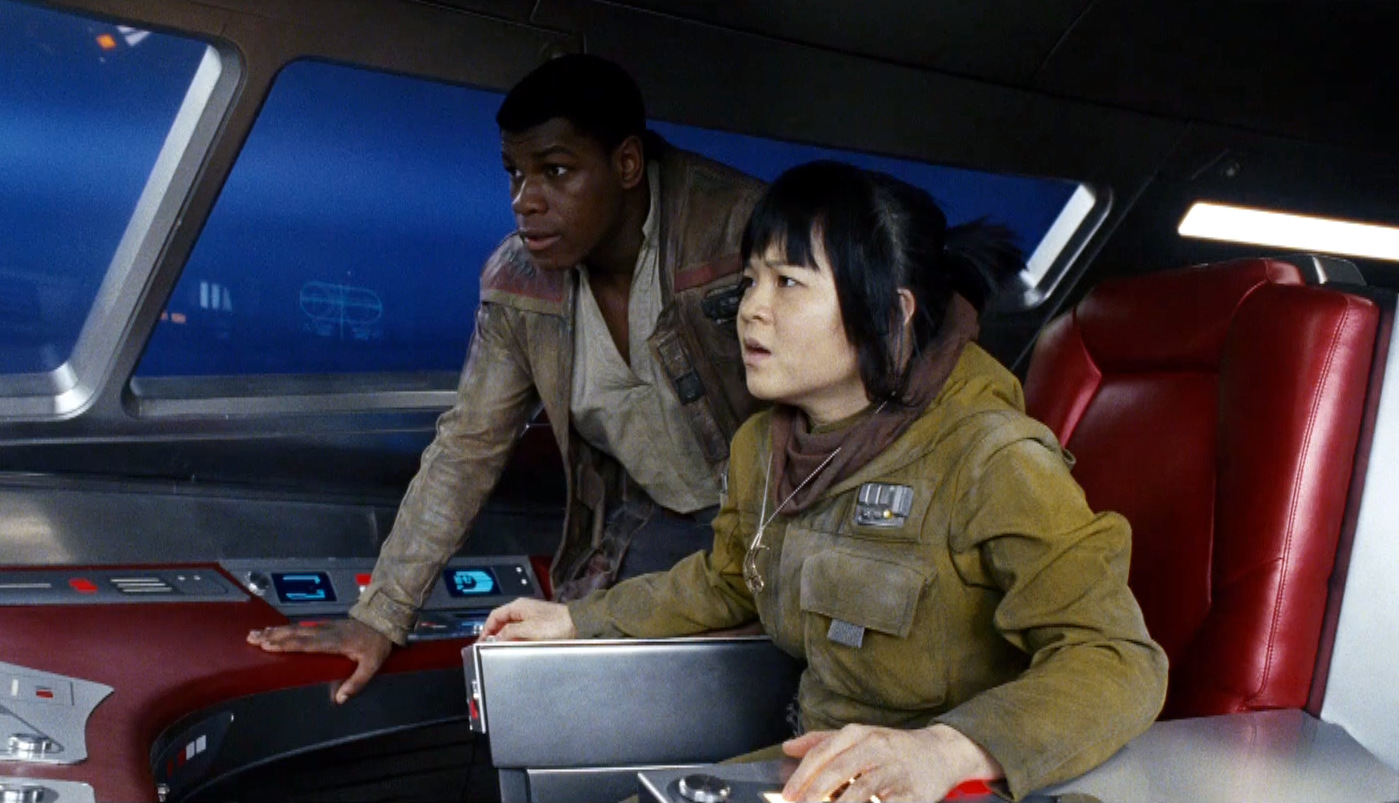 While I can’t identify with Kelly Marie Tran’s problems growing up as an Asian female as she describes in the New York Times, I definitely feel she has made some very empowering points regarding her observations. However, I also believe Ms. Tran missed some points that many Star Wars fans were trying to address within the Star Wars series. Let’s explore.
While I can’t identify with Kelly Marie Tran’s problems growing up as an Asian female as she describes in the New York Times, I definitely feel she has made some very empowering points regarding her observations. However, I also believe Ms. Tran missed some points that many Star Wars fans were trying to address within the Star Wars series. Let’s explore.
Haters Gonna Hate
It doesn’t matter much how much of a celebrity you are, you can’t please everyone. This is simply not possible. In fact, it’s not even worth trying. However, the bigger of a celebrity you become, the more of these folks will appear and attempt to make your life miserable. You can’t let them. This is why everyone needs to make a decision about social media and celebrity. I don’t know a specific number, but I’d venture to guess you’ll find at least 40% of the people at most social media sites spout some form of vitriol towards at least one or more people. Perhaps that number is even higher. While I personally believe vitriol has no place on social media, I acknowledge that it exists.
Judgmental Society
No matter who you are, you can’t let the vitriol define you.. not on Twitter, not on Facebook, not on YouTube, not on any other social site. Criticism is everywhere in every form everyday. It happens when you drive your car. It happens when you eat out at restaurants. It happens when you drink at a bar. It happens when you post pictures to Instagram. Simply… it happens. Everyone around you is always judging you.
People judge you for what you wear, how you look, how you walk, how you talk, how you act, what you say, your shoes, how your hair looks, your makeup… etc. People judge other people everyday. You can’t stop it. You can’t do anything about it. But, what you can do is ignore it.
I know it’s hard, particularly if people use cruel words that you read or that you can hear. However, you can’t live your life by other people’s judgement of you. You must live for yourself, not for anyone else. If you find someone who is particularly cruel or judgmental, eliminate them from your life. You don’t need Negative Nancys and Toxic Tommys around you. Simply cut those naysayers off. That doesn’t mean killing your entire social media presence, but it does mean actively using the moderation tools given by these sites to block those who only serve to harass you.
Constructive Criticism vs Prejudice
In any profession where you must perform, act, sing or even create visual art, your work will be criticized. Some people will like your work, some won’t. Many will be vocal about that criticism. As I said, you can’t please everyone. Criticism is the unpleasant part of the performing and visual arts. But, it doesn’t have to define you. When reading criticism, you must always review that criticism objectively. If you don’t, you’ll always assume that everything is a personal attack. Step back and see it for what it is, someone else’s problem. Not yours.
Someone who is looking at your work isn’t necessarily judging you personally, even if it may seem that way. If you put your acting skills up onto a silver screen, people will judge that work in the context of that entertainment. As I said, some will like it, some won’t. If you’re an actor and you don’t understand this concept, then you probably chose the wrong profession. The same goes for any other performing or visual artist.
Basically, if you can’t take criticism of your work, then you should consider a profession that doesn’t require putting so much of yourself out there to be judged in harsh ways.
What this all means… it seems Ms. Tran is a little bit too sensitive to be a celebrity in today’s Hollywood. It’s a rough business to begin with. If you feel dejected every time you release a film or because fans tongue lash you, then you’re way out of your element.
Star Wars fandom and Acting Roles
What’s worse, a lot of Star Wars fans can’t seem to distinguish an actor from the role they play. Ms. Tran did the best with the material she was handed by Rian Johnson. None of the vitriol aimed at her after the film’s release is in any way justified. However, being judged and criticized is part of being an actress and part of the Hollywood business. That is something you need to accept being in the public eye.
However, if Ms. Tran is guilty of anything in this, she’s guilty of not understanding the reason behind why the Star Wars team cast her in the role. This casting reason is not her fault, but it is her fault in failing to foresee and act on the potential problems caused by her being cast in that role. She states she was the first Asian female lead in a Star Wars movie. True. Though, we need to read on to find out why she might not want to be proud of that fact here.
I can fully understand Ms. Tran’s temporary blindness of insight she might have suffered after her agent told her she got the role. Seriously, who wouldn’t want to appear in a Star Wars movie? With that said, this franchise was already off on the wrong foot with the affirmative action program enacted by The Force Awakens casting folks. It was completely foreseeable that this program would both carry forward and escalate within The Last Jedi. To no one’s surprise, it did.
There was absolutely nothing wrong with Ms. Tran accepting a part in The Last Jedi… had the part been anything other than blatant attempt by the filmmakers to escalate an affirmative action program by creating a character and a role that didn’t need to exist. This is what Ms. Tran should have foreseen. This is what she should have understood about that role she accepted. This point was crystal clear to me the moment her final scene appears on the screen. This is what her gut should have told her before accepting the part. This is what her agent should have seen and explained to her. This is what she likely would have understood by reading the script in full. These were all mistakes made by her and the team around her. She was more than likely blinded by the words, Star Wars.
Film Roles can Backfire
Not every film role that an actor or actress accepts will be a success. Sometimes the filmed work never makes it into the final film. Sometimes the role is wrong for the actor. Sometimes roles occasionally end up backfiring on the actor or actress. This goes with the territory. No one can fully understand the consequences of a role they might accept until a film is released. However, an actor can usually ascertain if the filmmaker has created a part that is genuinely necessary to a film by reading the script. You can’t blindly take the word of any filmmaker, you need to read each script and understand the full role being offered.
In other words, as an actor, you shouldn’t jump into a part because it has a name like Star Wars which blinds you in excitement. You still need to do your due diligence to understand if the part fits with your personal ideals before accepting it. As an actor, you always want to be taken seriously. You don’t want yourself and your craft to become the butt of an inside joke only to become immortalized on the silver screen. You don’t want your craft to be taken advantage of by a filmmaker’s personal agenda. This is the reason that doing research about the project, even a high profile project like Star Wars, is extremely important.
In fact, this problem is not limited to the entertainment profession. You need to always research the company and the folks where you might consider working. If their company ideals don’t match with your own personal ideals, you likely won’t be happy in a job there.
Star Wars as a franchise
Rian Johnson broke away from the Star Wars mold by introducing a new lead character in the middle of an existing storyline. One might argue he introduced two of these. Yes, but kind of. Holdo was technically a dispensable secondary character. The new lead role was for a love interest to Fin, Rose Tico (Kelly Marie Tran). There’s a right way and a wrong way to introduce new lead characters into a narrative. Rian Johnson did it entirely the wrong way. Not only was the Rose Tico character’s presence entirely unnecessary for the greater narrative, Rose also served no real purpose in the side narrative. Rose’s presence, in fact, only served to distract the storytelling of the greater narrative.
That story and character problem is most definitely not the fault of Kelly Marie Tran. She didn’t have a hand in writing the character or the story to which the character is involved. That’s on Rian Johnson, Kathleen Kennedy and Disney. No, she simply acted the part on film. Unfortunately, many fans don’t understand this fine point in filmmaking. Instead, they see Ms. Tran as the problem. She’s not the problem, she’s the victim. She even admitted that, for a time, she also saw this as her problem.
In fact, the producers were the ones who sowed the seeds of affirmative action in this franchise and they followed through with its execution. That’s a production problem, not an actor problem.
Fans need to wake up and point their vitriol at the place where it belongs, at the producers and Disney. Leave the actors alone. They did their part by acting their role. Kelly Marie Tran performed her part admirably, all things considered. Their job is done. The producers, writers and directors must take the blame for anything related to the film itself, including casting and poor story choices.
Kelly Marie Tran’s Message
While I understand and agree with much of what Kelly Marie Tran describes in her New York Times article, I also agree that Ms. Tran needs to do a bit of soul searching and determine whether being an actress in Hollywood is her best career choice.
↩︎
Movie Dissection: Tron Legacy
 To start off, I am a reasonably big fan of the original Tron film. Yes, the first Tron story was a bit of a letdown, but it worked for what it was. After all, it was the first film to use computer graphics to that level within a film. Definitely a ground breaker.
To start off, I am a reasonably big fan of the original Tron film. Yes, the first Tron story was a bit of a letdown, but it worked for what it was. After all, it was the first film to use computer graphics to that level within a film. Definitely a ground breaker.
Achievements
Tron Legacy is also a ground breaker once again, but much less so. Its technological advancements in film are much more subtle. A lot of people may not have thought about this, but Tron Legacy is the first film to use an actual actor’s likeness in a film to play the actor at a younger age using a CG head and real body. I had predicted that this would happen eventually, and here we are. Tron Legacy now opens doors up to creation of new films by Marilyn Monroe and Elvis Presley. Granted, the animation on the face is a bit stilted and unnatural, but it works for the CLU character. It doesn’t work so much for Kevin Flynn’s younger self. Nevertheless, the character works in most instances. If they had spent just a bit more time on the face, they could have made it look and act even better. Avatar is proof of that.
Story
While I really wanted this story to work well, it doesn’t come together as I had hoped. Basically, the CG is so strong that the story has to be twice as strong to overcome the incredible visuals. The trouble is, it doesn’t. But then, the same can be said of the first Tron film.
However, the two main problems with this film are 1) lack of a formidable villain and, by association, lack of a real payoff at the end and 2) Tron is not the main character and is visibly absent most of the film. After all, this film is named ‘Tron’. Tron is the character we expect to see. We do see him in flashbacks and, without spoiling the film, in other places as well. However, for 95% of the film, Tron is absent. In the small parts he’s in, Tron really contributes little to the overall story.
I realize that this one is about the ‘Legacy’ aspect of Kevin Flynn (i.e., Sam Flynn). So, Sam takes the front stage in this production. That’s okay were Sam Flynn a super likable character. Unfortunately, he’s not. I liked him well enough, but not nearly as much as I liked Kevin Flynn in Tron. In the first Tron film, we the viewers felt just like Kevin who was plopped into this fantasy world unexpectedly. So, we’re experiencing it all for the first time just like he is. With Tron Legacy, the audience already understands much about the world having seen the first film. So, wasting time on the introductions of the world isn’t really necessary. To their credit, the producers/writers did try to skip much of it. But, the whole clothes cutting and redressing scene was a bit overkill and kind of showed us just how cheesy the costumes were. Like the first film, it would have worked better and saved lots of time if Sam had awoken in the world fully costumed. That whole costuming scene could have been skipped (which was awkward anyway). I understand the setup between him and one of the female dressers, but that meet-and-greet could have happened in a different way.
Tron original film rules ignored
I also keep thinking more and more about Tron Legacy vs Tron and I keep coming up with more and more holes. Holes that are big enough to drive a truck through. It’s really very obvious that the writers (former writers from Lost, I might add) just didn’t consult the original film before writing this story. Without consulting the original film, they just arrived at an idea that didn’t really take into account all of the previous rules that had been established in Tron. Worse, it seems like the writers and producers thumbed their noses at the fans by not following these rules. Following the rules, however, would have made Tron Legacy much more complete and true to the original film. It would have also made Tron Legacy far better than it is now. And, it would have shown that the writers were committed to providing a full experience to not only the casual viewer, but also to the die-hard fans of Tron. Instead, this film only appeals to the casual viewer and completely ignores and, worse, insults the die-hard fan.
First example, the whole reason the game grid exists in Tron is as a result of the arcade video games in real life. The game grid is a virtualized, but identical active game as what the gamer sees on the arcade CRT. Just as the gamer plays the game in real life in an arcade, so the game progresses identically in the virtual world with 3D people. As a result, the game grid exists because of real life gamers. As the gamers play games, so too do the game grid games. In 2010, with games like World of Warcraft, Halo 3 and Assassin’s Creed, the writers could have had a field day with such an updated game grid. Yes, it might have ruined the aesthetic of the game world to see people dressed as Master Chief or Ezio, but it would have made Tron Legacy far more true to what’s going on today in gaming and, at the same time, make Tron Legacy a lot more fun to watch.
In Tron Legacy, this entire arcade to game grid aspect was either forgotten or intentionally dropped. The trouble is, this rule has already been established. So, the movie should have at least popped out to the real world to see gamers playing on mobile phones, computers and Xbox 360s to show that the virtual game grid is still tied to a real world game.
Second issue… although, I have to admit I didn’t initially think of this one and don’t necessarily agree with the thinking behind it. Some people have surmised that the Encom mainframe had been shut off the whole time between Tron and Tron Legacy and thus the virtual world wouldn’t have existed. The reality is, there was a computer in Flynn’s Arcade that appeared to contain the virtual world. So, while Encom’s computers may have been shut off, it appears Flynn had moved the entire world into his own personal server. So, while some people seem to find this part of the film a problem, I don’t. Flynn was the CEO of Encom and easily had enough money and power to build a hugely powerful computer system in the basement of Flynn’s arcade to manage this world. Sure, it might have been shut down for a time, but it certainly appears that Flynn had successfully transferred both the world and the computer into the arcade’s basement. He certainly had enough money to do this. It also appears that this computer is fully functional when Sam arrives at the arcade. So, I don’t see an issue with this part of the movie.
Third issue (see Encom below for more of this). When Flynn took control over Encom after Tron defeated the MCP and released the files incriminating Ed Dillinger, I full well expected Flynn to drive Encom to become a game development company. In fact, had this premise been realized, this would strengthen the idea behind the game grid and the existence of the virtual world. Instead, for whatever reasons, the writers decided to turn Encom into an operating system company like Microsoft. Now, that doesn’t mean that Encom doesn’t make video games, but it does mean that it is not Encom’s core business. If that whole board room meeting had been related to a new video game title, the whole Tron Legacy story would have been dramatically strengthened. Also, in Tron, Encom was an R&D group think tank. That is, they designed extremely cutting edge prototyping products, like the digitizing laser. The very same laser technology that digitizes and transports both Sam and Kevin into the virtual world. Again, the writers ignored this part of Encom’s business completely to the detriment of Tron Legacy. Considering that that digitizing laser was designed in 1982, I would have expected to see that digitizing system being sold on the market and people entering into their own virtual worlds (separate from Flynn’s world) by 2010. Yet another lost opportunity for the writers to create an interesting spin on what happened with Encom.
Fourth issue, after Sam ends up back in the real world at the end of Tron Legacy, he’s fully dressed in street clothes. As far as I know, he didn’t pack an extra set of clothes. So, the whole costuming process inside the virtual world (where his clothes were cut off and discarded) doesn’t make sense. Worse, Quorra, who isn’t even human, also pops out into the real world fully clothed in street clothes. Again, where did these clothes come from? I’m quite sure that Sam didn’t expect to be leaving Flynn’s with a female companion. So, I’m quite sure that an old dusty arcade wouldn’t have such clothes stashed away. So, again, this is a problem. Although, some people surmise that Quorra didn’t actually make it out. Instead, Sam is somehow having a delusion or an hallucination of Quorra and she’s not actually there. I don’t know that I agree with this. I have my suspicions as to what’s going on, but I’ll leave that for Tron 3 to fully explain.
[Updated 1/16/2011]
Fifth issue is that the original digitizing laser consumed the space of at least 2-3 building stories and at least one football field. This is a huge laser equipment laboratory. In Tron Legacy, this digitizing laser is now located in the basement of Flynn’s Arcade? Unfortunately, I just don’t think that this sized laser equipment fit within Flynn’s arcade basement space. So, the question is, where is the rest of the huge laser infrastructure? Just not thought out well enough. However, if one of Encom’s newest products had been a self-contained USB digitizing laser (for home use) and that had been what was being discussed in the board room, then having this laser in Flynn’s basement would have made a lot more sense. And, it would have made sense from a time perspective (all technology gets smaller). But no, this issue was not addressed at all.
Sixth issue.. this is not so much an issue, but an observation about how the laser works. According to the first film, the molecules are digitized and then suspended in the laser beam. When the molecule model is played back, the object reintegrates. With Quorra, it actually does make sense that she could end up in the real world. How? Well, there were two users in that world: Kevin and Sam. Two real world users with real world molecules. Kevin’s molecules would still have been suspended in the laser beam. When Kevin explodes after reintegrating with CLU, those molecules are still trapped in the laser beam. There’s nothing that says that those molecules have to play back out as Kevin. In fact, Quorra could use Kevin’s suspended molecules to play back into her form and become human. Of course, that would leave no more suspended molecules for anyone else to exit the grid. That also means that for someone to leave the grid with a real form, that a real person would have to enter the virtual world. I’m assuming that as long as that person lives, those molecules are tied to that individual. If the user dies in the grid, then an ISO or another program could exit into the real world using that dead user’s molecules. Another issue is that Kevin’s molecules would be suspended in Kevin’s form when he went in. It would take at least Yori to reconfigure the laser beam protocol to play out Kevin’s molecules into Quorra’s form. Yori was the program designed by Lora to manage parts of the digitizing system. Unfortunately, Yori isn’t in Tron Legacy. So, Quorra should have exited the virtual world in Kevin’s form and clothing.
Encom 2010
Other than the bored room meetings (pun intended), we really get very little of what Encom does in the present. With technologies like the digitizing system that are displayed in Tron, I would have expected Encom to be a lot farther along in technological breakthroughs than selling ‘the latest greatest operating system’ (ala Microsoft). Clearly, this part of the film is an afterthought. It wastes screen time without really telling us much about Encom. It is really used as a vehicle to set up Sam Flynn’s character. However, even that vehicle falls flat. Honestly, the film would have been served better by not knowing or seeing that specific Sam Flynn escapade.
Villainy
Unfortunately, CLU isn’t the appropriate ‘Program’ to be a villain. First, CLU is supposed to be Kevin Flynn’s helper program. So, it seems odd that he has gone rogue anyway. Secondarily, he isn’t really designed to be a villain. So, turning him into one just seems somehow wrong. Worse, he really isn’t a worthy adversary in the games. If he is as good as he is supposed to be (along with his black guard henchman), they both should be able to best Sam Flynn easily. So, this whole part of the film just doesn’t really work. But then, Quorra interrupts the games early. Kind of convenient, but at the same time gives us no payoff.
Adversary
Unlike Tron, which has the MCP, we have no such villain in Tron Legacy. CLU is it, but CLU just doesn’t come across as a proper villain. He seems more like a henchman for something bigger. Yet, that something bigger just never materializes. I actually expected to see Kevin Flynn emerge as the villain in this film. That would have been something. It would have really justified the ending of this film, showed us a completely different side to Kevin and, at the same time, have given us a huge payoff at the end. Alas, that doesn’t happen.
Action
The movie definitely starts the pacing off on the right foot and continues at a pretty solid pace until just after Sam Flynn exits the game grid. After that, the story comes to a crawl, as does the action. So, unfortunately too, this leads to a lack of payoff. It also doesn’t give Sam Flynn any screen time to kick butt and take names which this film so desperately needs. The wins we see with Sam are more out of luck and accidents than out of skill. Sam never does get enough screen time to show that he has any skills that are translated from the real world. Even his lightcycle skills don’t show through no matter how much Ducati footage is included in the opening. We need to see Sam win at something where the stakes are substantial. Something that at the end of it, we cheer for him and his win.
Visuals and Audio
What’s to say about the visuals other than, “stunning”. The music by Daft Punk and the audio effects are superb at doing what movies do best: set the mood and tone.
Payoff
In the end, there really is no payoff. In the first film, Tron’s first goal is to get a message to his user. So, Tron fights his way through to a communication tower. In Tron Legacy, Sam’s and Kevin’s only objective is to get to the exit portal (not unlike the communication tower in Tron). When they finally get to the portal, it seems trivially easy. There is really no opposition along the way. Just a quick trip with a Solar Sailer and they’re basically there. No grid bugs, no hidden Mickey Mouse heads, no Recognizer chases, etc. Just a trip without any incidents. In Tron, getting to the communication tower is only half the way through the story. Tron still must battle the MCP. At the end of Tron Legacy, there was no battle. In fact, there was nothing to battle at all, other than Kevin’s own guilt.
Unfortunately, the ending was really explained by Quorra about 20 minutes before the end. So, I won’t give it away, even though Quorra does. But at the portal, there is no real payoff with CLU or Tron. In fact, there is no real positive payoff at all. The ending leaves more questions than answers. So, unless Disney plans on Tron 3, we may never know what happens. This really feels like half of a film. It feels like we’re missing the other half of this film.
Overall
The story could have been far better. However, the producers rely on the visuals and the music (which, granted, both were very impressive) to carry this film. Again I say, the plot could have been far far better. We need at least one payoff and we don’t get it. I was even hoping for a little payoff with Sam on the game grid, but even that doesn’t happen. Sam, like Kevin in Tron, also needed to befriend someone in the virtual world besides Quorra. He needed another companion to travel around the virtal world and show him the ropes. For a split second, I thought it might actually happen when one of his lightcycle mates almost gets his bike wand back. That is until CLU runs him over and Quorra steps in.
Also, there are lots of subtle things that just don’t work or are missing. For example, as a user in Tron (first film), Kevin is able to absorb energy and use it in unusual ways. Clearly, he is still able to do that to create CLU in Tron Legacy. He also uses this power to steal a non-working Recognizer in Tron. However, the writers don’t explore this aspect with Sam at all. It could have helped out in several instances and would have made for a more cohesive film. There was also no comic relief element like the ‘bit’ in the Recognizer in Tron. Not that we need ‘bit’ in this film, but I think that humor could have helped in places.
Even though the story is a bit weak in the film, the story for Tron Evolution (video game) is much stronger than this film. In fact, it has many of the elements and payoffs that the movie lacks, including a proper villain with Abraxas. However, that doesn’t mean that it’s the best game of 2010. Far from it. However, the story is definitely better than the Tron Legacy story. If you’re really into Tron lore, you should check out Tron Evolution to fill in the story gaps that the movie doesn’t fully explain (i.e., the ISOs). I am disappointed that the film glosses over the ISO storyline and, instead, leaves it to the video game to fully explain these concepts.
I like the film, but the story really needed to be far stronger to match the visuals. Overall, I rate this film 7.5 out of 10 stars.














leave a comment